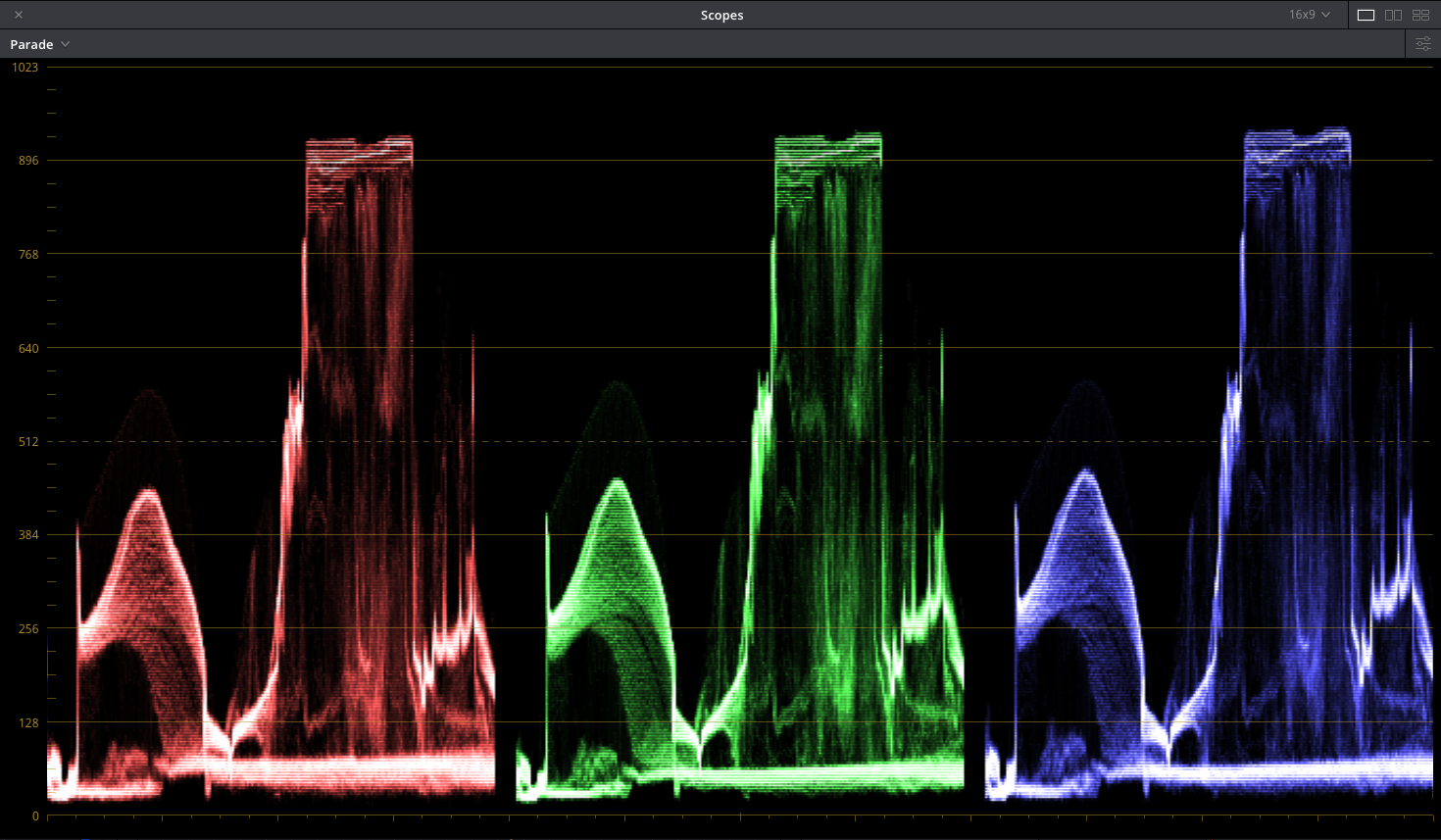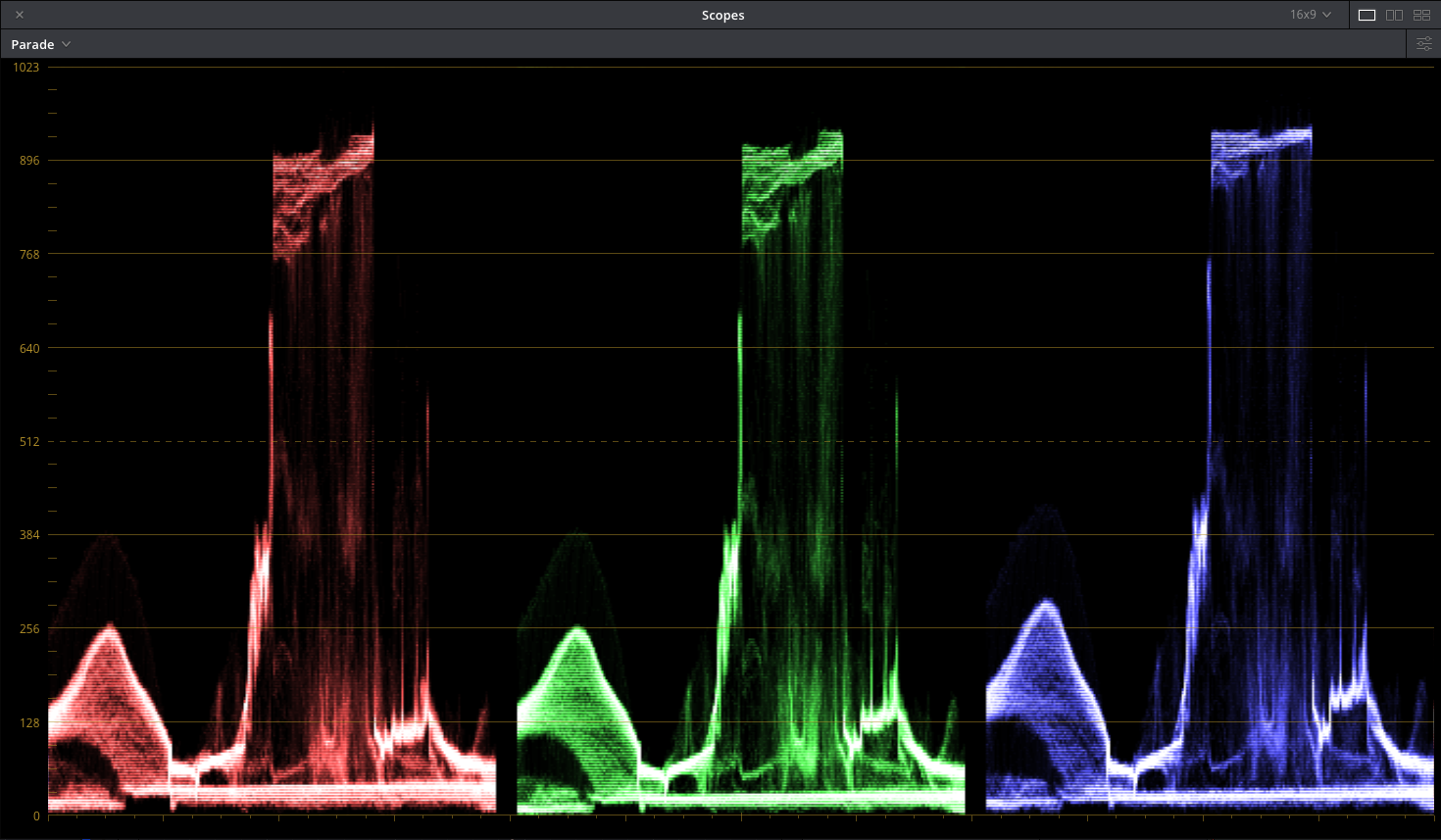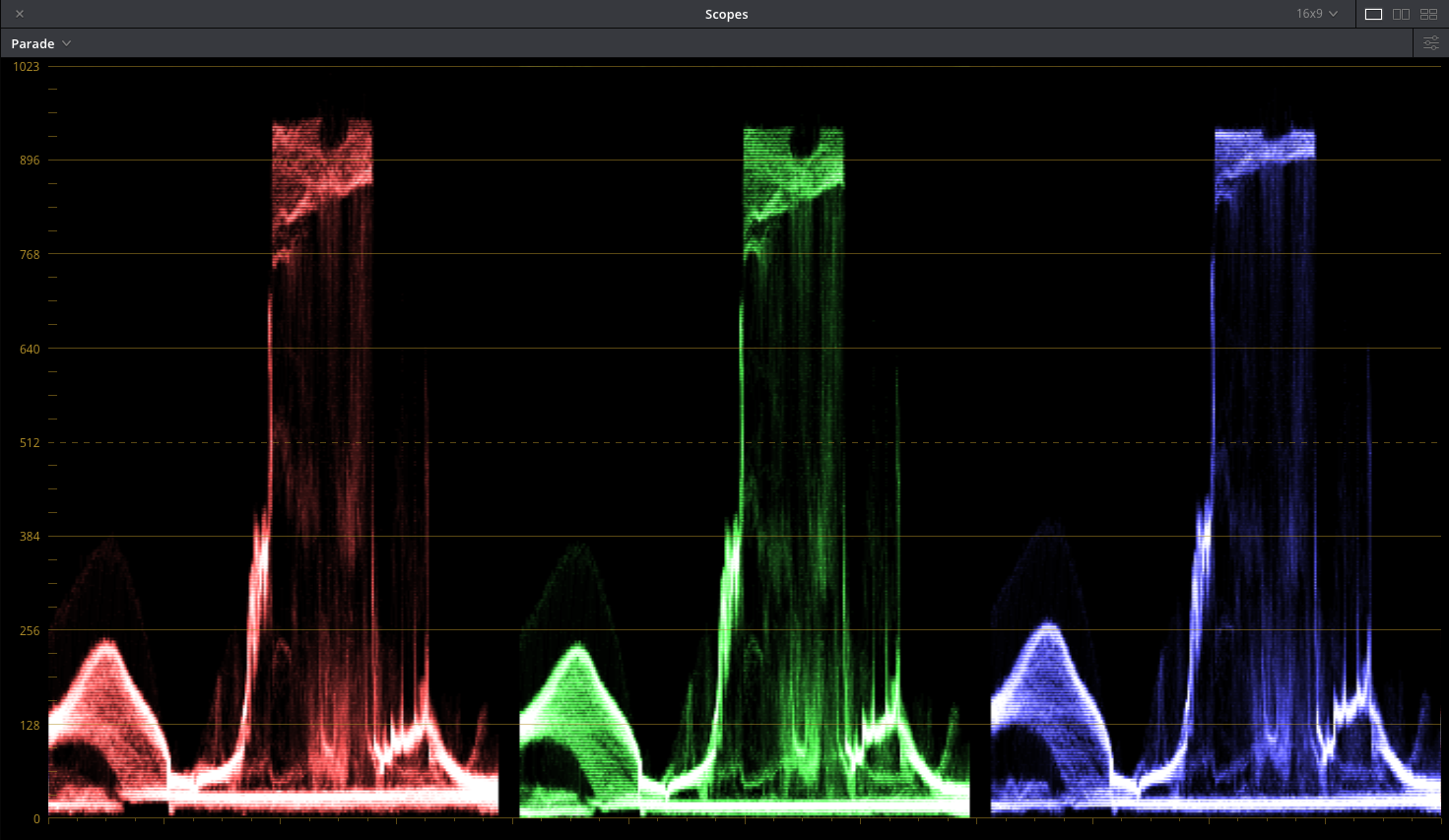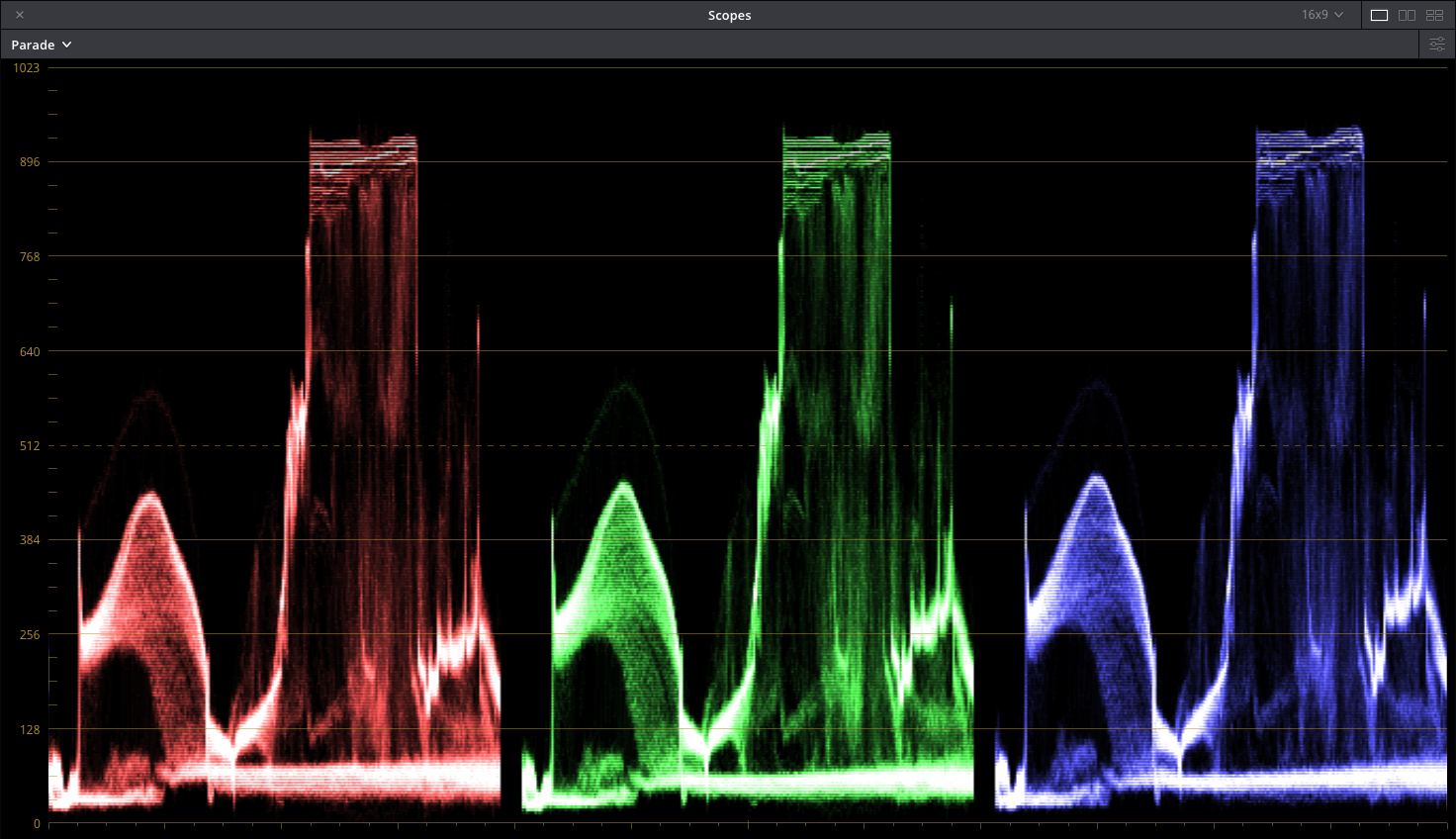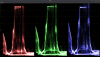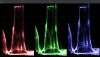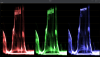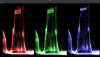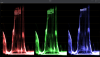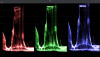Alright, I have done a bigger and better test.
This test will conclude the H265 video file mode, (in 3840*2160p25 which is the only mode tested but quite possible all the other ones as well), is garbage. Not only in D-LOG but Cinelike as well. Only tested these two.
Although, it cannot be proven this is because of DJIs encoder. It could be the decoder in Adobe Premiere that has some fault when it reads it. However I think it is likely to say, it is the onboard Phantom encoder.
On to the test.
This is the the test view (not my own room so no commenting on the stuff inside

)

That's a D-LOG shot by the way.
Different modes tried, using latest firmware as of this date with same shutter speed but not same aperture:
1. Normal, Contrast 0 H264
2. Cinelike, Contrast 0 H264
3. D-LOG, Contrast 0 H264
4. D-LOG, Contrast
+2 H264
5. D-LOG, Contrast +2
H265
1.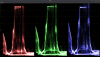
2.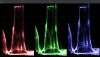
3. 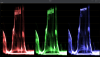
4. 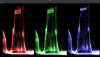
5. 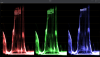
This time, I did not use identical ISO between non-log and D-LOG. It would not be realistic; Why would I choose to shoot in 400 ISO in Cinelike if I can choose 200 and use a more open aperture? I wouldn't.
This time, Normal and Cinelike uses
ISO 200 and aperture of around 3. I tried exposing for optimal picture, like a real scenario.
D-LOG uses locked
ISO of 500, and since that is brighter, I adjusted aperture somewhat, but not by much. I didn't want to lower it too much, since that would crush the blacks. I tried making the best exposure.
Then, I did a realistic correction. All pics adjusted for white balance. The Normal and Cinelike pictures got their blown highlights lowered a bit. There was a lot of info available beyond. I tried matching them to the
4. "D-LOG, Contrast
+2 H264", which is untouched. Then, No 3 with Contrast 0 got stretched using Curves to match up with No 4 for better comparing.
Let's start with the very ugly result. Number 5. Look at that! Banding in the highlights, seemingly only because it was recorded in H265. No need to dwell further on this. Garbage!
1 vs 2, Normal VS Cinelike. Not sure if it is possible to see by looking at the waveforms here, but in the real picture Normal retains a bit more highlights, but Cinelike looks much more natural overall. I'd say the win goes to Cinelike. Notice how the top white line is where the highlights used to reach the limit of the scope before I pushed them down. You can see there's banding issues here as well, but this is not as surprising as in D-LOG, since this originally is the extreme of whites.
3. D-Log Contrast 0 vs 4. D-Log Contrast +2. After matching 3 with 4, I cannot tell the images from another with my eye. I think the scopes from image 4 might look better, but I am not sure. If you look closely, you can see some areas that look like start of banding in number 3, in highlights. This could be due to it being recorded to a smaller part of the available data in the codec, as opposed to 4. with +2 contrast. I will use Contrast +2 myself, for D-Log.
This leaves number 2, Cinelike and 4, D-Log. Scopewise, D-Log wins imo.

D-Log

Cinelike
But now the increased ISO becomes very apparent. The D-Log is grainier in the shadows, a lot grainier. However, it has managed to retain highlights by a lot. Everything is there! The images are recorded a minute after another.
This led me thinking: What if I recorded Cinelike in -2, as suggested by several people? Unfortunately this was around 15 minutes later, and the sky was not as bright anymore. I pushed ISO to 800: This led to blown highlights. This was perfect, since the original had that aswell. Could lowering Contrast to -2 save them from being blown, as hearsay says?
6.
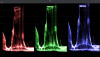
Cinelike H264, Con -2.
Turns out, it couldn't. Even though the incoming data is recorded inside the spectrum (that recording is untouched), the incoming data is blown from the start. The D-Log picture was still far superior.
This is a valuable lesson: Lowering contrast does not save any incoming data if it is already blown or crushed. It is possible, raising contrast like I did for 4. DLog +2 is irrelevant as well. But at least, in theory, it is better to save good data over a broader spectrum then a small one, if possible. But saving bad data over less spectrum won't help.
Note: I also tried number 6 in H265. Again, H265 produced more banding then H264, in Cinelike too.
Let's forget about number 6 and go back 2 & 4. Which is the winner? I don't know. What do you think?
The Conclusion:
* H265 is ****, reason unknown.
* D-Log is worse then Cinelike in dark areas because of the increased ISO, otherwise it is clearly superior.
* When you have to use ISO 400 or more, go with D-Log for better kept dynamic range.
* If you are on ISO 100, I'd go with Cinelike.
* If you are on ISO 200 it's hard to choose. But at the end of the day I hate noise. Probably Cinelike.
Personal notes: I like -2 sharpness, always. In Cinelike I'll use -1 for Saturation. in D-Log, 0.
Hope you enjoyed. Have I come to the wrong conclusion or said something incorrect? Help out and correct me.. cheers.
Edit: Damnit, the test is a bit flawed. I should have exposed D-Log higher.. with a more open Aperture.