D
Deleted member 62848
Guest
Good morning well was just playing with me settings and had a prompt show up
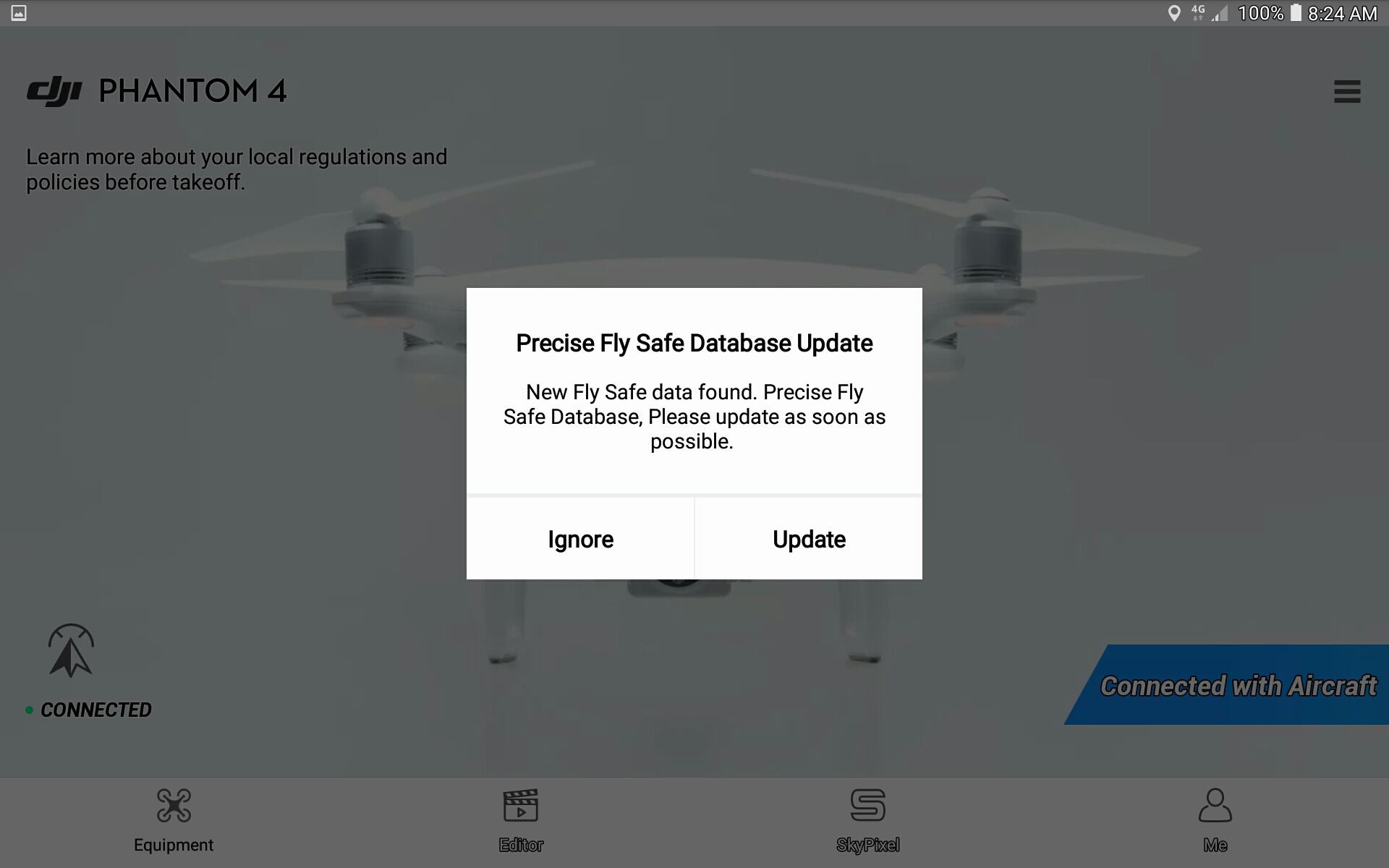 plugged drone into tablet like usuall but keeps does not start downloading and gives this
plugged drone into tablet like usuall but keeps does not start downloading and gives this
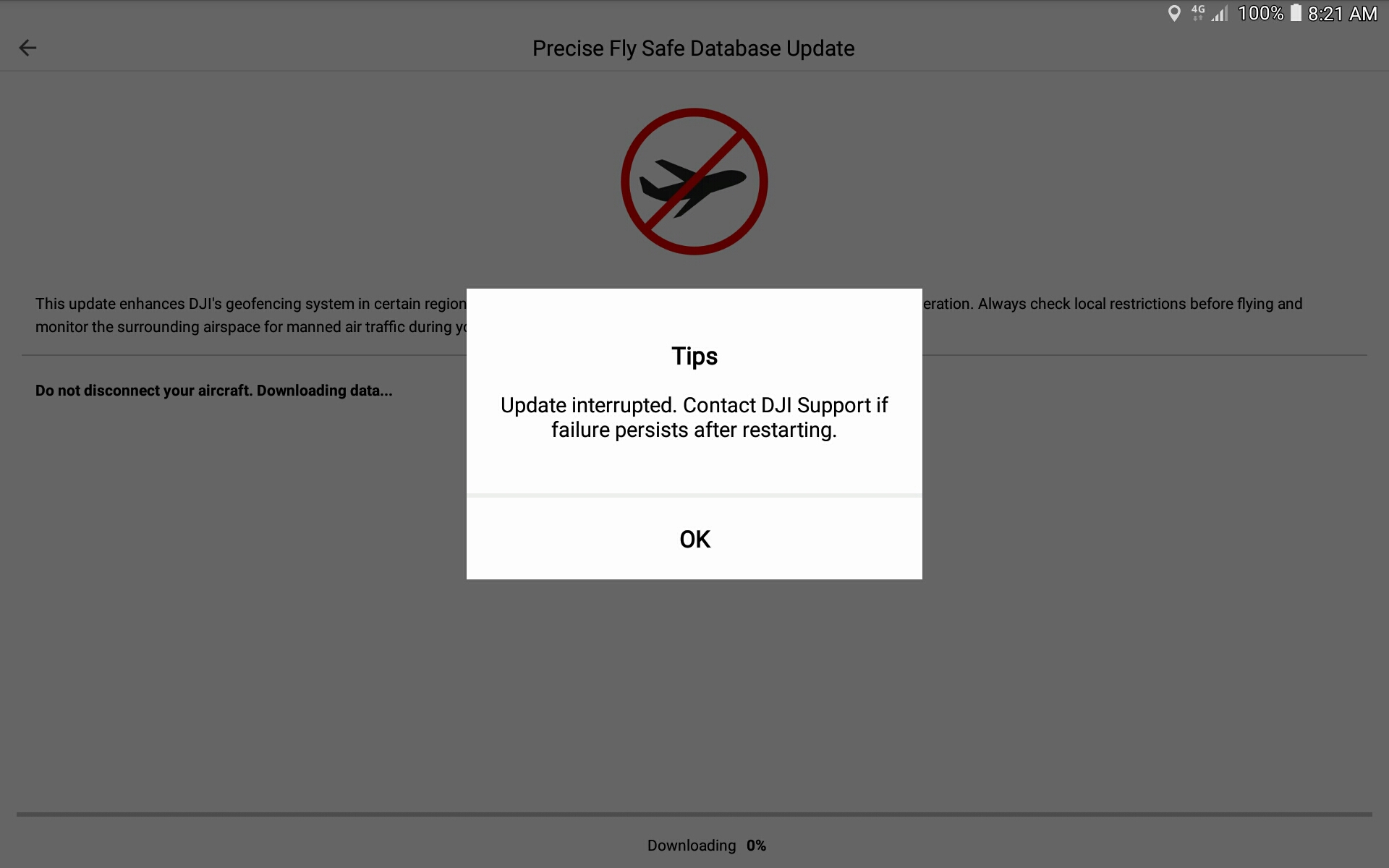 tried restart few times but no luck,this prompt now stays when djigo4 opens,any ideas version now is 01.00.01.07
tried restart few times but no luck,this prompt now stays when djigo4 opens,any ideas version now is 01.00.01.07












