Does anyone know if you can use these goggles with your tablet or phone hooked up? From what I read I'm guessing no and that can be a dealbreaker for me. I don't want to use the goggles screen to make adjustments on the fly.
You are using an out of date browser. It may not display this or other websites correctly.
You should upgrade or use an alternative browser.
You should upgrade or use an alternative browser.
DJI Goggles
- Thread starter bkushner
- Start date
msinger
Approved Vendor
- Joined
- Oct 30, 2014
- Messages
- 31,960
- Reaction score
- 10,786
- Location
- Harrisburg, PA (US)
- Website
- phantomhelp.com
Yes. They work just like other googles/glasses that connect via HDMI.Does anyone know if you can use these goggles with your tablet or phone hooked up?
- Joined
- Sep 2, 2016
- Messages
- 559
- Reaction score
- 395
I have been watching what videos I can regarding these, and what I would like to know is if while using these with a P4 via the HDMI output on the remote, can I still connect my tablet as usual via the USB port and have normal use of GO4. I ask, because it would great to let someone else wear the goggles while I fly from my tablet.
- Joined
- Nov 26, 2016
- Messages
- 181
- Reaction score
- 57
- Age
- 52
I've bought a pair and had loads of questions. Today I noticed on the dji website that they have now put the manual for them there, its very useful.Does anyone know if you can use these goggles with your tablet or phone hooked up? From what I read I'm guessing no and that can be a dealbreaker for me. I don't want to use the goggles screen to make adjustments on the fly.
Keith.
msinger
Approved Vendor
- Joined
- Oct 30, 2014
- Messages
- 31,960
- Reaction score
- 10,786
- Location
- Harrisburg, PA (US)
- Website
- phantomhelp.com
I know they aren't even taking orders but there has to be 100 people reviewing them with goggles in hand...
msinger
Approved Vendor
- Joined
- Oct 30, 2014
- Messages
- 31,960
- Reaction score
- 10,786
- Location
- Harrisburg, PA (US)
- Website
- phantomhelp.com
- Joined
- Jan 8, 2017
- Messages
- 55
- Reaction score
- 9
- Age
- 46
It looks like they're available now from B&H for around $450.
DJI Goggles FPV Headset @ B&H Photo-Video
DJI Goggles FPV Headset @ B&H Photo-Video
msinger
Approved Vendor
- Joined
- Oct 30, 2014
- Messages
- 31,960
- Reaction score
- 10,786
- Location
- Harrisburg, PA (US)
- Website
- phantomhelp.com
You can only pre-order them at this point.It looks like they're available now from B&H for around $450.
msinger
Approved Vendor
- Joined
- Oct 30, 2014
- Messages
- 31,960
- Reaction score
- 10,786
- Location
- Harrisburg, PA (US)
- Website
- phantomhelp.com
They are shipping June 10th at the moment. That means you'll get them 5 days before Christmas 
- Joined
- Jan 29, 2017
- Messages
- 60
- Reaction score
- 17
- Age
- 48
Here is a direct link to the manual: https://dl.djicdn.com/downloads/DJI+Goggles/20170424/DJI_Goggles_User_Manual_EN.pdf
And here is a possible answer/quote from the manual to the question I've been wondering as well; Can you see the camera feed in the Go app and Goggles simultaneously?
"Please note that only the DJI GO 4 app connected with the primary remote controller and the Goggles can display the live view."
I attached some pics of the configuration. I hope this holds true for us Phantom owners as well.
I assumed the first time around they would be in stock at least a few days. Because I made the classic assuming mistake, I grabbed one for the June 10th (Christmas 2018) ship date. Their financing through Affirm is a breeze to apply for, probably the best credit application process I've experienced.
Their financing through Affirm is a breeze to apply for, probably the best credit application process I've experienced.
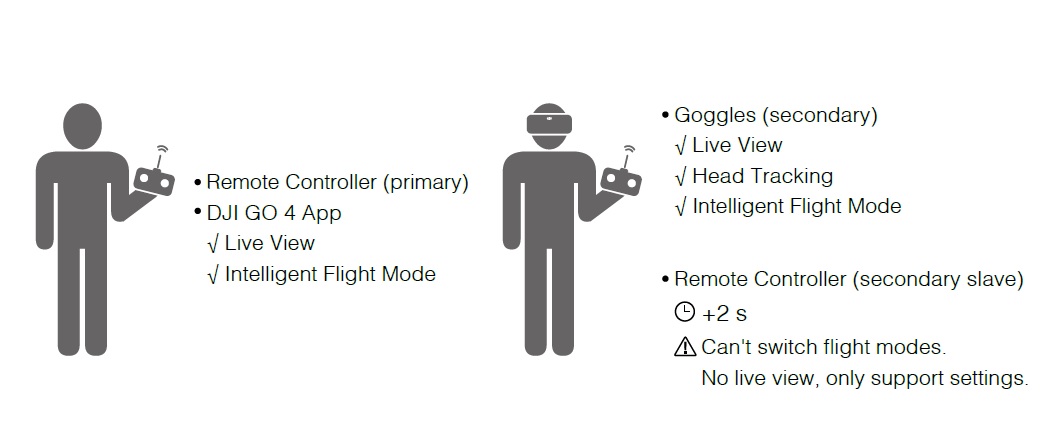
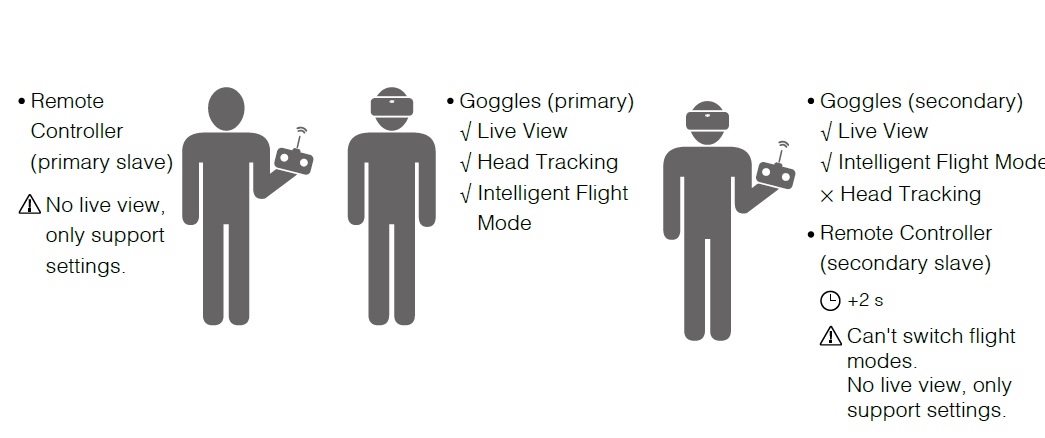
And here is a possible answer/quote from the manual to the question I've been wondering as well; Can you see the camera feed in the Go app and Goggles simultaneously?
"Please note that only the DJI GO 4 app connected with the primary remote controller and the Goggles can display the live view."
I attached some pics of the configuration. I hope this holds true for us Phantom owners as well.
I assumed the first time around they would be in stock at least a few days. Because I made the classic assuming mistake, I grabbed one for the June 10th (Christmas 2018) ship date.
The manual is a little confusing, but from what I can gather the P4P is fully supported via USB (both movement sensing and video) but the P4P+ seems to use HDMI and has a more restricted feature set. I'm not sure why this would be so (the Plus model being limited) but perhaps it is due to the way the built-in screen utilizes available USB ports in the controller hardware.I have heard that the P4P+ is not fully supported, i.e. only via HDMI only, so none of the fancy features. Kinda sad.
msinger
Approved Vendor
- Joined
- Oct 30, 2014
- Messages
- 31,960
- Reaction score
- 10,786
- Location
- Harrisburg, PA (US)
- Website
- phantomhelp.com
The P4A+/P4P+ will definitely be limited since it can only be connected via HDMI. Perhaps DJI will release a firmware update for the remote controller to make it connectable via Micro USB or USB.
Yes, one would hope so, unless there's some hardware issue preventing it. Until then it seems to be another unfortunate strike against the Plus models.
They are taking orders again for Mid July...haThey are shipping June 10th at the moment. That means you'll get them 5 days before Christmas
Similar threads
- Replies
- 4
- Views
- 1K
- Replies
- 15
- Views
- 5K







