Hi guys I am new to all this, I bought a sceond hand Vision 2, when I bought it all was working well, from what I checked, I have not flown the plane yet.
My problem started when I changed the extender, I got two extenders with it, one normal one and one that had been moded with the tp-link aerial mod.
I got the moded extender to bind to the plane but could not see any live video on my Iphone 6, I could before I swapped the extenders. I now get the message "Connection to the Phantom Failed".
I have read many posts on the board and it seems to be a regular error thats occurring, like I have said I tried all the things suggested on here but still can't get it to work, I even put the original extender back on and re-bound that to the camera with the same error showing.
When I start the app it shows a blue extender icon, and the wifi is blue , but after 15 seconds the wifi icon just greys out and up pops the error.
I have nothing else live on my phone, I can't see a live picture or any telemetry, the camera light is green and it moves if I move the plane around, the camera buttons are greyed out as well.
Anybody any ideas or tips, I have read some posts that point to the firmware, but mine was working before I messed with it.
see screen shot below.
thanks Mick
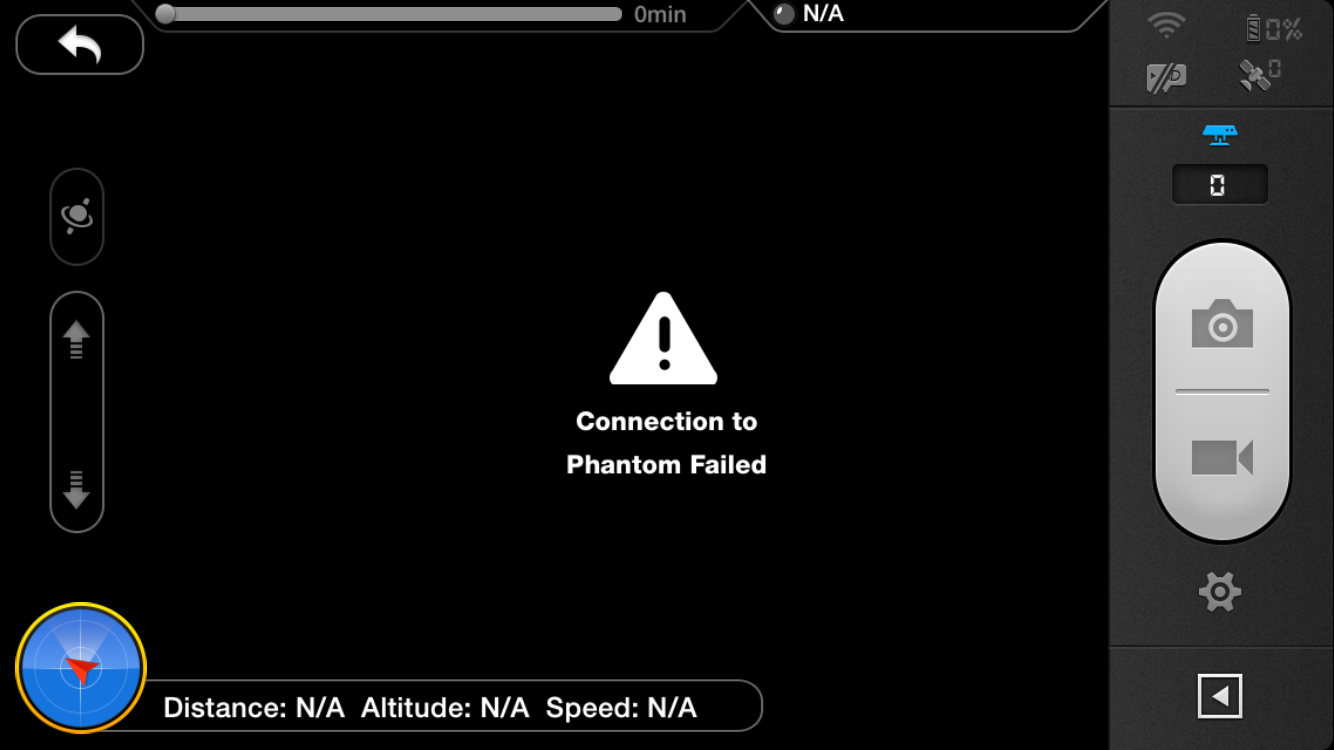
My problem started when I changed the extender, I got two extenders with it, one normal one and one that had been moded with the tp-link aerial mod.
I got the moded extender to bind to the plane but could not see any live video on my Iphone 6, I could before I swapped the extenders. I now get the message "Connection to the Phantom Failed".
I have read many posts on the board and it seems to be a regular error thats occurring, like I have said I tried all the things suggested on here but still can't get it to work, I even put the original extender back on and re-bound that to the camera with the same error showing.
When I start the app it shows a blue extender icon, and the wifi is blue , but after 15 seconds the wifi icon just greys out and up pops the error.
I have nothing else live on my phone, I can't see a live picture or any telemetry, the camera light is green and it moves if I move the plane around, the camera buttons are greyed out as well.
Anybody any ideas or tips, I have read some posts that point to the firmware, but mine was working before I messed with it.
see screen shot below.
thanks Mick







