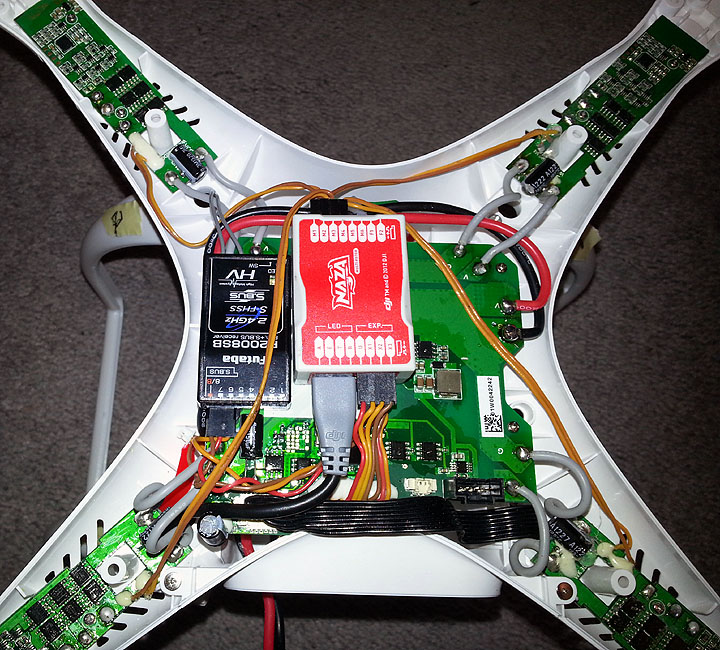I'm worried about my P2 batteries.
I have 3 DJI batteries and in the past week I've noticed a definite change in how they behave. For example, I flew all 3 batteries today after recharging yesterday. Very shortly after take off the voltage on two batteries dropped down in the range of 10.6 and then lowered even further, to 10.4, 10.3, etc. I continued to fly using a timer and squeaked out ten minutes. (Both recharged around 83%.)
The third battery is the newest and has maybe ten flights, and the others have no more than 30 flights.
I've never totally discharged these P2 batteries, which I understand is recommended by DJI. But... without a P2 charger, how do I do that safely? And by "complete discharge" do they literally mean to flat-line the battery, down to zero?
To top things off I had a couple of serious adrenaline flights today. In the first instance, I thought I'd try a 10 meter high waypoint flight along a narrow meandering salmon stream. Normally I fly waypoint missions at 20 meters AGL or more. Miss Piggy was about 350 meters out, doing just fine, when I realized she was starting to brush against tall grass. I tried and failed repeatedly to regain control... then... nothing but fpv static, loss of connection. I eventually found her belly-up in the grass, thankfully undamaged.
On the next flight I flew over another long and nearly straight creek at 35 meters. At about 500 meters distance I tried to turn away from a nearby tree line but appeared to lose radio control. Instead of turning away from the trees Miss Piggy turned toward them, directly toward disaster. Fortunately, however, my extensive experience with crashing and panic attacks finally paid off -- I instantly hit the Failsafe switch and lo-and-behold, she suddenly stopped, thought for a few moments and then turned obediently around and headed home.
One of those days!