Hi guys!
I've a problem with my Phantom 2 Vision, yesterday when I was ready to fly the Vision App shows this. (see screenshot) I lost telemetry, wifi connection and everything else. The Phantom flies OK but I don't know whats happening in the air. I'm using an iPhone 6 as monitor.
What can I do? I hear someone change mainboard 'cause something was burned.
Hope you can help me.
Best regards.
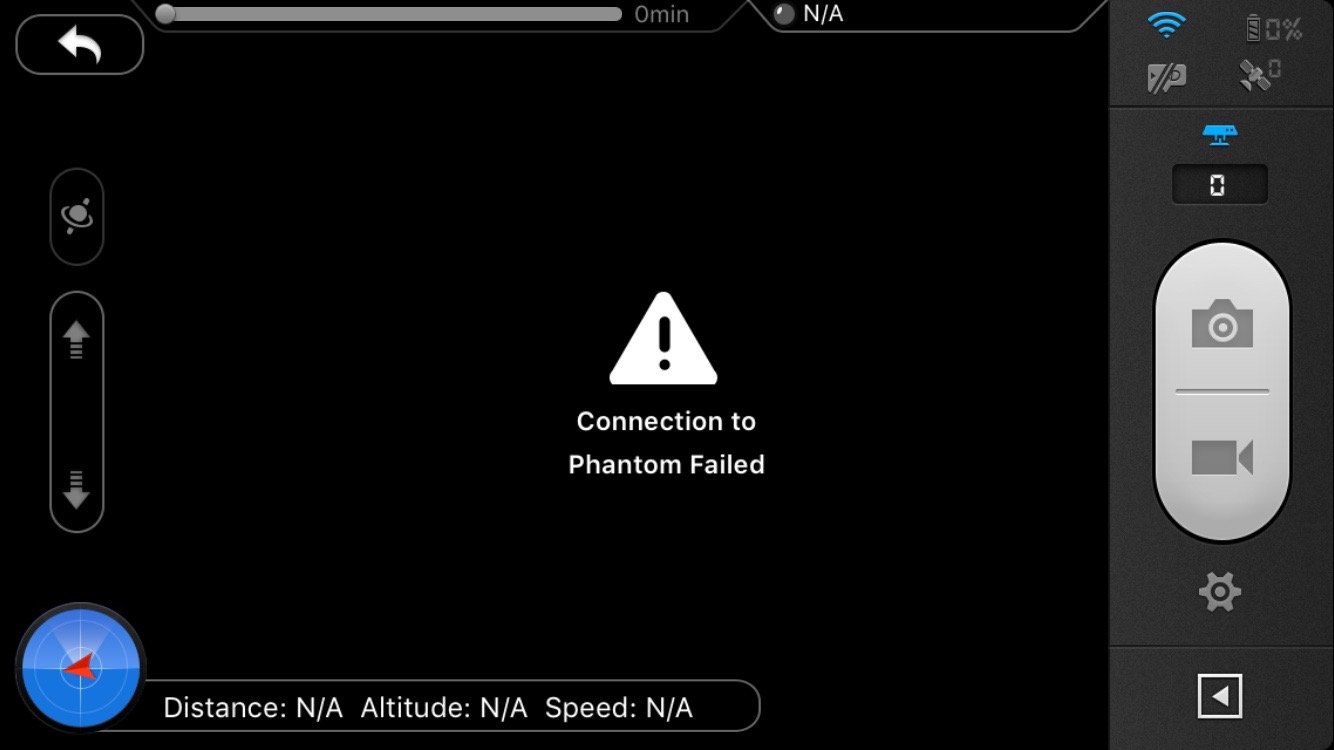
I've a problem with my Phantom 2 Vision, yesterday when I was ready to fly the Vision App shows this. (see screenshot) I lost telemetry, wifi connection and everything else. The Phantom flies OK but I don't know whats happening in the air. I'm using an iPhone 6 as monitor.
What can I do? I hear someone change mainboard 'cause something was burned.
Hope you can help me.
Best regards.







