You are using an out of date browser. It may not display this or other websites correctly.
You should upgrade or use an alternative browser.
You should upgrade or use an alternative browser.
Lets see some stills
- Thread starter 4wd
- Start date
 Lake Tuggeranong Evening n by Ezookiel, on Flickr
Lake Tuggeranong Evening n by Ezookiel, on Flickr Lake to Bridge 012 by Ezookiel, on Flickr
Lake to Bridge 012 by Ezookiel, on Flickr G0011243 by Ezookiel, on Flickr
G0011243 by Ezookiel, on Flickr Lake to Bridge 015 by Ezookiel, on Flickr
Lake to Bridge 015 by Ezookiel, on Flickr Tuggeranong Park 005 by Ezookiel, on Flickr
Tuggeranong Park 005 by Ezookiel, on Flickr Lake to Bridge 008n by Ezookiel, on Flickr
Lake to Bridge 008n by Ezookiel, on Flickr Tuggeranong Again 01n by Ezookiel, on Flickr
Tuggeranong Again 01n by Ezookiel, on Flickr Lake Tuggeranong by Quad 2 by Ezookiel, on Flickr
Lake Tuggeranong by Quad 2 by Ezookiel, on Flickr Lake Ginninderra 002 by Ezookiel, on Flickr
Lake Ginninderra 002 by Ezookiel, on Flickr Lake Ginninderra 001 by Ezookiel, on Flickr
Lake Ginninderra 001 by Ezookiel, on Flickr Nicole Gorge 002 by Ezookiel, on Flickr
Nicole Gorge 002 by Ezookiel, on Flickr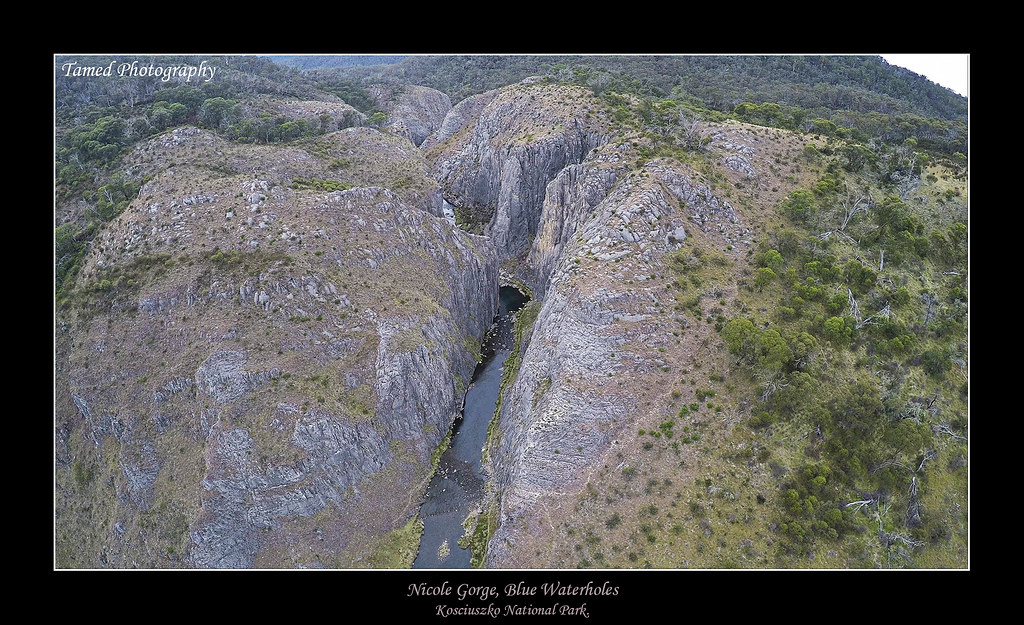 Nicole Gorge 001 by Ezookiel, on Flickr
Nicole Gorge 001 by Ezookiel, on Flickr Coolamine Homestead 003 by Ezookiel, on Flickr
Coolamine Homestead 003 by Ezookiel, on Flickr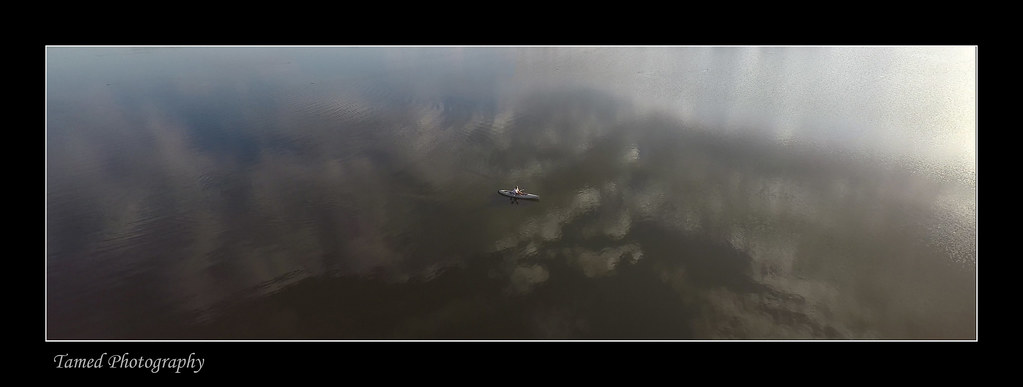 Lake to Bridge 005 by Ezookiel, on Flickr
Lake to Bridge 005 by Ezookiel, on FlickrI'm on a mac, but all the software is just as available on a PC so my workflow wouldn't be any different:Wow I now realize I suck at using my drone
No matter what I do m pictures do not come out that good.
What photo editing software are you guys using for Windows PCs?
- Import raw images in Adobe Lightroom 5
- Retouching and more advanced processing in Photoshop CC2014
Usually, I won't have to go into Photoshop at all, except for the images where I need to remove myself, and when I'm shooting in snow (needs color correction in layers).
If I could give you two hints, it would be shoot in raw (.DNG format), and use Adobe Lightroom.
It's OK also camera raw with Photoshop, I don't think light room is needed...I'm on a mac, but all the software is just as available on a PC so my workflow wouldn't be any different:
- Import raw images in Adobe Lightroom 5
- Retouching and more advanced processing in Photoshop CC2014
Usually, I won't have to go into Photoshop at all, except for the images where I need to remove myself, and when I'm shooting in snow (needs color correction in layers).
If I could give you two hints, it would be shoot in raw (.DNG format), and use Adobe Lightroom.
Yep, CameraRaw works too, but once you've tried Lightroom I can guarantee you that you'll never go back. When I started shooting raw many years back I was pulling my hair out over how unintuitive it was to process the files in CameraRaw. For one image it might be OK, but if you have hundreds (which I often have coming back from a shoot) it is a very slow process, even with Adobe Bridge. Using Lightroom revolutionized the way I work with images, and I've been using it since the 4th version.It's OK also camera raw with Photoshop, I don't think light room is needed...
I also keep track of my entire photo and video library with both Phantom and the rest of my camera gear (DSLRs, GoPros) in the library function, which in my opinion offers unparalleled ease of use for both photo and video.
Can a GoPro shoot in RAW? My 4 Black doesn't seem to have the option.
I shoot only RAW on my Canon 6D, but my Phantom isn't going to be lifting that thing into the air anytime soon.
I load all mine into photoshop to do basic contrast and other corrections. I also own Lightroom but haven't ever learned to use it, as it's only a new addition to my arsenal - my laptop died and when I bought the Surface Pro 3 to replace it, I bought Photoshop, Premiere Pro, and Lightroom as a package (I think Lr came with Ps, and the Premiere might have been a separate package) so just went straight to Photoshop which I know well. I'll one day have to learn my way around Lr if only for the photo indexing and searching options.
I shoot only RAW on my Canon 6D, but my Phantom isn't going to be lifting that thing into the air anytime soon.
I load all mine into photoshop to do basic contrast and other corrections. I also own Lightroom but haven't ever learned to use it, as it's only a new addition to my arsenal - my laptop died and when I bought the Surface Pro 3 to replace it, I bought Photoshop, Premiere Pro, and Lightroom as a package (I think Lr came with Ps, and the Premiere might have been a separate package) so just went straight to Photoshop which I know well. I'll one day have to learn my way around Lr if only for the photo indexing and searching options.
Has anybody tried extracting a single frame from a video clip and processing as a photo. I have tried this with some sucess. I load the video clip into Photoshop (CS6), run it back and forth to find a suitable frame then save that frame as a jpg image which can then be processed like a normal still photo. Sometimes it is useful for getting a picture that would otherwise have been missed.
As I haven't posted on this forum before, I'm not sure if this photo will upload properly, but here goes:
As I haven't posted on this forum before, I'm not sure if this photo will upload properly, but here goes:
Attachments
dig, no I haven't done that but yes, some do it pretty easily. The resolution is not very high to make a high quality print. You should be able to make small prints pretty easily though.
All my photos a page or so back were done exactly that way.Has anybody tried extracting a single frame from a video clip and processing as a photo. ...
I use Premiere Pro to process my video, and whenever I see a nice single frame that I'd like to make into a photo, I use the capture tool to capture it out of the video, and then go process it in Photoshop.
I used to have it capture still shots every 5 seconds and shoot in 1080, but now I shoot in 4K and capture the exact frame I want. One shot every 5 seconds created thousands of shots, and they were rarely exactly where I wanted them. They were so often taken just a moment before, or a moment after, the best possible composition. No matter how well you fly, the phantom still moves slightly while in the air, and invariably seems to find it impossible to be in the pixel perfect spot when the shot goes off. Extracting the shots you want from the video feed solves that problem.
- Joined
- May 5, 2015
- Messages
- 23
- Reaction score
- 0
- Age
- 33
How do you get it into a raw format?In good light the stills from the plus are very good.
This is from RAW and cropped quite a lot, about a third of the frame.
Lets see some more.
Due to the narrow width of this board it 's a good idea to include a link if you have them hosted elsewhere.
http://s6.postimg.org/4jpj7ya2p/church1.jpg

Similar threads
- Replies
- 26
- Views
- 5K
- Replies
- 10
- Views
- 2K
- Replies
- 2
- Views
- 2K
- Replies
- 8
- Views
- 17K
- Replies
- 4
- Views
- 749













