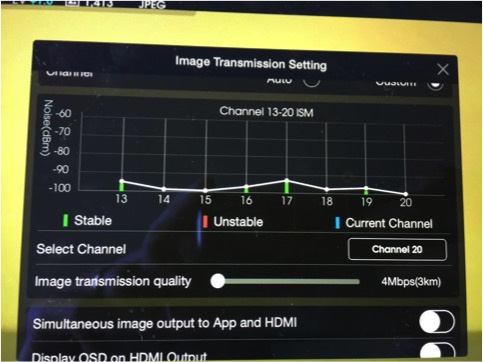- Joined
- Oct 7, 2015
- Messages
- 248
- Reaction score
- 62
- Age
- 54
This thread ONLY for us that have one of the above mentioned 2 issues or both if your that unlucky, there are lots of threads going for those of ye that don't have issues, eg Shockwave199 has one going for anybody that upgraded to 1.5, Bret Lucas has another for "issues are self induced", Tim_alabim for another crack thread & Rocket_Aus for duel battery mod ( all current ), if you don't have a issue your input & time are best spent there no offence, moderators please delete anything off this Topic as I can't, if anything it will give a indication / insight into this problem & its prevalence amongst us
Myself on FW 1.4 & back or forwards ??? & would like info from again ONLY those with the issues, while it might be in your best intentions to help please don't if you are happily flying no problems
Myself on FW 1.4 & back or forwards ??? & would like info from again ONLY those with the issues, while it might be in your best intentions to help please don't if you are happily flying no problems