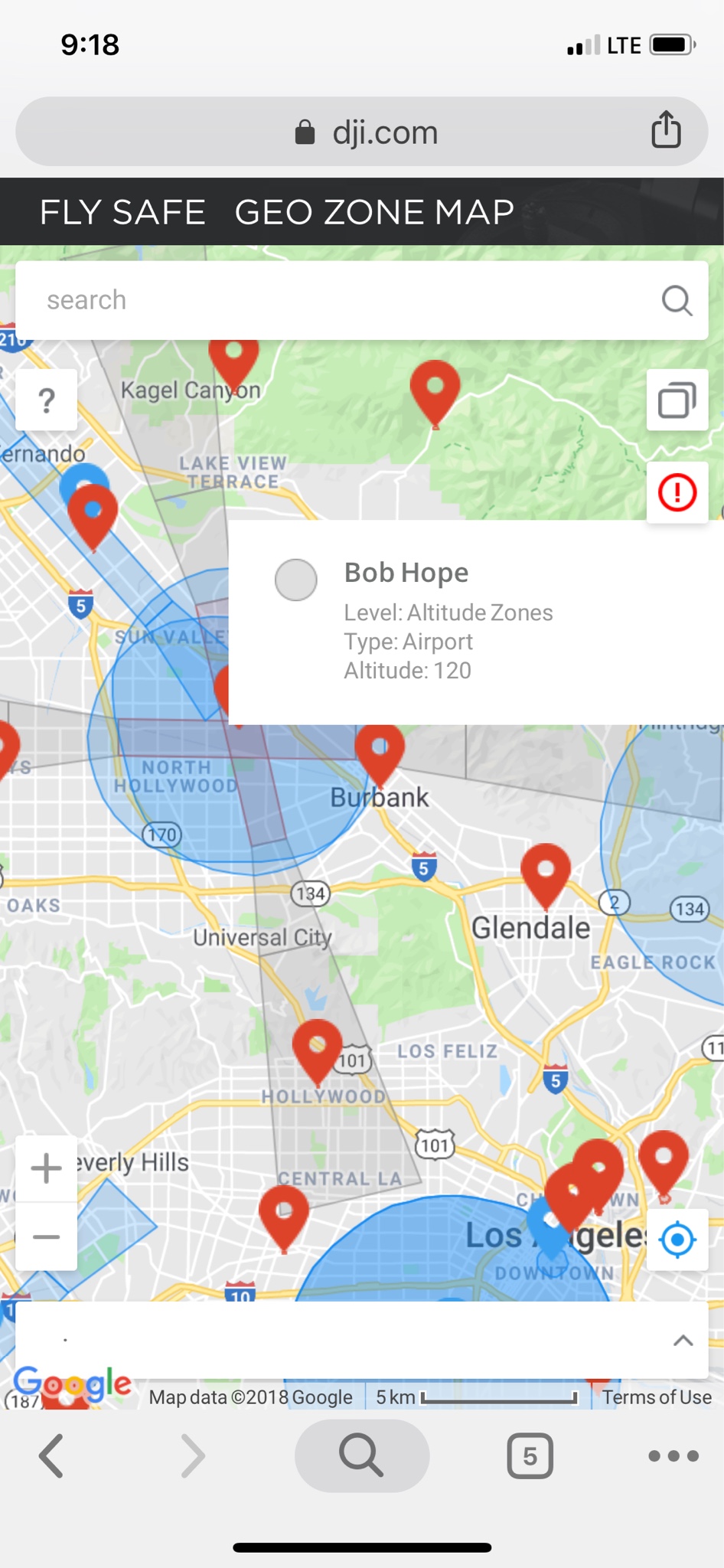So now Geo2.0 is out what does this mean?
"Altitude Zones: Altitude zones will appear in gray on the map. Users receive warnings in DJI GO, or DJI GO 4 and flight altitude is limited." when you click into theses areas you are presented with a Altitude number is this Feet or Meters? Why does the runway boundries extend so far past the airspace on the sectionals?
I fly a monthly construction job that is free and clear of a class e airport where I take a overhead shot of the site at about 500 feet (within 400' lateral of a 300' building) so now I look at DJI - The World Leader in Camera Drones/Quadcopters for Aerial Photography and it looks like they have this location in a "Altitude 120" zone? Are these unlockable areas? I would prefer DJI stay out of us 107 operators business.
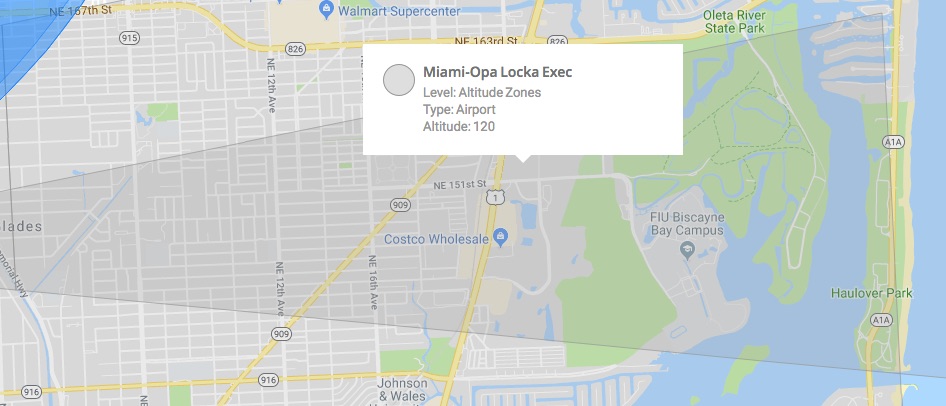
"Altitude Zones: Altitude zones will appear in gray on the map. Users receive warnings in DJI GO, or DJI GO 4 and flight altitude is limited." when you click into theses areas you are presented with a Altitude number is this Feet or Meters? Why does the runway boundries extend so far past the airspace on the sectionals?
I fly a monthly construction job that is free and clear of a class e airport where I take a overhead shot of the site at about 500 feet (within 400' lateral of a 300' building) so now I look at DJI - The World Leader in Camera Drones/Quadcopters for Aerial Photography and it looks like they have this location in a "Altitude 120" zone? Are these unlockable areas? I would prefer DJI stay out of us 107 operators business.