I haven't been flying my machines for awhile (2 months)... With all the stories about Phantom "drones" in the news lately, I feel like all eyes are waiting for me to slip up... Especially since my first P1.5 crashed near a couple, and his (ugly) girlfriend went off on me about spying on them, being illegal, dangerous because they almost got hit... (almost doesn't count), and they were off the beaten path when they watched my P1.5 hit a tree and fall AWAY from them... Cost me dearly in 'reward' money to get it back and shut her up...
Anyway... Since I do live in one of the 5 boroughs of NYC I really can't find a decent field here to fly my unpredictable P1.5... So since the Phantom is now a recognizable 'drone menace' from news reports, I decided to get my f550 in the air again...
I've tried to keep up with you guys since I was away on vacation for 2 weeks, and I noticed that havasuphoto posted the inside of his UAV on here. I was rewiring mine tonight and took a pic of the 'mess'... I don't know, is it really that bad? Everything seems to fit nice and snug. I rewired it even more to make it look neater than this:
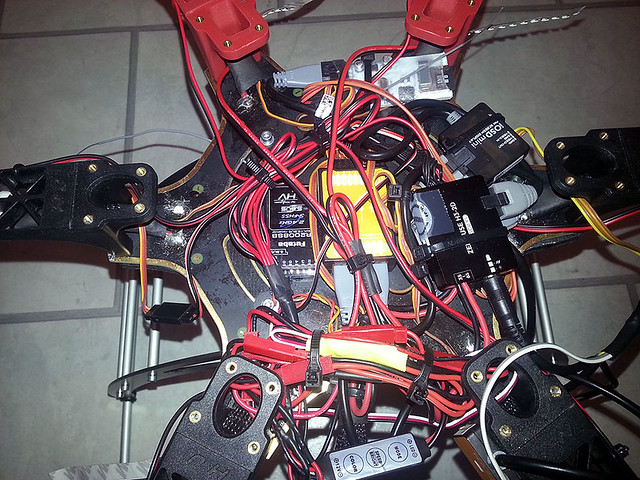
Added LED's and finally got the iOSD to work with my FatShark...
My Zenmuse Gimbal seems to have a mind of it's own and won't straighten out and periodically shifts up, down, sideways... I hope connecting it to the NAZA Assistant will straighten out that problem... It was on my P1.5 when it crashed. Any ideas?
Total Weight is 2725grams... Kinda heavy. I'm using ONYX, Nano-Tech and Venom 6400 3S batts for now... I hope I can get it in the air for at least 10 minutes...

To Be Continued.........
Anyway... Since I do live in one of the 5 boroughs of NYC I really can't find a decent field here to fly my unpredictable P1.5... So since the Phantom is now a recognizable 'drone menace' from news reports, I decided to get my f550 in the air again...
I've tried to keep up with you guys since I was away on vacation for 2 weeks, and I noticed that havasuphoto posted the inside of his UAV on here. I was rewiring mine tonight and took a pic of the 'mess'... I don't know, is it really that bad? Everything seems to fit nice and snug. I rewired it even more to make it look neater than this:
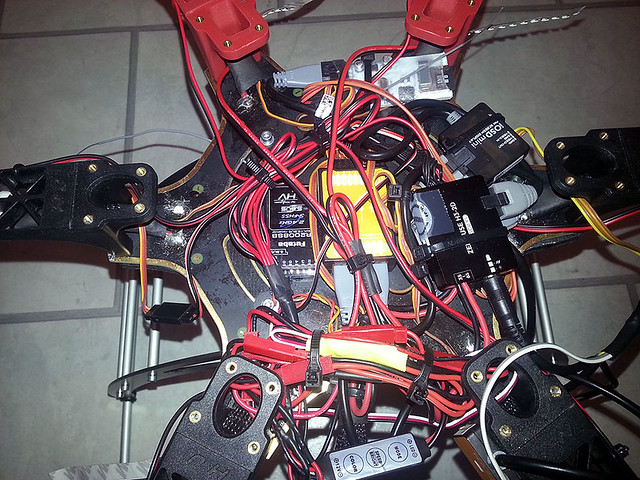
Added LED's and finally got the iOSD to work with my FatShark...
My Zenmuse Gimbal seems to have a mind of it's own and won't straighten out and periodically shifts up, down, sideways... I hope connecting it to the NAZA Assistant will straighten out that problem... It was on my P1.5 when it crashed. Any ideas?
Total Weight is 2725grams... Kinda heavy. I'm using ONYX, Nano-Tech and Venom 6400 3S batts for now... I hope I can get it in the air for at least 10 minutes...

To Be Continued.........












