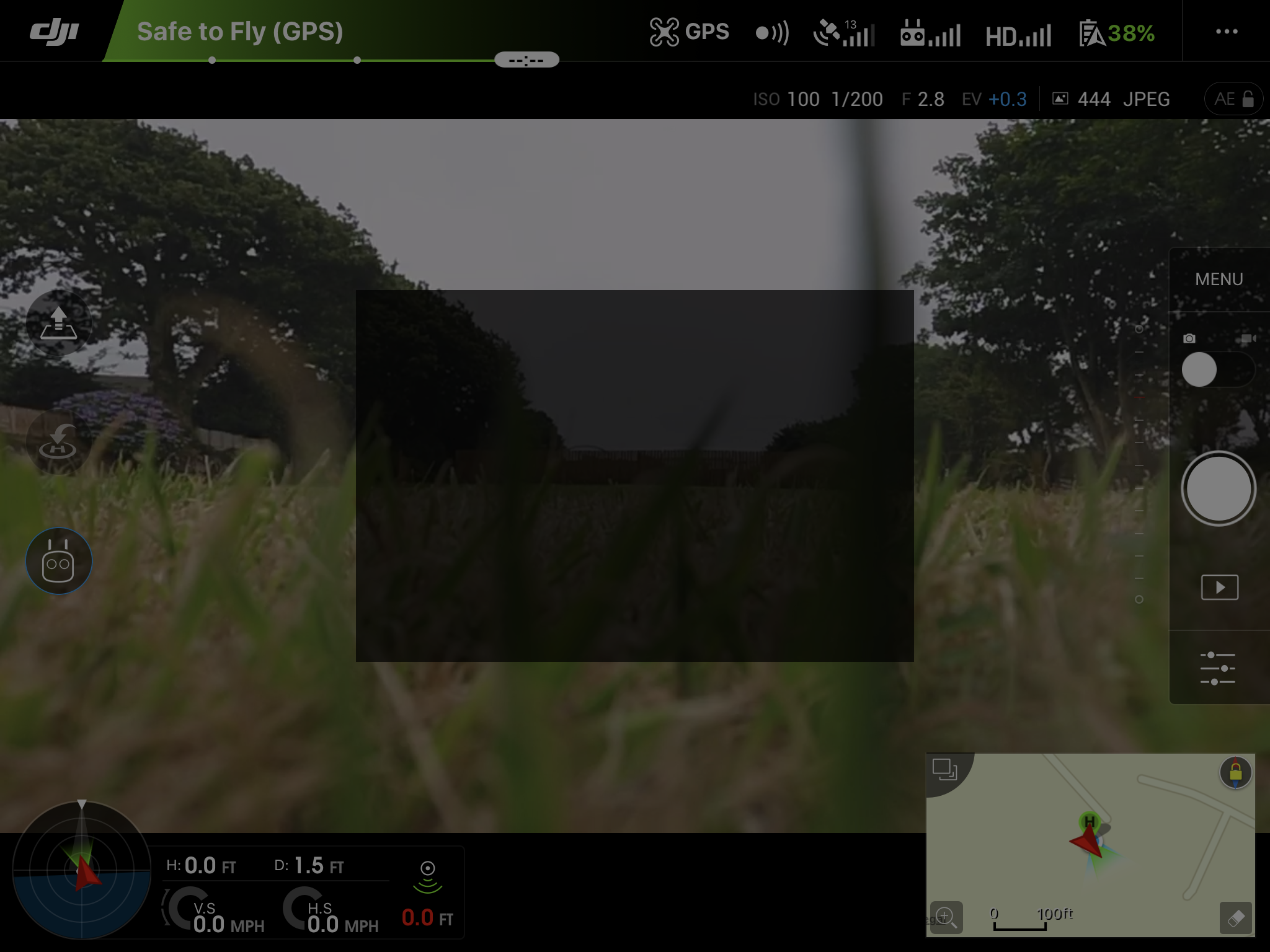Hi there,
I've taken the day off work as I need to live stream an event on YouTube tomorrow, and I'm running into a major difficulty.
YouTube is all set up, I've enabled Live Streaming.
However in the DJI Go app, once I 'choose live broadcast platform' and select YouTube, after i click on Go Live (my account info is already entered), and after I enter a title and description, I just get a completely blank box.
No mention of start encoding etc. - Just a blank box, which blocks the central part of my view.
The only way of getting out of this is to force close the app and start again.
Anyone run into anything similar?
Thanks in advance.
I've taken the day off work as I need to live stream an event on YouTube tomorrow, and I'm running into a major difficulty.
YouTube is all set up, I've enabled Live Streaming.
However in the DJI Go app, once I 'choose live broadcast platform' and select YouTube, after i click on Go Live (my account info is already entered), and after I enter a title and description, I just get a completely blank box.
No mention of start encoding etc. - Just a blank box, which blocks the central part of my view.
The only way of getting out of this is to force close the app and start again.
Anyone run into anything similar?
Thanks in advance.