As some of you know, I use my drones for photography/videography. I have dozens of micro sd cards and never worked on a protocol on transferring and keeping my work. I take a drone with me almost everywhere as you never know when your next shot will come from and always fumbling with the cards. Finally, today, I lost a card that had some spellbinding video of erosion on one of the islands outside of Charleston SC. I know it was not an IF but WHEN and WHEN is today. Would love to read other's procedure of preserving work product. Fly Well My Friends
You are using an out of date browser. It may not display this or other websites correctly.
You should upgrade or use an alternative browser.
You should upgrade or use an alternative browser.
Your procedure for saving photo/video files?
- Thread starter Sky Eye Images
- Start date
msinger
Approved Vendor
- Joined
- Oct 30, 2014
- Messages
- 31,962
- Reaction score
- 10,787
- Location
- Harrisburg, PA (US)
- Website
- phantomhelp.com
Whenever I'm done flying, I copy the video/photos from my memory card to my computer. My computer is then backed up online daily. I haven't lost anything yet.
how do you organize the files? I do have a system after I finish post production but how do you organize them before? I ask because I notice sometimes different files have the same name.Whenever I'm done flying, I copy the video/photos from my memory card to my computer. My computer is then backed up online daily. I haven't lost anything yet.
msinger
Approved Vendor
- Joined
- Oct 30, 2014
- Messages
- 31,962
- Reaction score
- 10,787
- Location
- Harrisburg, PA (US)
- Website
- phantomhelp.com
I keep all of the files in folders that are named by date and description of what the folder contains. That allows the folders to be sorted in order by date and also shows me what's inside. Inside of those folders, I have additional folders to store the original files from the memory card and the edited files.
msinger
Approved Vendor
- Joined
- Oct 30, 2014
- Messages
- 31,962
- Reaction score
- 10,787
- Location
- Harrisburg, PA (US)
- Website
- phantomhelp.com
I also use my drone for photography/videography. I almost always download the photos/videos to my ipad. Lightroom mobile is seriously useful now that it supports RAW editing. My work syncs automatically with my home workatation with edits preserved. You can also sync to the icloud.
If im not travelling with the ipad i use the SD alot on my WD passport to copy.
If im not travelling with the ipad i use the SD alot on my WD passport to copy.
I copy .dng and .mp4 from the P3P SD card to my Mac, then backup & delete the files from the SD card. Occasionally I reformat the SD card via DJI GO app.
I rename the .dng and .mp4 files with GraphicConverter.app with YYYY-MMDD-hhmm.ss.*** timestamp (2016-0812-2215-00.mp4, for example). (I use .mp4 because for some strange reason .mov timestamp is +2 or +3 hours off with normal or daylight savings time in my timezone).
I edit .dng with Adobe Photoshop Lightroom and .mp4 with Final Cut Pro and output to .jpg and 1920x1080 .mp4/.m4v with H.264 5/10 Mb/s.
I archive edited .jpg and .mp4/.m4v and the best original .dng to a DVD and two hard disks.
Original .mp4 takes too much space so I archive it only on two hard disks after I have trimmed it with MPEG Streamclip.app with original quality.
I rename the .dng and .mp4 files with GraphicConverter.app with YYYY-MMDD-hhmm.ss.*** timestamp (2016-0812-2215-00.mp4, for example). (I use .mp4 because for some strange reason .mov timestamp is +2 or +3 hours off with normal or daylight savings time in my timezone).
I edit .dng with Adobe Photoshop Lightroom and .mp4 with Final Cut Pro and output to .jpg and 1920x1080 .mp4/.m4v with H.264 5/10 Mb/s.
I archive edited .jpg and .mp4/.m4v and the best original .dng to a DVD and two hard disks.
Original .mp4 takes too much space so I archive it only on two hard disks after I have trimmed it with MPEG Streamclip.app with original quality.
Same here and the pics/videos to a portable hard drive, and I backup the entire PC, including portable drives, to a home server.Whenever I'm done flying, I copy the video/photos from my memory card to my computer. My computer is then backed up online daily. I haven't lost anything yet.
I use LightRoom (lately I've been using ACDSee Ultimate 9)
I shoot in RAW (.DNG, CR2 etc ) only; (RAW+JPG for my X-Star only because of missing EXIF data) and dlog (.MOV) for video. Once my flying/video/photo session is over I do the following:
1) Remove the mSD card from the aircraft/camera and put it in a protective sleeve.
2) Once I get home; I move the photos/videos from the mSD card directly to my server (server duplicates 3 copies across 3 different drives), via a Kingston MobileLite G4 card reader (High speed USB3) using folder structure of "%Date%-%Location%-%Objective%/%Story%"
3) Once they have been moved to the server, I then apply a file name/EXIF data template.
(and now with my X-Star I have to run a utility to copy the EXIF data from the .jpg photo's to the .dng photos, (which I'm still working out issues) before I run any templates) Special thanks to AirmetTango for the suggested work around for the missing EXIF data!
4) If time permits, I like to make a single quick pass through all the photos/videos and rate them. 5 are absolute keepers, 4 I need a deeper look. 0-3 I don't even bother.
Photo's: When time permits (usually a different day/week/month ) I filter for the 5 stars first and start working the photo's. then export to a 'developed folder' within the folder structure, in the appropriate file format, then move onto the 4 stars. I don't generally do Photo Books, but if I do I will create another folder under developed and copy in the photo's that will be included in the book.
) I filter for the 5 stars first and start working the photo's. then export to a 'developed folder' within the folder structure, in the appropriate file format, then move onto the 4 stars. I don't generally do Photo Books, but if I do I will create another folder under developed and copy in the photo's that will be included in the book.
Video: This is a different kind of beast for me. It takes way too much time (I'm not very good at it), but generally starts with me finding the 5 and 4 star videos; copying them to my local drive (network and server are not fast enough to edit from) Opening them up in Resolve and create optimized media. From there I work the story line(s) for the final video.
(I'm not very good at it), but generally starts with me finding the 5 and 4 star videos; copying them to my local drive (network and server are not fast enough to edit from) Opening them up in Resolve and create optimized media. From there I work the story line(s) for the final video.
I know you didn't ask for all that but I thought I'd share my workflow..
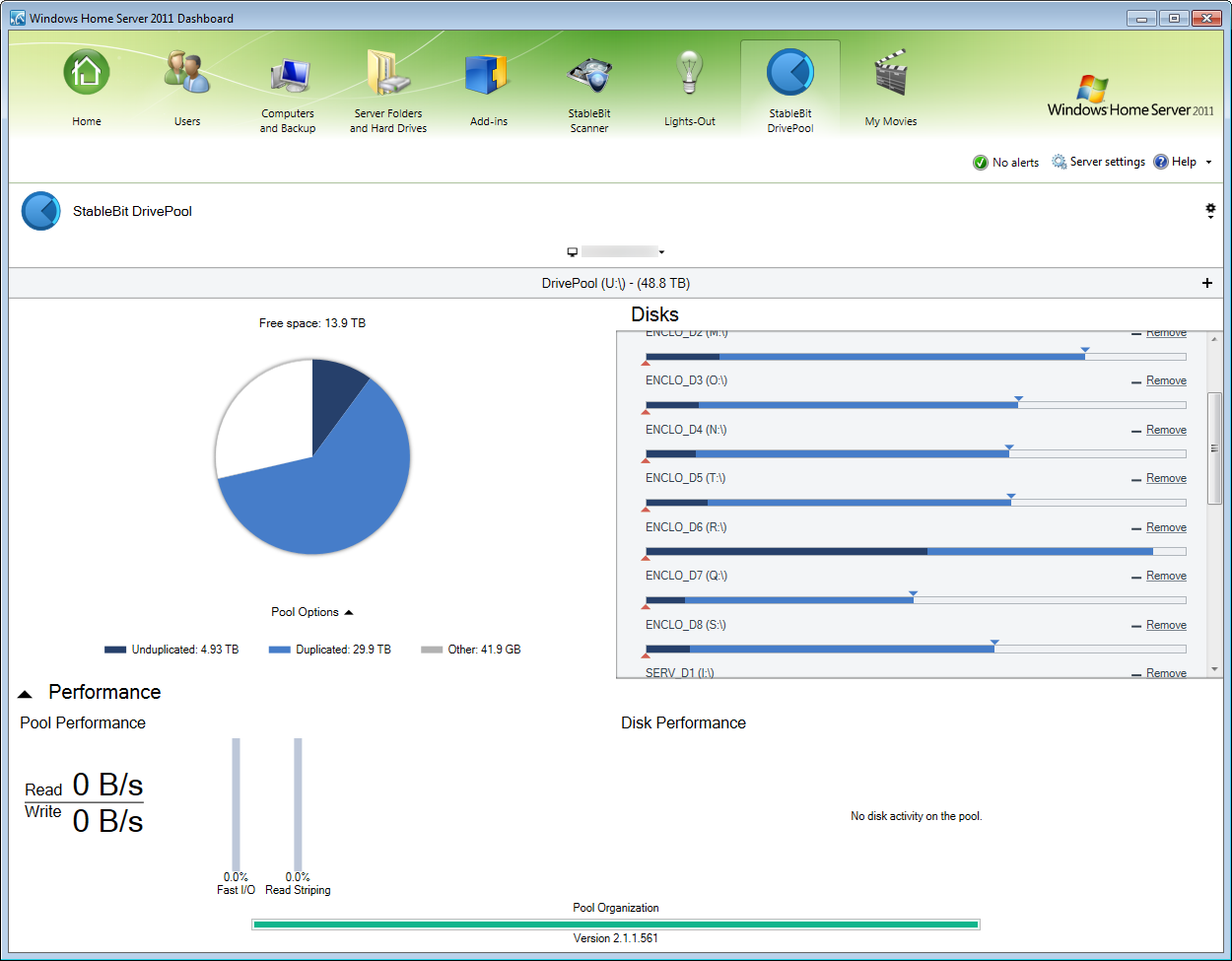
I shoot in RAW (.DNG, CR2 etc ) only; (RAW+JPG for my X-Star only because of missing EXIF data) and dlog (.MOV) for video. Once my flying/video/photo session is over I do the following:
1) Remove the mSD card from the aircraft/camera and put it in a protective sleeve.
2) Once I get home; I move the photos/videos from the mSD card directly to my server (server duplicates 3 copies across 3 different drives), via a Kingston MobileLite G4 card reader (High speed USB3) using folder structure of "%Date%-%Location%-%Objective%/%Story%"
3) Once they have been moved to the server, I then apply a file name/EXIF data template.
(and now with my X-Star I have to run a utility to copy the EXIF data from the .jpg photo's to the .dng photos, (which I'm still working out issues) before I run any templates) Special thanks to AirmetTango for the suggested work around for the missing EXIF data!
4) If time permits, I like to make a single quick pass through all the photos/videos and rate them. 5 are absolute keepers, 4 I need a deeper look. 0-3 I don't even bother.
Photo's: When time permits (usually a different day/week/month
Video: This is a different kind of beast for me. It takes way too much time
I know you didn't ask for all that but I thought I'd share my workflow..
Like others here I have a home server. Mine runs Unraid.
When I get home I look through my video/photos and find what ever is worth keeping. The keepers go in folders named by date then get moved to my server.
Anything I really want to be sure of never losing I send to my Smugmug online account.
Each of my TV's have various boxes running Kodi (used to be called XBMC) that I use to watch the videos or look at the photos right on the TV's.
When I get home I look through my video/photos and find what ever is worth keeping. The keepers go in folders named by date then get moved to my server.
Anything I really want to be sure of never losing I send to my Smugmug online account.
Each of my TV's have various boxes running Kodi (used to be called XBMC) that I use to watch the videos or look at the photos right on the TV's.
I use a method that Devin Graham uses (Devin Supertramp). I might have changed it slightly. I'll also share a BIG mistake I made one time.
On one outing a ran out of space on my card as I forgot to remove some old footage. For whatever reason my backup cards were not working. Next time I went out I brought my computer and after a shoot I moved everything off the card into a folder on the computer. Next day I did the same thing... moved everything into that same folder. This was a BIG mistake. I lost a lot of media. I think what happened was that the Phantom started to use the same numbered files over again (perhaps there was one file left on the card and each time it started from that numbering system). When I went to copy files over the following day and it asked me if I wanted to write over, I figured I had left some files on the card and confirmed. I lost a lot of good shots.
So here is what I do... I save all of my footage on one portable drive. That's all the drive is used for. I create a folder named something like, This Location 9-10-2016. If I do this in the field and I'm out multiple days I create sub folders under that folder for each day. I can also create sub folders for each camera I use (Phantom4, ActionCam, Canon, Note7 etc). These are all different folders and each SD card go into seperate folders.
When I write that out it might seem difficult but it's really just creating a few folders and drag/dropping each SD card into that folder. It's really very easy. I also have found that it's _very_ easy to find the footage I need later on.
So I move all the files from the SD cards to a portable drive. That drive is set to back up to my WD My Cloud drive connected to my router. I love that thing! When my phone connects to my home network it automatically backs up my phones photos and video as well (though, Google backs them up as well).
Mainly, creating the folders on the portable drive is the important part. It makes editing very easy as I can use my laptop in the field or my desktop at home. I only need to plug it into those computers. The folders makes it very easy to find what I need for editing.
On one outing a ran out of space on my card as I forgot to remove some old footage. For whatever reason my backup cards were not working. Next time I went out I brought my computer and after a shoot I moved everything off the card into a folder on the computer. Next day I did the same thing... moved everything into that same folder. This was a BIG mistake. I lost a lot of media. I think what happened was that the Phantom started to use the same numbered files over again (perhaps there was one file left on the card and each time it started from that numbering system). When I went to copy files over the following day and it asked me if I wanted to write over, I figured I had left some files on the card and confirmed. I lost a lot of good shots.
So here is what I do... I save all of my footage on one portable drive. That's all the drive is used for. I create a folder named something like, This Location 9-10-2016. If I do this in the field and I'm out multiple days I create sub folders under that folder for each day. I can also create sub folders for each camera I use (Phantom4, ActionCam, Canon, Note7 etc). These are all different folders and each SD card go into seperate folders.
When I write that out it might seem difficult but it's really just creating a few folders and drag/dropping each SD card into that folder. It's really very easy. I also have found that it's _very_ easy to find the footage I need later on.
So I move all the files from the SD cards to a portable drive. That drive is set to back up to my WD My Cloud drive connected to my router. I love that thing! When my phone connects to my home network it automatically backs up my phones photos and video as well (though, Google backs them up as well).
Mainly, creating the folders on the portable drive is the important part. It makes editing very easy as I can use my laptop in the field or my desktop at home. I only need to plug it into those computers. The folders makes it very easy to find what I need for editing.
+1I keep all of the files in folders that are named by date and description of what the folder contains. That allows the folders to be sorted in order by date and also shows me what's inside. Inside of those folders, I have additional folders to store the original files from the memory card and the edited files.
The files are uploaded to a Qnap 451 NAS that contains 4x4TB drives in a RAID 5 configuration in case a drive dies. This NAS happens to be a GREAT multi media server as well. So I can watch my raw footage from the comfort of my Lazy Boy
Post editing files including all my camera photos are stored on a dedicated 4TB HD on my main computer, so I can easily access them. I've got two other 4TB raw drives that are stored in Siicon cases. Once a week or so I transfer the contents of the computer picture drive to the "Primary Backup" drive via an external disk duplicator.
Then put that drive away in a different spot in the house. Then once every couple months I go to my Bank Safety deposit box and grab my "Secondary" backup drive. Throw it in the duplicator with the "primary" drive and create an exact duplicate of the "Primary" backup drive. P.S. I test the primary drive in the duplicator before push the button to duplicate, just in case
The process is involved, but it came about after loosing some important family pictures. And I swore that wouldn't happen again!
- Joined
- Jul 29, 2016
- Messages
- 446
- Reaction score
- 235
- Age
- 81
What works for me.
Video: copy video from micro sad to temp directory on PC.
Using EditReady, transcode to ProRes version.
All my video original is stored by dated folder (YYYY_MM_DD) and the transcoded
Files named YYYY_MM_DD-sequence number. After several attempts, this system
has worked the best. I have video going back to 1959(film to video).
Master video disk is a single 6TB working disk, with backups to several smaller HD
backups.
All video is catalogued using CatDV.
Still Photos:
Unload microSD card using Lightroom to another dedicated pictures only HD, with
a 2nd HD as backup. Same folder and photo file naming conventions.
After all stills and videos off loaded and backed up, reformat the SD card, and place it BACK In the bird.
Sent from my iPad using PhantomPilots
Video: copy video from micro sad to temp directory on PC.
Using EditReady, transcode to ProRes version.
All my video original is stored by dated folder (YYYY_MM_DD) and the transcoded
Files named YYYY_MM_DD-sequence number. After several attempts, this system
has worked the best. I have video going back to 1959(film to video).
Master video disk is a single 6TB working disk, with backups to several smaller HD
backups.
All video is catalogued using CatDV.
Still Photos:
Unload microSD card using Lightroom to another dedicated pictures only HD, with
a 2nd HD as backup. Same folder and photo file naming conventions.
After all stills and videos off loaded and backed up, reformat the SD card, and place it BACK In the bird.
Sent from my iPad using PhantomPilots
Similar threads
- Replies
- 5
- Views
- 1K
- Replies
- 26
- Views
- 5K
- Replies
- 8
- Views
- 1K
- Replies
- 4
- Views
- 3K








