I have a laptop on Win 7. It has been asking me to upgrade to Win 10. I have been saying NO. Last night it decided to do it without my permission. I stopped it in time. My question is....I have programs on my computer that I'm not sure that will work with Win 10. Adobe Premere Elements 11, assistant software for my P1 Phantoms and other things I'm sure. If I let it upgrade, will I still be able to use these programs. What can I expect with the upgrade to Win 10. Do I have to accept this upgrade? I did hear something about something not working with the upgrade related to Phantom software and they were told to change the date or something like that. As you must get from this, I'm not great with computer stuff. I hate changes when things are working. Do I need Win 10?
You are using an out of date browser. It may not display this or other websites correctly.
You should upgrade or use an alternative browser.
You should upgrade or use an alternative browser.
Windows 10 question
- Thread starter Monte55
- Start date
Google "never10"
A little light reading and you can stop 10 (for a little longer)
Your programs "should" work but there's no guarantee and trying to fix them later could be difficult if not too computer savy
Sent from my iPhone using PhantomPilots mobile app
A little light reading and you can stop 10 (for a little longer)
Your programs "should" work but there's no guarantee and trying to fix them later could be difficult if not too computer savy
Sent from my iPhone using PhantomPilots mobile app
As I understand it, it's not automatically upgrading, just automatically downloading to your hard drive. it appears that MS considers this an "update" so anyone who allows updates to download in general is going to get Win10 pushed on them.
I can't speak for the apps you mentioned but I will say that I allowed the update on an older laptop that I seldom use any longer. Though I think that laptop was running Windows 8. Personally I think Windows 10 is _far_ better ten Windows 8 (and Windows 7) and it certainly runs just as well as Windows 8.
I can't speak for the apps you mentioned but I will say that I allowed the update on an older laptop that I seldom use any longer. Though I think that laptop was running Windows 8. Personally I think Windows 10 is _far_ better ten Windows 8 (and Windows 7) and it certainly runs just as well as Windows 8.
For me, the main thing I dislike about Windows 10 is that it sends all your personal data to Microsoft. It is a total disaster to your privacy. I have a game machine that I run Realflight and Realflight Drone simulators on. I don't care if Microsoft tracks my flight simulator games. I would, however never, ever run Windows 10 on my everyday computer. It's possible to disable most of the tracking but all tracking is turned on by default.
Terry
Terry
- Joined
- Jun 24, 2014
- Messages
- 146
- Reaction score
- 28
- Age
- 80
Phantom 1 and 2 assistant programs have a real problem with win 10. Here is a screenshot of the Assistant screen on Win 10. Only problem is that on the screen it is about 1 1/2 inch wide and unreadable.
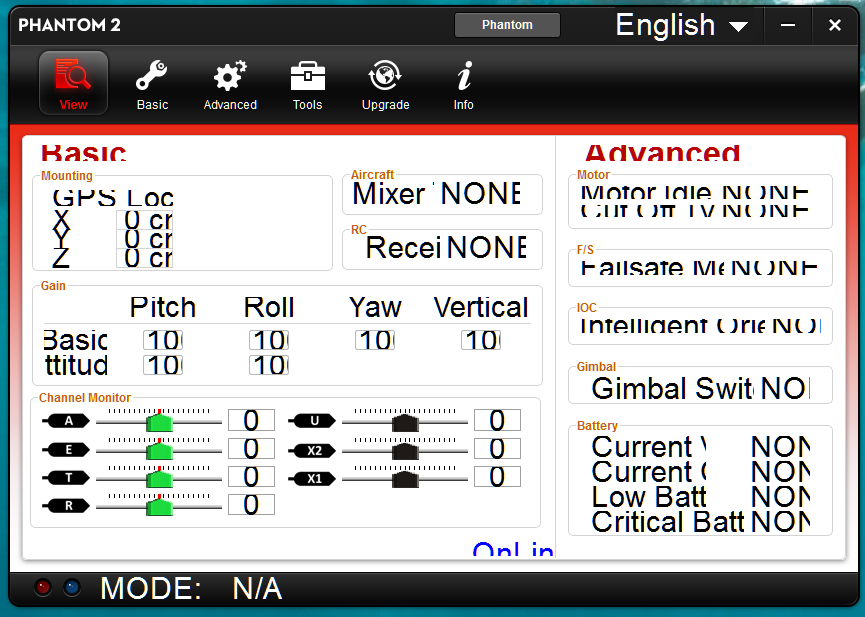
This is actually bigger than it appears on my screen. And DJI won't do anything about it.
I am keeping a Win 7 machine as long as I can...
This is actually bigger than it appears on my screen. And DJI won't do anything about it.
I am keeping a Win 7 machine as long as I can...
Attachments
yeah, if you go the route of using win 10, try another app like shut up windows 10 - O&O ShutUp10: download free antispy tool for Windows 10
I wouldn't worry about MS spying on ya though, this is nothing new, it just has light being shed on it now. you can't tell me Vista +, apple iOS, OSX, Linux and android have no reports home to your doings... if you're that concerned, use a live linux from early 2000's and keep anything new off yer network, or it'll call home and tell on you.
I personally have been using win ten for some time now and have had zero issues. If MS wants to see my forum posts and game plays, that's great, they can have my AP passwords too, I don't care. I don't do stupid **** on platforms that will get me in trouble.
I wouldn't worry about MS spying on ya though, this is nothing new, it just has light being shed on it now. you can't tell me Vista +, apple iOS, OSX, Linux and android have no reports home to your doings... if you're that concerned, use a live linux from early 2000's and keep anything new off yer network, or it'll call home and tell on you.
I personally have been using win ten for some time now and have had zero issues. If MS wants to see my forum posts and game plays, that's great, they can have my AP passwords too, I don't care. I don't do stupid **** on platforms that will get me in trouble.
I have had zero issues with W10
Maybe not but see Dmagnus post above - and he is not alone either.
You maybe ok but to me its not worth the possible hassle till DJI or MS fix the problem.
I am sure some people have had issues, but so far (knock on wood), I have had no issues personally.Maybe not but see Dmagnus post above - and he is not alone either.
You maybe ok but to me its not worth the possible hassle till DJI or MS fix the problem.
Similar threads
- Replies
- 2
- Views
- 834
- Replies
- 9
- Views
- 819
- Replies
- 11
- Views
- 2K










