OK, I've followed lots of instructions and directions on this forum as to how to get the 32 channel hack to run on my Android. I've downloaded and extracted the file. I've enabled hidden files so I can see it. I've managed to get my Android files visible on my MAC Mini. I've opened the DJI>dji.pilot directory on the Android, but now the directions falter. I'm supposed to put it in the "files" directory, but I only show a "DJIFiles" directory. Is that the appropriate one. I tried dragging and dropping the .DJI.configs file into DJIFiles directory. It may have worked but I can't see it. Apparently I can't view hidden files in the App I use to access files on the Android.
Below is a screen capture of all the directories. There is nothing in the Others, Photos or Videos folders.
Can someone confirm that DJIFiles is where I should put the .DJI.configs file. I've tried it and it makes no difference. I'm still only getting 8 channels.
I'm using Android 6.0 on a Nexus 7 II. I am not getting any video from my P3P and wanted to try the 32 channel hack before re-installing FW on the bird.
Thanks,
Kevin H.
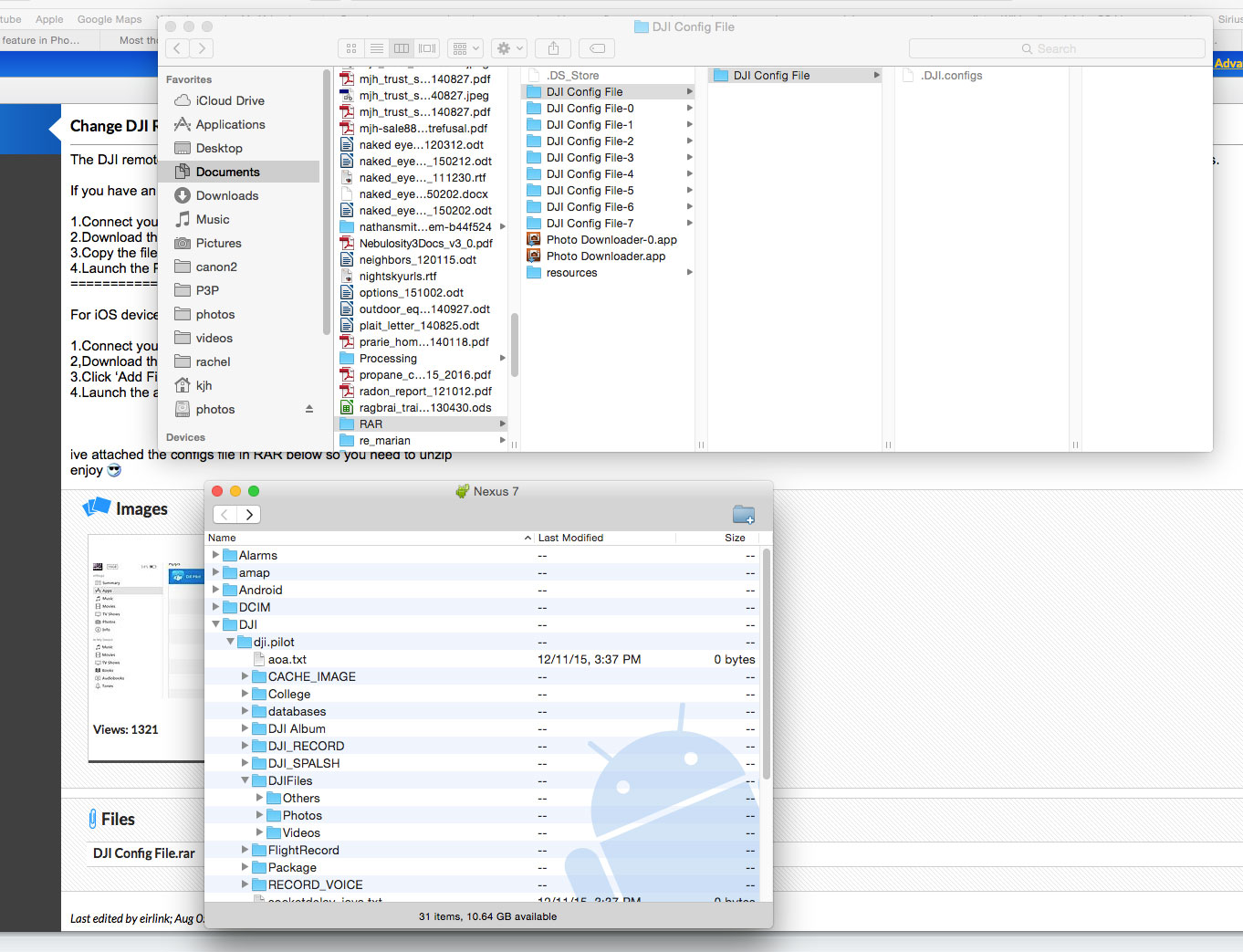
Below is a screen capture of all the directories. There is nothing in the Others, Photos or Videos folders.
Can someone confirm that DJIFiles is where I should put the .DJI.configs file. I've tried it and it makes no difference. I'm still only getting 8 channels.
I'm using Android 6.0 on a Nexus 7 II. I am not getting any video from my P3P and wanted to try the 32 channel hack before re-installing FW on the bird.
Thanks,
Kevin H.







