I have been out today for a quick fly around with a brand new battery that I brought the other day & charged this morning for the first time. Upon getting bacvk & loading my stats into healthy drone I have found I have errors in cell 1 of the battery as the screen grab will show you.
Is this serious & something I should be worried about?
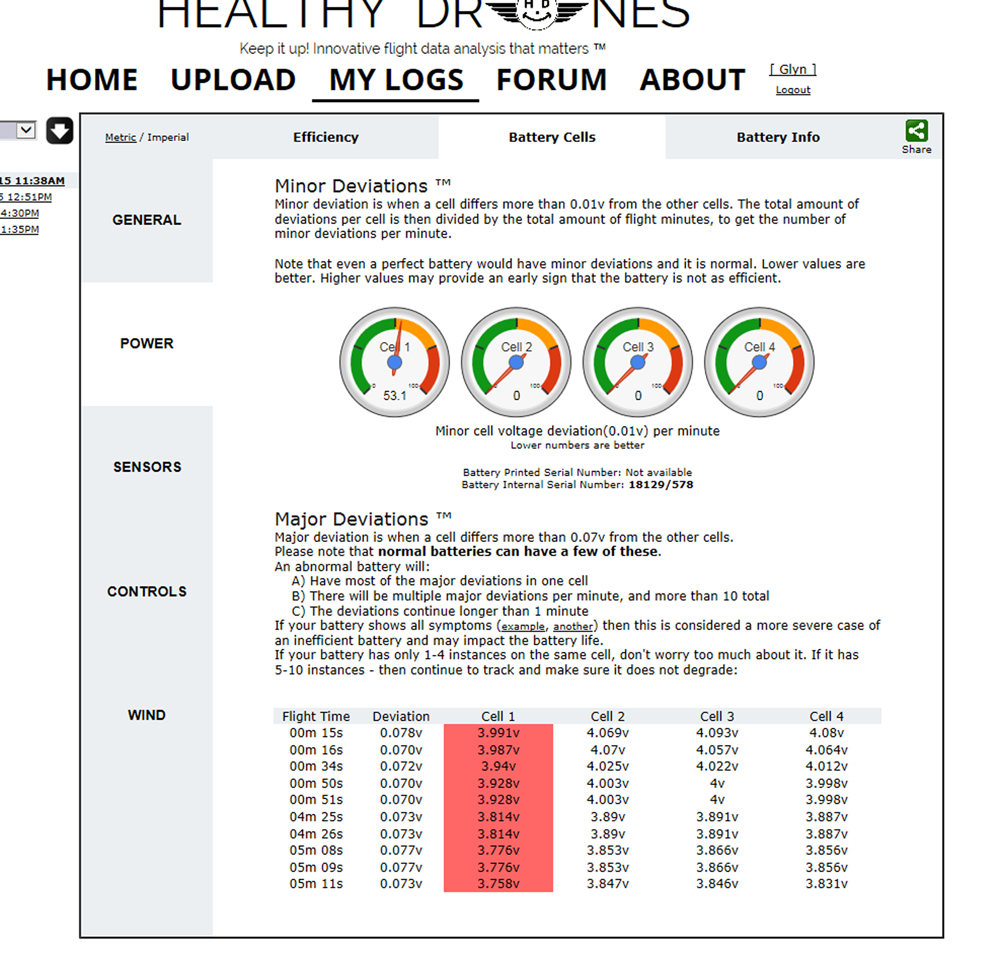
Thanks for any help/advice with this.
Is this serious & something I should be worried about?
Thanks for any help/advice with this.







