- Joined
- Nov 5, 2015
- Messages
- 8
- Reaction score
- 1
- Age
- 30
Hello everyone!
I just bought a Phantom 3 Pro and I was looking forward for the advertised 2KM flight distance, however every time I reach about 120/160MT I get the Week RC signal and shortly after I lose the video and then No signal at all.
I hope I'm just using some wrong settings or something, I'm flying the phantom just above me with zero interference and direct visual from the RC and the drone..... any suggestions?
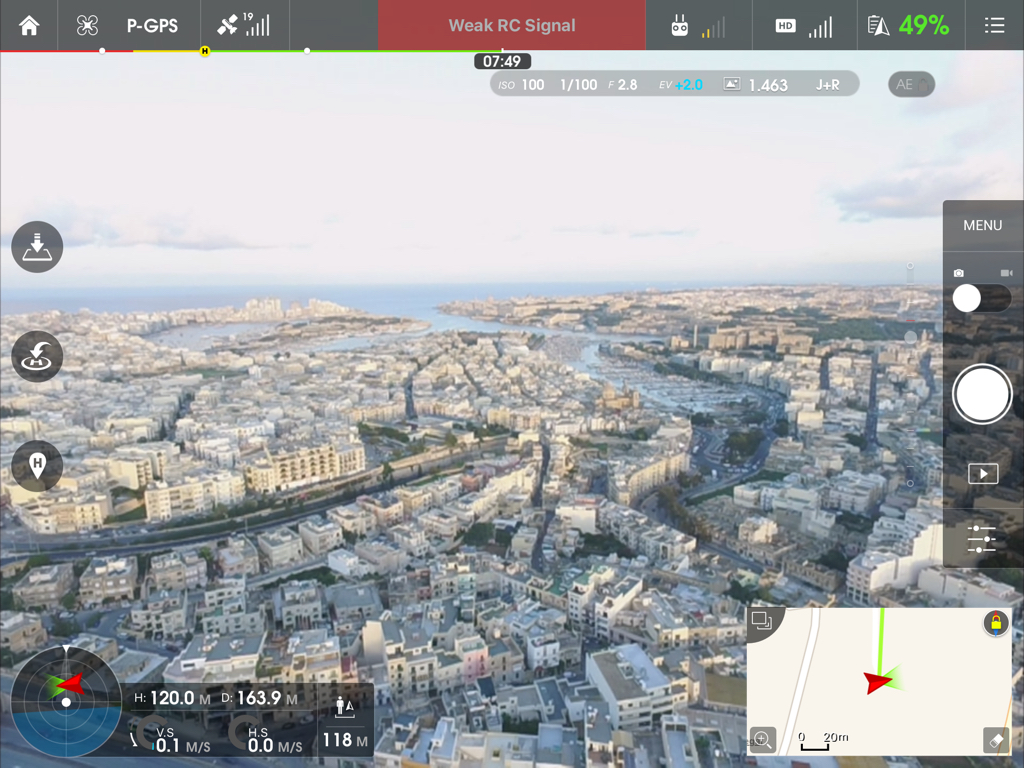
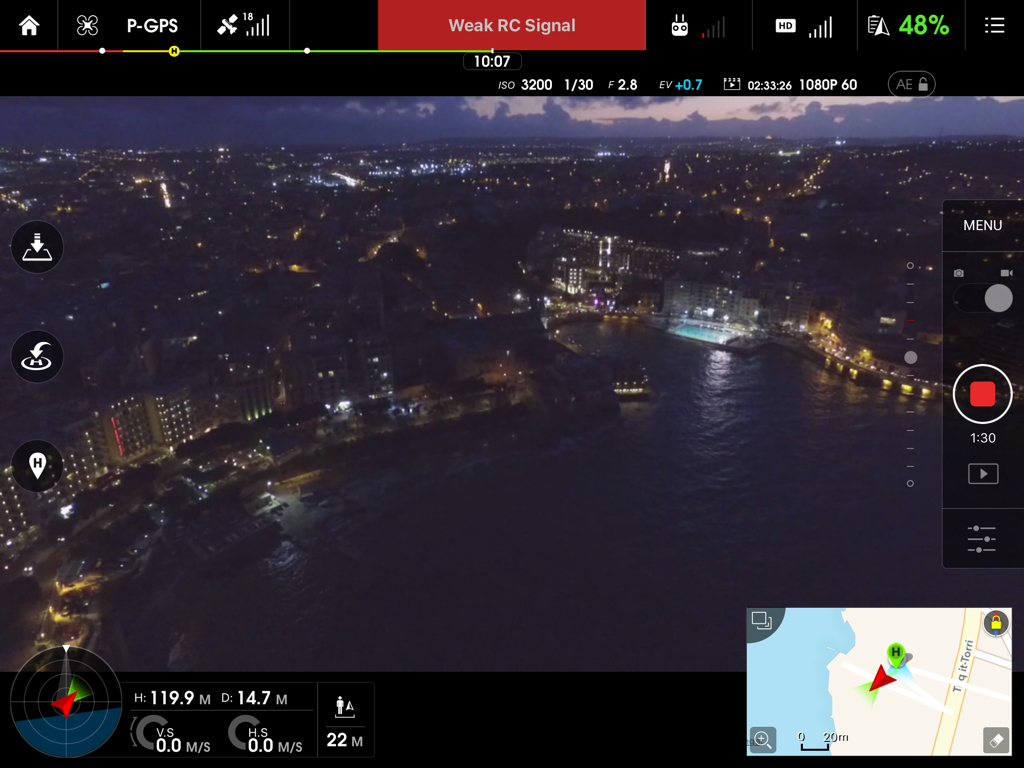
I just bought a Phantom 3 Pro and I was looking forward for the advertised 2KM flight distance, however every time I reach about 120/160MT I get the Week RC signal and shortly after I lose the video and then No signal at all.
I hope I'm just using some wrong settings or something, I'm flying the phantom just above me with zero interference and direct visual from the RC and the drone..... any suggestions?







