- Joined
- Sep 3, 2016
- Messages
- 14
- Reaction score
- 1
- Age
- 55
First flight since the ARGtek upgrade.
Even before takeoff I had repeated warnings in the screen shot.
On the coast with nothing obvious nearby that could be interfering
Only got to 526m when signal was lost and it returned to home 300m from where we started.
Any tips ?
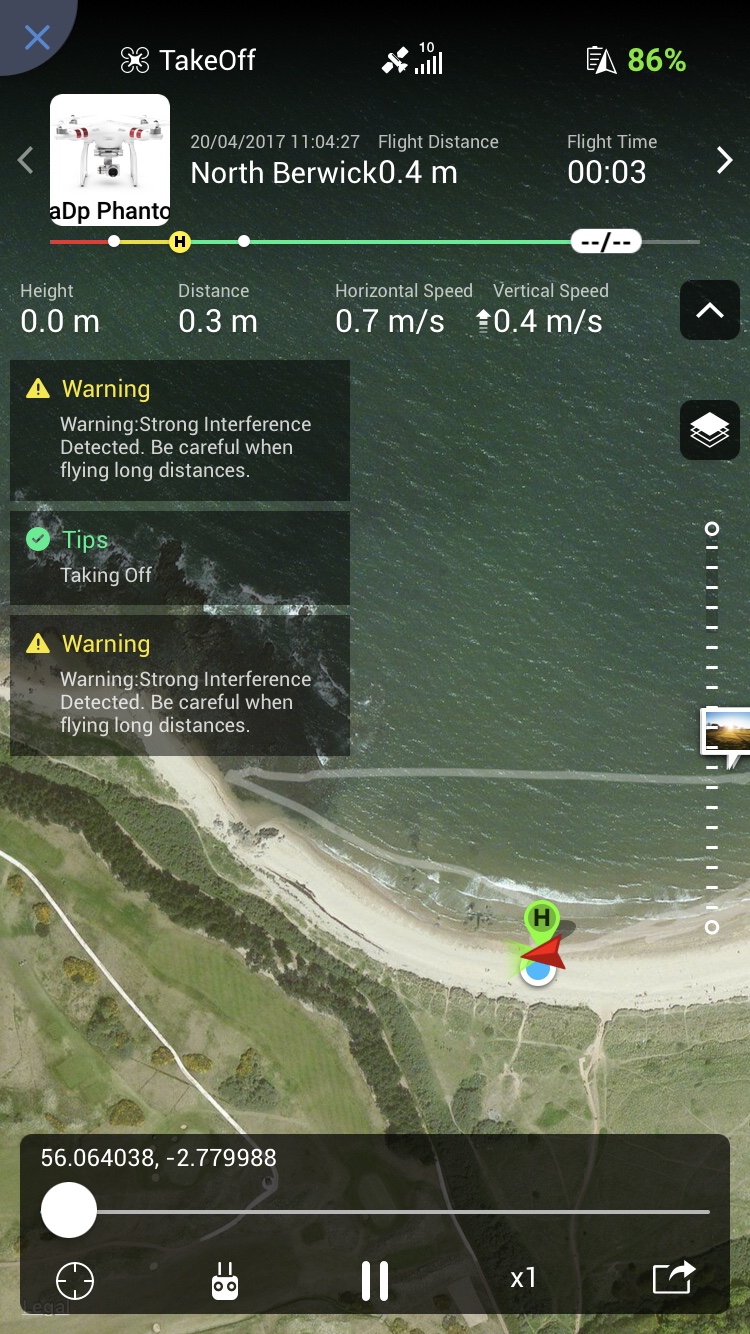
Even before takeoff I had repeated warnings in the screen shot.
On the coast with nothing obvious nearby that could be interfering
Only got to 526m when signal was lost and it returned to home 300m from where we started.
Any tips ?







