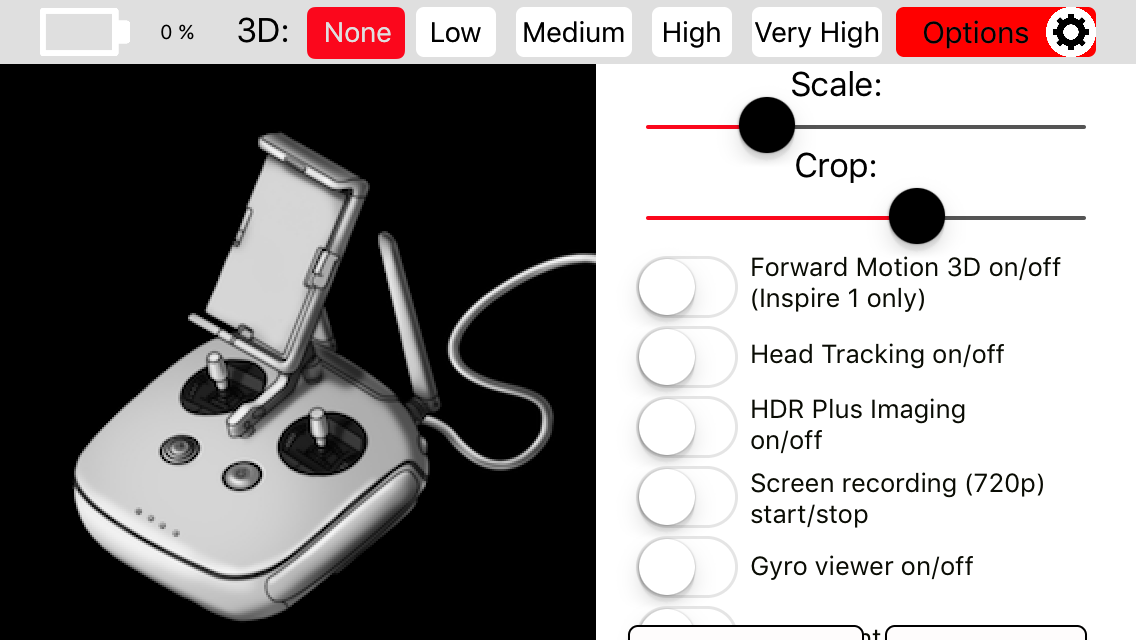- Joined
- Jan 23, 2016
- Messages
- 188
- Reaction score
- 82
- Age
- 43
I didn't see this mentioned here yet, so I thought I'd give a heads up, based on a couple successful flights with my P3 using head tracking (!) via my iPhone 6 in a generic vr headset (homido-ish), using a $5 app called simply "FPV" by Visual Vertigo, which appears to be about a week old.
It's a little rough around the edges, but functional and kind of game changing for single-op camera control. Some things I noticed after day 1:
+ Pitch control via head tracking works as advertised, if a little slow (motion is VERY smoothed by the gimbal, which is great for commercial shots, less so for immersive FPV)
+ there' s minimal HUD showing battery status and basic telemetry that appears when you look up past horizon, and goes away otherwise. A record badge appeared when I hit the hard button on the remote...also nice
- App is crashy and specific about how it needs to be started: appears to need internet, NO DJI GO running, and must be active before the phone is connected to the controller. Once I figured all that out, I didn't have any problems with stability in use, but needed to start over when changing batteries
- There does not appear to be yaw control that I can find, which is slightly disappointing since I tried the Visual Vertigo App after seeing this video:
I wasn't really interested in the stereo 3d feature of their more expensive app so I went with the more basic one, which may not get that feature...which would be a little bit of a bummer since it winds up being limited to the same pitch-only control already offered with Litchi (I gather...haven't used that either). Anyone had hands on the 3D FPV version?
Anyway I easily had my $5 worth of fun cruising around looking up and down, and keeping objects dead center frame without even thinking about it. Pretty awesome
It's a little rough around the edges, but functional and kind of game changing for single-op camera control. Some things I noticed after day 1:
+ Pitch control via head tracking works as advertised, if a little slow (motion is VERY smoothed by the gimbal, which is great for commercial shots, less so for immersive FPV)
+ there' s minimal HUD showing battery status and basic telemetry that appears when you look up past horizon, and goes away otherwise. A record badge appeared when I hit the hard button on the remote...also nice
- App is crashy and specific about how it needs to be started: appears to need internet, NO DJI GO running, and must be active before the phone is connected to the controller. Once I figured all that out, I didn't have any problems with stability in use, but needed to start over when changing batteries
- There does not appear to be yaw control that I can find, which is slightly disappointing since I tried the Visual Vertigo App after seeing this video:
I wasn't really interested in the stereo 3d feature of their more expensive app so I went with the more basic one, which may not get that feature...which would be a little bit of a bummer since it winds up being limited to the same pitch-only control already offered with Litchi (I gather...haven't used that either). Anyone had hands on the 3D FPV version?
Anyway I easily had my $5 worth of fun cruising around looking up and down, and keeping objects dead center frame without even thinking about it. Pretty awesome