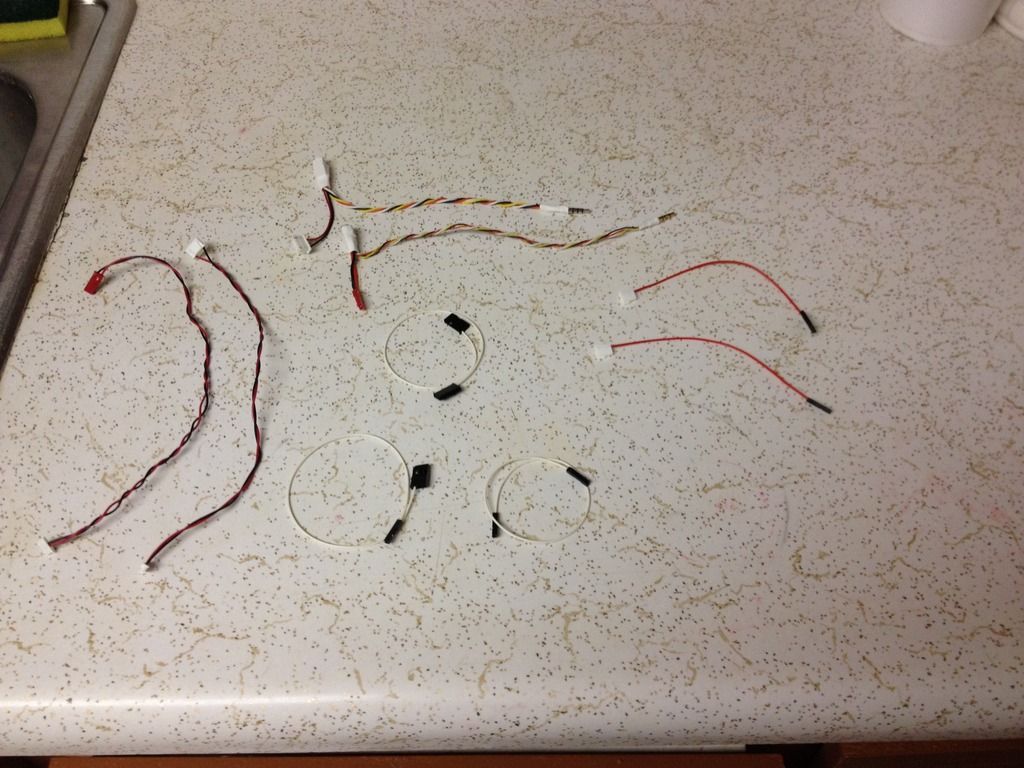Hello everyone,
Im looking for an alternative to having to purchase an action camera and stabilizer for the phantom vision. Im looking for a plug and play solution similar to Rotorpixel Phantom 2 Vision Gimbal. The solutions looks good but a bit on the steep side. For the price I can opt for a vision+ camera but looking for a bargain.
Any suggestions ?
Thanks
Jaimes
Im looking for an alternative to having to purchase an action camera and stabilizer for the phantom vision. Im looking for a plug and play solution similar to Rotorpixel Phantom 2 Vision Gimbal. The solutions looks good but a bit on the steep side. For the price I can opt for a vision+ camera but looking for a bargain.
Any suggestions ?
Thanks
Jaimes