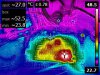Re: Vision 2+ wif units fix and why they are dying.
Nah that is "cooler master" brand thermal paste.
They are advising to use Artic silver. If you look on the PC over clocking forums they also say artic silver is the best..
Need to be careful with thermal paste as some are just useless/crap.
This is what you want http://www.scorptec.com.au/product/Cool ... vAodgZMA8Q
I'd say most local PC shops should stock it as its very very popular.
*edit* you won't need a 12 gram tube like in link I provded.. You can get diff sizes.. I think I got a 5gram tube for $15 AUD and it is small but provides more than enough to do everything mentioned in this thread.
*edit 2* i've ran the booster app for a week, then switched to "utility pro" which does the data logging to (maybe it depends which app) and have done around 40 flights, thats using 2 batteries.. so you could say 80 flights.. then I permanently edited the settings in Camera and RE so its permanently higher wifi for another 20-30 flights, again using 2 batteries.. 40-60 flights and all good so far.
Nah that is "cooler master" brand thermal paste.
They are advising to use Artic silver. If you look on the PC over clocking forums they also say artic silver is the best..
Need to be careful with thermal paste as some are just useless/crap.
This is what you want http://www.scorptec.com.au/product/Cool ... vAodgZMA8Q
I'd say most local PC shops should stock it as its very very popular.
*edit* you won't need a 12 gram tube like in link I provded.. You can get diff sizes.. I think I got a 5gram tube for $15 AUD and it is small but provides more than enough to do everything mentioned in this thread.
*edit 2* i've ran the booster app for a week, then switched to "utility pro" which does the data logging to (maybe it depends which app) and have done around 40 flights, thats using 2 batteries.. so you could say 80 flights.. then I permanently edited the settings in Camera and RE so its permanently higher wifi for another 20-30 flights, again using 2 batteries.. 40-60 flights and all good so far.
rbhamilton said:Idbird said:that would be good information. Any correlation to booster app?
Yep. I ran that darn app just once in maybe 3 months and sure enough that very flight my WiFi module fried. I totally blame the booster App. Replaced my WiFi module and deleted the booster. It's been all good since then but couldn't hurt to grab some of that Arctic stuff...
So is this the right stuff?
http://www.tigerdirect.ca/applications/ ... &CatId=503