I measured the video down link signal strength for both FW1.4 and FW1.3 and didn't see any difference. I.e., the video down link problems being seen in FW1.4 by some are not due a change in FW1.4 that reduces the signal strength of the video down link.
You are using an out of date browser. It may not display this or other websites correctly.
You should upgrade or use an alternative browser.
You should upgrade or use an alternative browser.
Video link signal strength FW 1.4
- Thread starter BudWalker
- Start date
Thank you for the investigation results. What instruments did you use and what was your procedure.
The "equipment" is a Ubiquiti M2HP running the airView tool that is part of the M2HP.
https://dl.ubnt.com/datasheets/bulletm/bm_ds_web.pdf
is the current version BM2HP. As far as I can tell it's the same as what I used just newer.
That link has a section on the airView tool.
I first set the channel to 29 which is relatively quiet at my location. The P3 with FW1.4 was placed about 10 feet from the M2HP's antenna. The spectrum analyzer was then run for 2 minutes resulting in
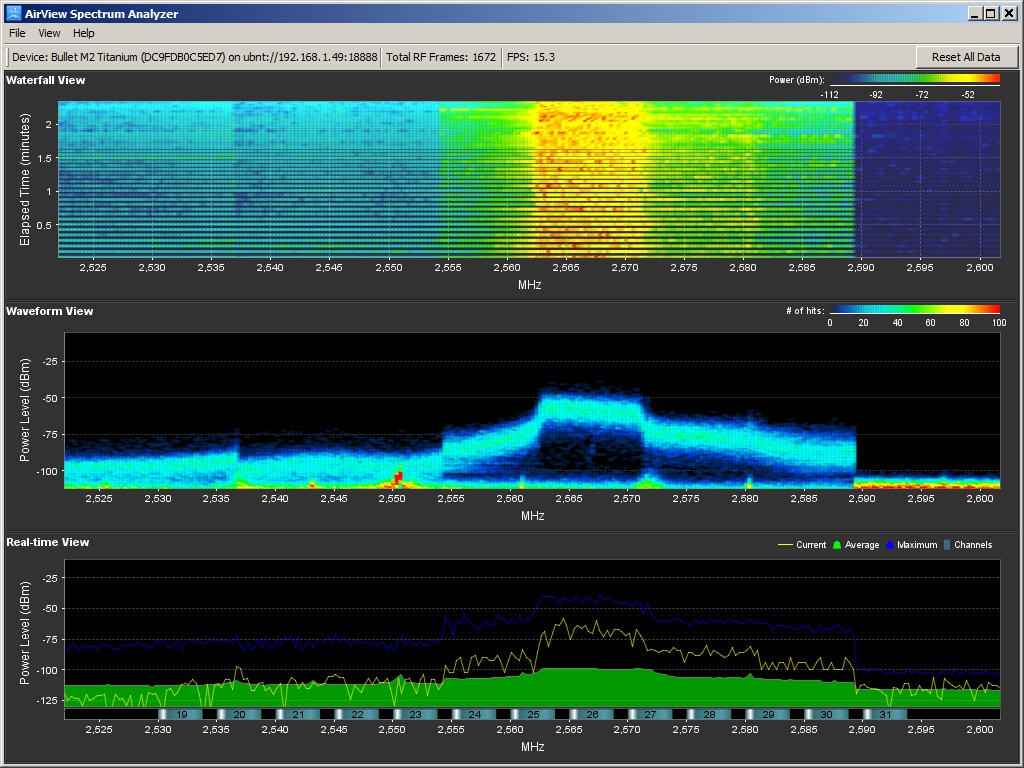 I then down graded the P3 to run FW1.3. The spectrum analyzer was then run for 2 minutes with FW1.3 resulting in
I then down graded the P3 to run FW1.3. The spectrum analyzer was then run for 2 minutes with FW1.3 resulting in
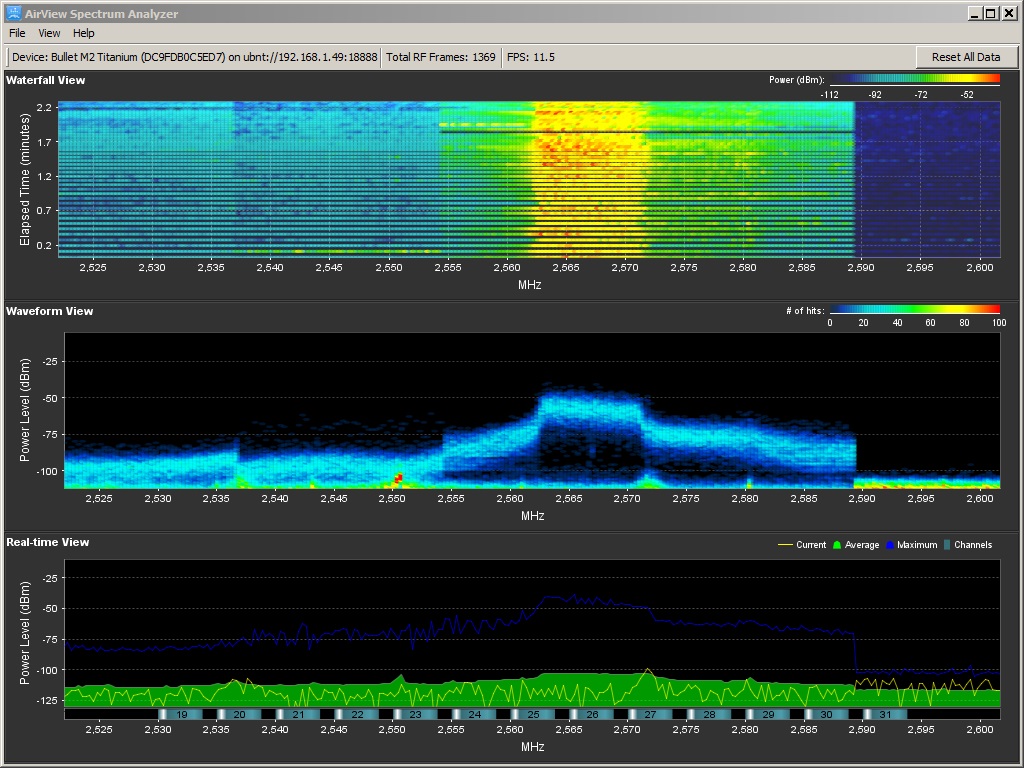
https://dl.ubnt.com/datasheets/bulletm/bm_ds_web.pdf
is the current version BM2HP. As far as I can tell it's the same as what I used just newer.
That link has a section on the airView tool.
I first set the channel to 29 which is relatively quiet at my location. The P3 with FW1.4 was placed about 10 feet from the M2HP's antenna. The spectrum analyzer was then run for 2 minutes resulting in
Then it has to be something related to the 1.4 FW and the 2.2 IOS app. All anyone has to do to test the lag is just wave your hand in front of the cam on 1.4.2 and see how long it takes to actually see it. Its like a few second delay for me.. Then I flash back to 1.3.2 and as fast as I can move my hand it's practically real time. Also if I pickup the Phantom and pan left or right with 1.4.2 the picture breaks up and pixelates. Back to 1.3.2 and it pans smoothly.
- Joined
- Aug 27, 2015
- Messages
- 181
- Reaction score
- 94
- Age
- 51
When I check my flight logs on healthy drones flying the same path at the same locations the signal error difference from 1.3.2 to 1.4 with the new go app is like day and night.The difference is definable for the worst with the latest firmware/goapp i-iteration.
Really puzzling because I don't see this behavior with FW 1.4.Is it possible that, your iOS device isn't configured to run the app smoothly? Maybe FW1.4 demands more performance than FW1.3. Check outThen it has to be something related to the 1.4 FW and the 2.2 IOS app. All anyone has to do to test the lag is just wave your hand in front of the cam on 1.4.2 and see how long it takes to actually see it. Its like a few second delay for me.. Then I flash back to 1.3.2 and as fast as I can move my hand it's practically real time. Also if I pickup the Phantom and pan left or right with 1.4.2 the picture breaks up and pixelates. Back to 1.3.2 and it pans smoothly.
HOW TO: Optimize Apple device for the best DJI Pilot app performance | DJI Phantom Forum
What iOS device are you using?
- Joined
- Aug 21, 2015
- Messages
- 787
- Reaction score
- 148
- Age
- 54
After I upgraded the mini 2 had a tough time. It got really hot and after 10-15 minutes of flying the video lag was terrible. I got an iPad Air 2 and everything has been fine.Really puzzling because I don't see this behavior with FW 1.4.Is it possible that, your iOS device isn't configured to run the app smoothly? Maybe FW1.4 demands more performance than FW1.3. Check out
HOW TO: Optimize Apple device for the best DJI Pilot app performance | DJI Phantom Forum
What iOS device are you using?
Really puzzling because I don't see this behavior with FW 1.4.Is it possible that, your iOS device isn't configured to run the app smoothly? Maybe FW1.4 demands more performance than FW1.3. Check out
HOW TO: Optimize Apple device for the best DJI Pilot app performance | DJI Phantom Forum
What iOS device are you using?
Mine is an ipad mini2. Never an issue on 1.3.
I suspect the problem is that FW1.4 requires more compute power than does FW1.3. Possibly because a different CODEC may be being used for the video link. Looking on the Apple site it says that the iPad Air 2 has 1.4x the compute power of the iPad Mini2. Note that @dysan911, in the post above, has better results with the Air2 compared with the Mini2. Can you borrow an Air2 and try it on FW1.3?Mine is an ipad mini2. Never an issue on 1.3.
You might also try lowering the Image Transmission Quality
Last edited:
Similar threads
- Replies
- 14
- Views
- 2K
- Replies
- 6
- Views
- 2K
- Replies
- 3
- Views
- 2K







