- Joined
- May 14, 2017
- Messages
- 5
- Reaction score
- 1
- Age
- 51
I just received a used Phantom 4 this past Friday. I flew it Friday and three times today. Friday and the first time today, the live video and the videos taken were great. The second and third time, the live streaming as well as the video taken has extremely poor quality. A thick line of grainy discoloration appears on the screen. I've attached a couple of photos depicting the issue. Also after a minute or two, the DJI Go 4 app closes. Luckily I keep the drone close to be able to fly without the app. Is anyone familiar with the issue and/or have some ideas what could be causing the issue. Below is the equipment using...
Drone - Phantom 4
Viewing Device - Samsung 6 Phone
App used - DJI Go 4
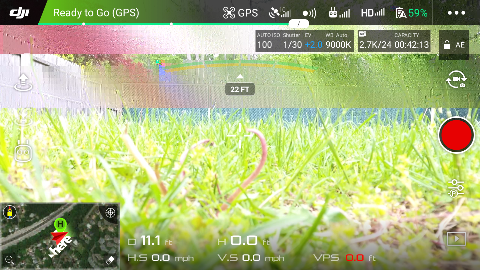
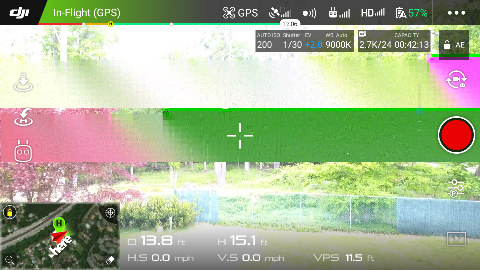
I've tried a few things already..
- Placed the phone in Airplane Mode
- Removed any edited videos in the DJI Go 4 app to clear space
Thank you in advance for any suggestions.
Drone - Phantom 4
Viewing Device - Samsung 6 Phone
App used - DJI Go 4
I've tried a few things already..
- Placed the phone in Airplane Mode
- Removed any edited videos in the DJI Go 4 app to clear space
Thank you in advance for any suggestions.







