This problem is on my X3 camera gimbal, but I'm thinking it could happen on all cameras of the different DJI drones, so i start a thread on phantompilots as well, since i haven't got any answers on inspirepilots yet.
Maybe somebody on this forum recognizes or knows anything about this problem.
Anyway,
My Inspire 1 / X3 camera has all of a sudden started to show a lot of vertical lines and dots or squares on the video recordings and photos. These problems is also visible directly in the mobile phone screen.
It is both some kind of red and white dots or squares all over the videos / photos in random places, and also black vertical lines all over the videos and photos.
Actually i think that the vertical lines is always present even at those times when it looks as if there are only the red and white dots or squares present.
Depending on the color of the background the problems are sometimes more visible than other times, it seems.
I have never earlier had any problems with the I1 or the X3 camera, it started all of a sudden.
i have tried all different things i can think of, all the different camera settings, resetting the camera, formatting the SD card (but I'm pretty sure it is not the SD card since the problems are visible on the mobile phone screen as well).
Sometimes once in a while i can manage to record a short video that does not have any problems, but most often there are these problems present.
Does somebody know what these are and why they occur and what the fix is?
This is really disappointing i must say. I hope it can be fixed without having to buy a new X3 camera or i1?
Help would be highly appreciated.


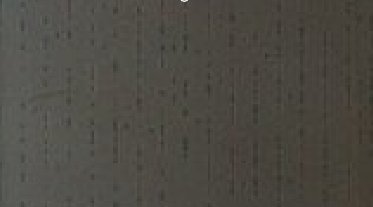

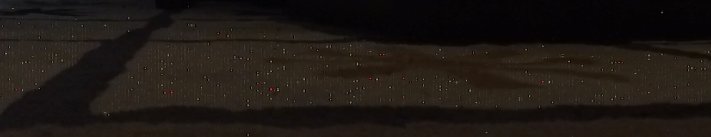
Maybe somebody on this forum recognizes or knows anything about this problem.
Anyway,
My Inspire 1 / X3 camera has all of a sudden started to show a lot of vertical lines and dots or squares on the video recordings and photos. These problems is also visible directly in the mobile phone screen.
It is both some kind of red and white dots or squares all over the videos / photos in random places, and also black vertical lines all over the videos and photos.
Actually i think that the vertical lines is always present even at those times when it looks as if there are only the red and white dots or squares present.
Depending on the color of the background the problems are sometimes more visible than other times, it seems.
I have never earlier had any problems with the I1 or the X3 camera, it started all of a sudden.
i have tried all different things i can think of, all the different camera settings, resetting the camera, formatting the SD card (but I'm pretty sure it is not the SD card since the problems are visible on the mobile phone screen as well).
Sometimes once in a while i can manage to record a short video that does not have any problems, but most often there are these problems present.
Does somebody know what these are and why they occur and what the fix is?
This is really disappointing i must say. I hope it can be fixed without having to buy a new X3 camera or i1?
Help would be highly appreciated.







