I might switch back to teh DJI GO app in an emergency, for example if I lose GPS and I need to fly it back by following the green line in the DJI GO App. If I'm in Litchi, flying a waypoint mission, what happens if I press the return-to-home button on the remote - does it work even though I'm in the middle of a Litchi mission? ThanksThe aircraft will continue to fly the uploaded mission as long the controller remains in F mode.
You should close Litchi, before opening GO, and vise-versa.
Why would you want to switch back to GO? You can switch the controller back to P mode to fly and land the aircraft with Litchi.
You are using an out of date browser. It may not display this or other websites correctly.
You should upgrade or use an alternative browser.
You should upgrade or use an alternative browser.
Tried Litchi, my thoughts
- Thread starter Wyattroa
- Start date
That's news to me then. The iPads are not the same beasts, they have no GPS without being cellular capable (even without service enabled). What model is your nVidia tablet?
Ok, I poked my head out this evening after I got home and ran a couple tests with Litchi.
First, I tried FollowMe Mode using my WiFi Only nVidia Shield K1. It followed me decently.
Second, I tried Track mode (for the first time). Marginal results to say the least. However, not totally a fair test as I was in a tight space, in the evning with diminishing light. It works. A better and more fair test needs to be done in a more open area and more light to work with. It, however, had issues with trees. It seemed to like them more than me.
So, thats a first hand test and confirms Litchi does do FollowMe Mode with a device that is WiFi only and has GPS. No cellular needed.
Interestingly when I activated the follow me mode the bird took off on a hard southern direction at full speed.
..
There is 2 modes for follow me on Litchi - Course and Heading mode. You need to understand how they both work.
I haven't used it in a while as I prefer focus and tracking modes. I know that one of the modes will tell the P3 to go to a position relative to your device the moment you switch to F.
Almost all android tablets have GPS, with or without cellular. I have a K1 and it has GPS and no cellular.Yes. Without cellular on your phone/tablet, you don't have GPS. Your Phantom has GPS so it flies in normal conditions just fine. But for Follow-me, you need cellular/GPS on the device.
GPS is required for any of the follow me modes,cellular is not required. Of you don't have a GPS tablet and activate follow me, it will take off in a random direction because the aircraft doesn't know where the tablet/controller/pilot is.
Perhaps like me, your location was inaccurate from the device.I wonder why mine took a B line to the left when I initialized follow me. Here is a shot of the map, I circled where it took off to the left. I was standing facing the street. Ill look back through my settings.
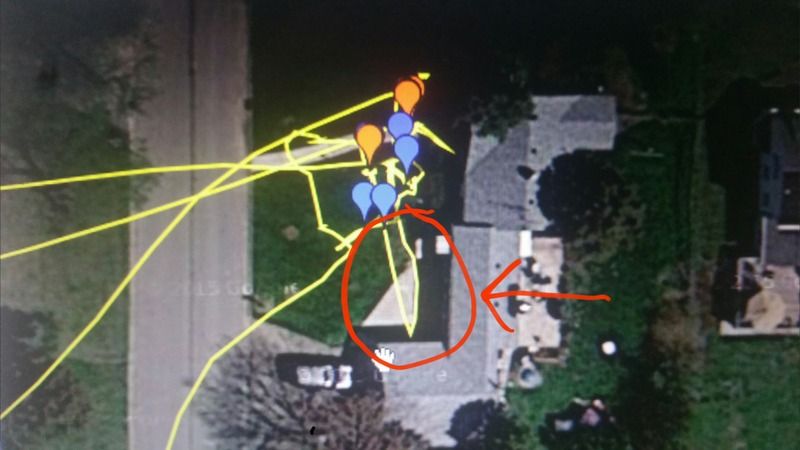
I was in front of a garage so I doubt it had any western satellites (the nVidia, not the drone). If you watch my video and watch the map in lower right, look at the blue dot indicating my position move around until I got away from the aluminum sided garage then it setteled down. My drone tried to follow the blue dot as you can see in the video.
Thinking perhaps your location was not being accurate too?
iPad does have GPS without being cellular capable. You will not be able to see the map on Litchi/Go because map data is using data(cellular or WiFi). Without data(cellular or WiFi), your device still has GPS information(Lat/Lon) available for Litchi to do the follow me.That's news to me then. The iPads are not the same beasts, they have no GPS without being cellular capable (even without service enabled). What model is your nVidia tablet?
By the way, F-mode is my default mode for Dji Go or Litchi. F-mode is just a P-mode with more control.
Change it to A or P mode.How do you cancel the RTH with litchi? I want to be able to land manually after It came back
Sent from my iPad using PhantomPilots mobile app
I have an iPad mini 2 wifi only and use a Garmin Glo to Bluetooth GPS to my RC via the iPad. It's another option if you don't want to upgrade to wifi + cellular.
Garmin Portable Bluetooth GPS and GLONASS Receiver https://www.amazon.com/dp/B008L2QAXK/ref=cm_sw_r_cp_api_Ipczxb4XHA2BC
Garmin Portable Bluetooth GPS and GLONASS Receiver https://www.amazon.com/dp/B008L2QAXK/ref=cm_sw_r_cp_api_Ipczxb4XHA2BC
Not correct.iPad does have GPS without being cellular capable.
The iPad only has GPS functionality in the cellular capable models.
In addition to the cellular radio, the 3G/LTE models of the iPad also have a built-in GPS chip. Apple calls this “assisted GPS,” which may be where some confusion comes from. By assisted GPS, Apple means that the GPS receiver in the iPad can use nearby cell towers to provide a faster position lock (what engineers call “time to first fix”). Instead of starting up cold and searching for satellites, which can take up to a few minutes in some cases, the iPad knows right where to look. With a hot start like this, your iPad can find its position in just seconds.
It’s important to note that the 3G/LTE iPad models do not require a cellular connection for GPS for function. In fact, you can purchase a 3G/LTE iPad, never sign up for service with Verizon or AT&T and still get very good GPS performance.
Wi-Fi only iPad models do not have GPS functionality. There are apps that try to provide location functionality using Wi-Fi triangulation, but this is not GPS.
Rocket is correct, wifi only iPads do not have gps which is why I bought the Garmin receiver .... and now I do! [emoji57]
Sent from my iPhone using Tapatalk
Sent from my iPhone using Tapatalk
- Joined
- Dec 19, 2014
- Messages
- 1,393
- Reaction score
- 539
I actually find comfort when the bird begins a mission. I remain ready to take control with my finger on the switch to drop into P mode again, but I use Litchi because I want the mission to take over and not rely on me to fly every moment it's up there. I'm ultra careful how I program a mission and when the bird heads out, it's a great sound to hear.I tried Litchi out and had some mixed opinions, will have to try it out some more. I tried using the way points, really weird by the way just watching your craft fly off and you not controlling it. It followed the 4,000ft round trip path I sent it on around the pond. At the last waypoint it started to climb to around 220ft, I then realized that was my RTH height and it was set to do that. I did start to freak out a bit, as that was happening I could hear a helicopter coming towards my direction. I always drop my bird down low when I start to hear this coming as they seem to fly very low in my area and usually pass directly over our house time to time.
The only way it would start on its waypoint was if it was in f mode. P mode would not work for it. I then tried the follow me mode and again only the f mode would work. Interestingly when I activated the follow me mode the bird took off on a hard southern direction at full speed. Not even paying attention to me. I quickly switched the phantom into Atti mode and regained control before anything serious happened. I know from a couple years of reading that if you lose control, to just switch it to atti mode. Luckily, that turned out to save me. If I hadn't done that, I surely would have crash and been searching for the phantom.
Just my initial thoughts. As of now I prefer the DJI go app, but will also use litchi for waypoints...Its just hard watching your bird fly off out of site and hoping it comes back to you when the video breaks up...
Initial impressions will be less surprising and more positive when you leave no guess work for using the app. Litchi has a Google help forum and a Facebook group, as well as plenty to read on their website and manuals. It's best to run your first missions in an area you know well and not get out of range or line of sight until you are comfortable using the app. Build up your comfort level and your skills navigating the app slowly, with manageable missions that won't get you in too much trouble. Why people dive into follow and track modes without really understanding what's going on with an app is beyond me, but I think those modes are mostly useless anyway. If you have a reason for a follow shot, study it and use it correctly. But to see people just put the bird in the sky, hop in a car and **** around with a potentially dangerous mode of flight is just beyond me. Use those modes very, very carefully and understand what the heck it is you're telling the bird to do or you will absolutely see your bird fly away in a hurry. In waypoints, understand what you want the bird to do to finish, otherwise it will take off in altitude or land where you don't want it to. It's also best to have the bird and rc at or very close to current firmwares. Litchi does not test their firmware updates on older dji firmware.
First impressions count. Help the app help you- understand fully what you're doing with it before handing over the reins. If you're unsure about something as important as how to best out on the brakes, which incidentally isn't putting it in atti mode, it's best to study more before flying with the app for missions. Good luck up there and have safe fun.
If you have a wifi only iPad and it is connected to your phone via hotspot, will the Follow Me Mode work?That's news to me then. The iPads are not the same beasts, they have no GPS without being cellular capable (even without service enabled). What model is your nVidia tablet?
If the device connected to your Phantom RC does not have GPS, then no. It needs a GPS receiver (either internal or via bluetooth) to be able to know where it is. If it doesn't know where it is, it can't send the data to the phantom to properly position it.If you have a wifi only iPad and it is connected to your phone via hotspot, will the Follow Me Mode work?
Its really that simple. No GPS, no Follow Me.
However, there is Litchi Magic Leash. That app installs on another device (say your phone) and the GPS coords are relayed to the Litchi App and then to the phantom. I have not ever tried to use Leash with Litchi on a non-gps device (meaning the one on the RC has no GPS but the leash device does). And I don't have devices I can test that with (Asus tablet has no USB so I can 't use it on the RC).
If Leash works, then you could run Leash on your phone in your pocket and accomplish the end result of the phantom following you (actually the phone in your pocket).
Honestly that is pointless.I might switch back to teh DJI GO app in an emergency, for example if I lose GPS and I need to fly it back by following the green line in the DJI GO App. If I'm in Litchi, flying a waypoint mission, what happens if I press the return-to-home button on the remote - does it work even though I'm in the middle of a Litchi mission? Thanks
Simply flip from F to P and fly the bird. Or press the RTH and it will override the mission and bring it home. As long as the phantom is in range. If the waypoint mission has taken it out of range, then you have to get it in range before either the RTH or manual sticks work. Same with go. If its out of range, Go can't bring it home either.
If you do not have a cellular Ipad, it does not have GPS. Apple simply does not make an Ipad without cellular but with GPS. This doesn't mean that you have to activate the cellular service on your ipad to use the GPS.
iPad does have GPS without being cellular capable. You will not be able to see the map on Litchi/Go because map data is using data(cellular or WiFi). Without data(cellular or WiFi), your device still has GPS information(Lat/Lon) available for Litchi to do the follow me.
By the way, F-mode is my default mode for Dji Go or Litchi. F-mode is just a P-mode with more control.
Thanks, very informative.
Litchi will do what you tell it to. You can tell your mission to RTH after the last waypoint, to just hover, or to return to the first waypoint. It did nothing wrong.
All automated flights happen in F mode, that's what it's for. This is true for Go or Litchi.
Switching out of F mode will always let you regain control, which is what you could have done when you heard the copter. This is true for both apps.
Follow-me requires that you have a FPV device with cellular ability (not necessarily turned on with your carrier, but the device should not be a WIFI only device). This is also true for both Litchi and Go apps. And also, the Go app is just as wonky in Follow-me mode as any other app.
Litchi has a free side-car app called 'Litchi Magic Leash' that you can put on your cellphone, so if your FPV tablet is WIFI only, you can sync it with your cellphone and do follow-me, even without carrying around the RC.
Chris
Similar threads
- Replies
- 14
- Views
- 2K
- Replies
- 1
- Views
- 998
- Replies
- 3
- Views
- 908







