You are using an out of date browser. It may not display this or other websites correctly.
You should upgrade or use an alternative browser.
You should upgrade or use an alternative browser.
The phantom 3 pro advice to edit video
- Thread starter Rick hise
- Start date
Are you meaning adding a sound track or something?
Just remove he micro SD card. Plug it into a computer using a card reader. You will need a video editing program. There are many so take your choice.
Add the video and trim starts/ends and whatever else you want to do. Add an audio track of proper length and output/export the video.
Just remove he micro SD card. Plug it into a computer using a card reader. You will need a video editing program. There are many so take your choice.
Add the video and trim starts/ends and whatever else you want to do. Add an audio track of proper length and output/export the video.
So new here, a link or info, On how to take my video off the Phantom 3 Pro , an edit it to have audio,
What all will be required to do this
3 weeks from delivery here
You have a lot of reading to do in those three weeks
Are you meaning adding a sound track or something?
Just remove he micro SD card. Plug it into a computer using a card reader. You will need a video editing program. There are many so take your choice.
Add the video and trim starts/ends and whatever else you want to do. Add an audio track of proper length and output/export the video.
Correct, adding the audio, wasn't sure if the Phantom 3 Pro camera was ahead of today's iPad apps for editing an mixing without getting
Into more complicated high end programs. Thanks
Correct, adding the audio, wasn't sure if the Phantom 3 Pro camera was ahead of today's iPad apps for editing an mixing without getting
Into more complicated high end programs. Thanks
Your going to edit your audio and video on an iPad?
Good thread this http://www.phantompilots.com/threads/what-computer-is-everyone-using-to-edit-4k-video.49212/
Cancel & get the p3 advance - unless you got the hardware
Tip - Don't remove your sd card (cos it's a pain in the arse) plug your mini usb into the gimble to remove your files..
Cancel & get the p3 advance - unless you got the hardware
Tip - Don't remove your sd card (cos it's a pain in the arse) plug your mini usb into the gimble to remove your files..
Copy your files to hard drive. Install Premiere Pro CC (works much better with 4K). Open Premiere. Start a new sequence with any settings. Drag and drop your file to time line. It will ask to change sequence settings, press change a sequence settings. Now your settings are equal to P3P files. Drag and drop your sound file to time line Audio 1. Use C letter on your keyboard to cut video or audio (imagine scissors - C works the same). Export it using top menu FILE-EXPORT-MEDIA. Click FORMAT in a new window - choose h.264. Choose Youtube 1080p 25 from PRESETS. Press export.
When you fell like WTF - go Google Beginners Tutorial. Not sure if you speak and understand English well, otherwise Google it using your language.
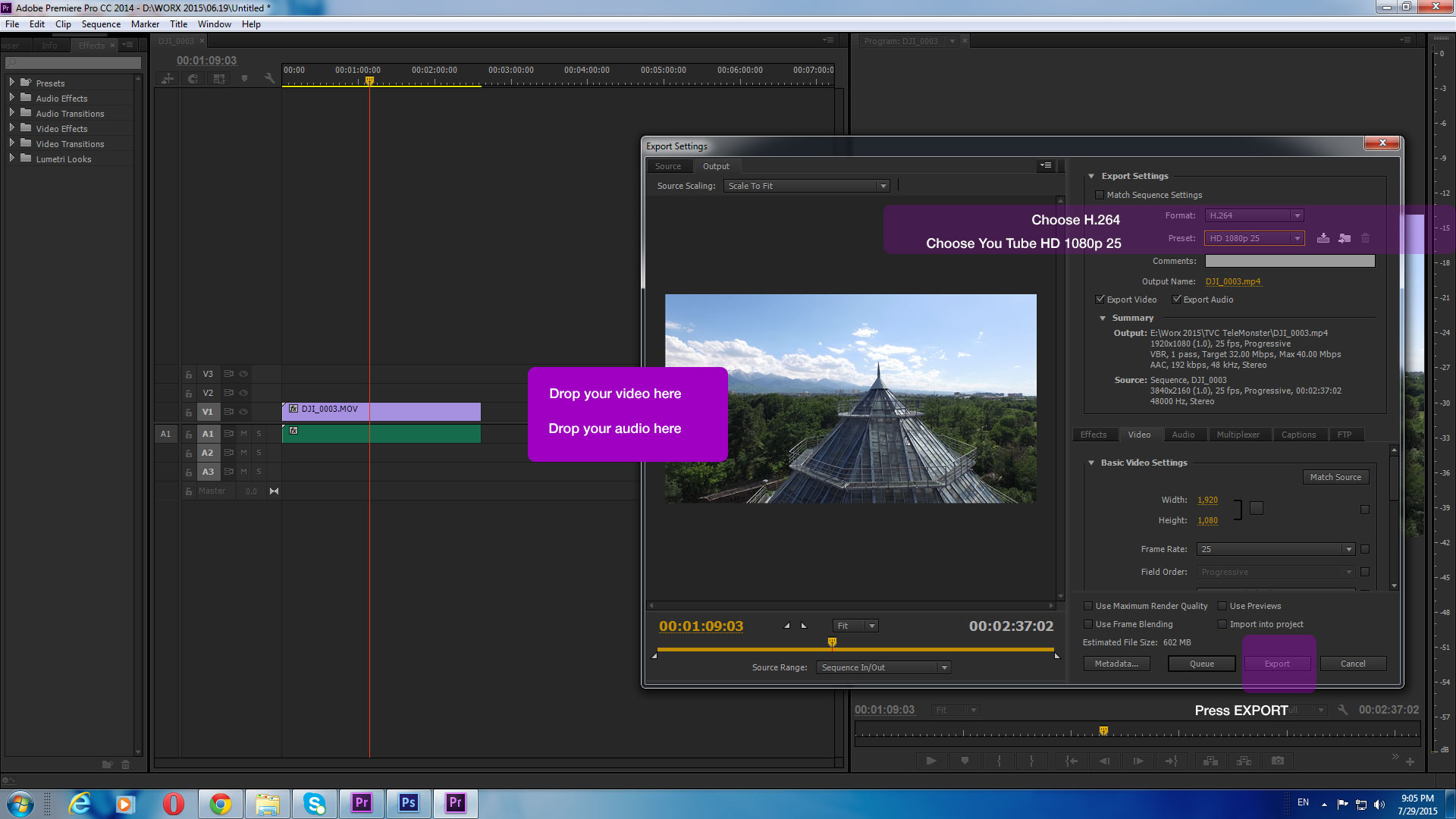
When you fell like WTF - go Google Beginners Tutorial. Not sure if you speak and understand English well, otherwise Google it using your language.
Good thread this http://www.phantompilots.com/threads/what-computer-is-everyone-using-to-edit-4k-video.49212/
Cancel & get the p3 advance - unless you got the hardware
Tip - Don't remove your sd card (cos it's a pain in the arse) plug your mini usb into the gimble to remove your files..
Yea there is something to be said for getting the advanced. 4K is a bear to deal with.
I would not use the Mini USB to transfer though. Its slower than crap.
So new here, a link or info, On how to take my video off the Phantom 3 Pro , an edit it to have audio,
What all will be required to do this
3 weeks from delivery here
I like to use Sony Vegas. Very easy and powerful software. But if you are on an Apple perhaps Final cut may be more suited for what you're looking for. I have 10+ years in audio engineering/production and when compared to video it's much easier to do unless you start getting in to animation/fx etc...
Thanks for the tips / suggestions, having never put audio to a video.
Being able to take the high quality the Phantom 3 Pro is able to produce only seems logical to go to the next step and add audio, thus my interest in what is needed,
Can my standard Dell lap top handle such a task.
What programs are out there do most find user friendly to work with?
If my explanation is still too vague, Coming from a person who hasn't yet made his first drone flight much less a video, So the forum seemed logical to explore for help
Being able to take the high quality the Phantom 3 Pro is able to produce only seems logical to go to the next step and add audio, thus my interest in what is needed,
Can my standard Dell lap top handle such a task.
What programs are out there do most find user friendly to work with?
If my explanation is still too vague, Coming from a person who hasn't yet made his first drone flight much less a video, So the forum seemed logical to explore for help
I like Adobe Premiere but it comes at a cost and has a steep learning curve. Typically a notebook is not a good choice for dealing with 4k.
My i7 16g RAM, SSD drive with decent video card struggles depending on what post work I am doing.
Keep in mind a typical 4k flight can be 6 or 7 GIG.
I would fly it and shoot a video in 4k and then shoot it again in 1080. More than likely you will not see much difference unless you are zooming in during post editing. If you are happy with 1080 then shoot that all the time. Now if you have a 4K TV or 4k monitors on your computer that might be a different story.
My i7 16g RAM, SSD drive with decent video card struggles depending on what post work I am doing.
Keep in mind a typical 4k flight can be 6 or 7 GIG.
I would fly it and shoot a video in 4k and then shoot it again in 1080. More than likely you will not see much difference unless you are zooming in during post editing. If you are happy with 1080 then shoot that all the time. Now if you have a 4K TV or 4k monitors on your computer that might be a different story.
It's a long learning road ahead if you want to produce a decent video with Adobe Premiere. Also have to make sure you have the right computer hardware with enough grunt to deal with 4K video.
Similar threads
- Replies
- 4
- Views
- 1K
- Replies
- 1
- Views
- 795
- Replies
- 5
- Views
- 2K







