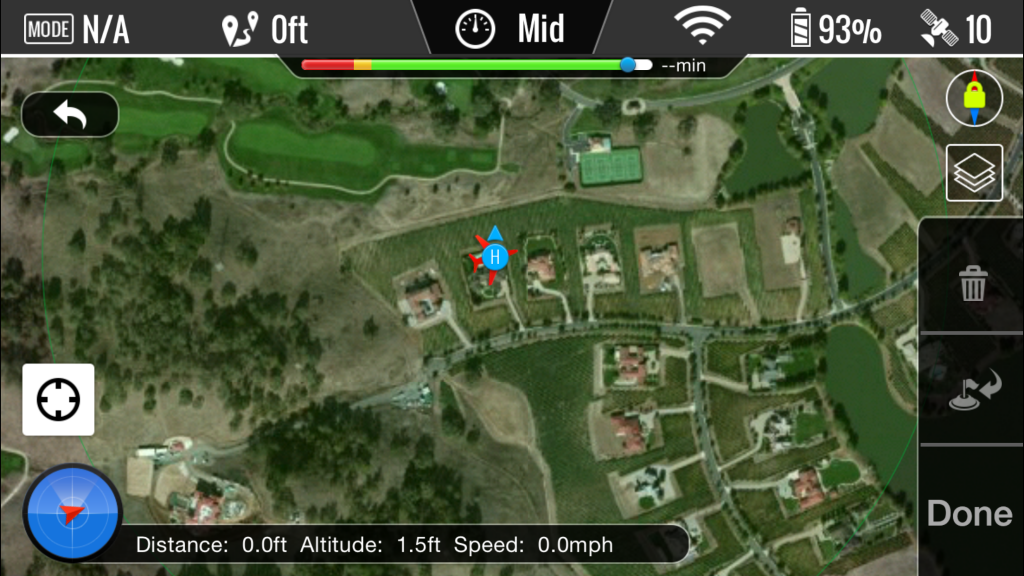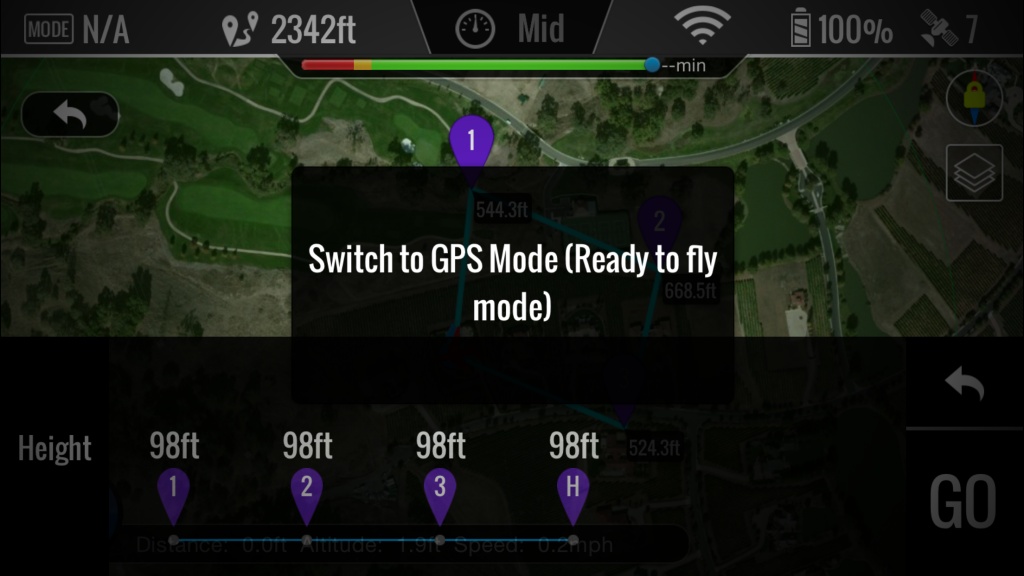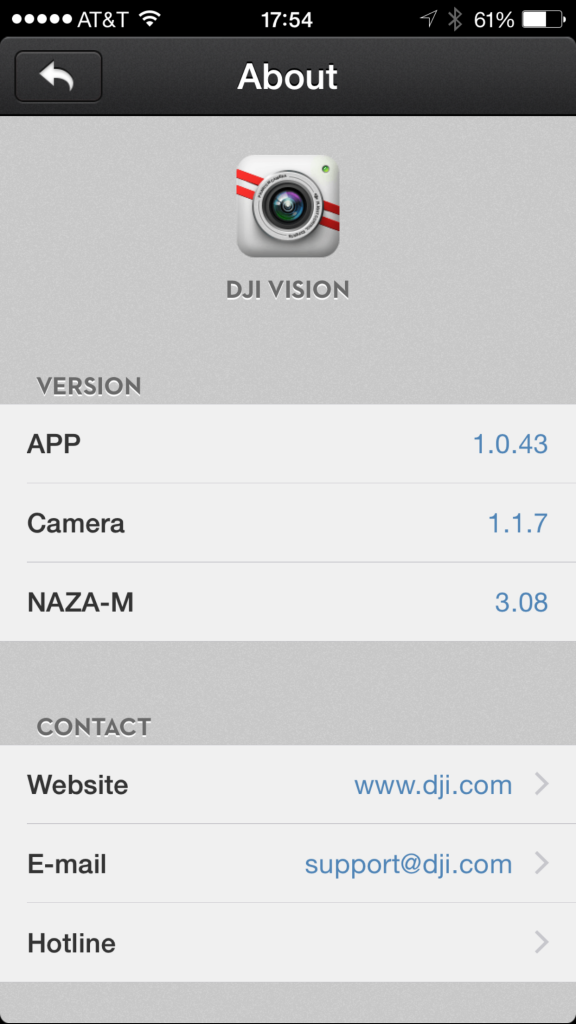- Joined
- Jan 6, 2015
- Messages
- 9
- Reaction score
- 0
Hi there
So I'm new to this sight as I've only recently received my Phantom 2 Vision.
I've been using the iPhone application to watch the camera etc. and then I wanted to draw a flight plan and have the drone do an automated flight according to my waypoints.
After drawing all the waypoints and setting their heights, when I press go the phone says "Switch GPS mode on (ready to fly mode). Now im not sure what this means. I thought I was always in GPS mode after calibrating the GPS on the drone and leaving the S1 switch on the controller up.
So for the life of me I cannot figure out what my app is asking me to do. Ive downloaded the DJI Assistant on my mac and plugged the Phantom in and updated all of the firmware. Everything seems up to date as far as I'm aware.
I've heard various things about Naza-M mode and ATTI Mode but Im not sure how to use these or if I need these to have the Phantom fly an automated flight through my waypoints.
Thank you all for your help!
Jc
So I'm new to this sight as I've only recently received my Phantom 2 Vision.
I've been using the iPhone application to watch the camera etc. and then I wanted to draw a flight plan and have the drone do an automated flight according to my waypoints.
After drawing all the waypoints and setting their heights, when I press go the phone says "Switch GPS mode on (ready to fly mode). Now im not sure what this means. I thought I was always in GPS mode after calibrating the GPS on the drone and leaving the S1 switch on the controller up.
So for the life of me I cannot figure out what my app is asking me to do. Ive downloaded the DJI Assistant on my mac and plugged the Phantom in and updated all of the firmware. Everything seems up to date as far as I'm aware.
I've heard various things about Naza-M mode and ATTI Mode but Im not sure how to use these or if I need these to have the Phantom fly an automated flight through my waypoints.
Thank you all for your help!
Jc