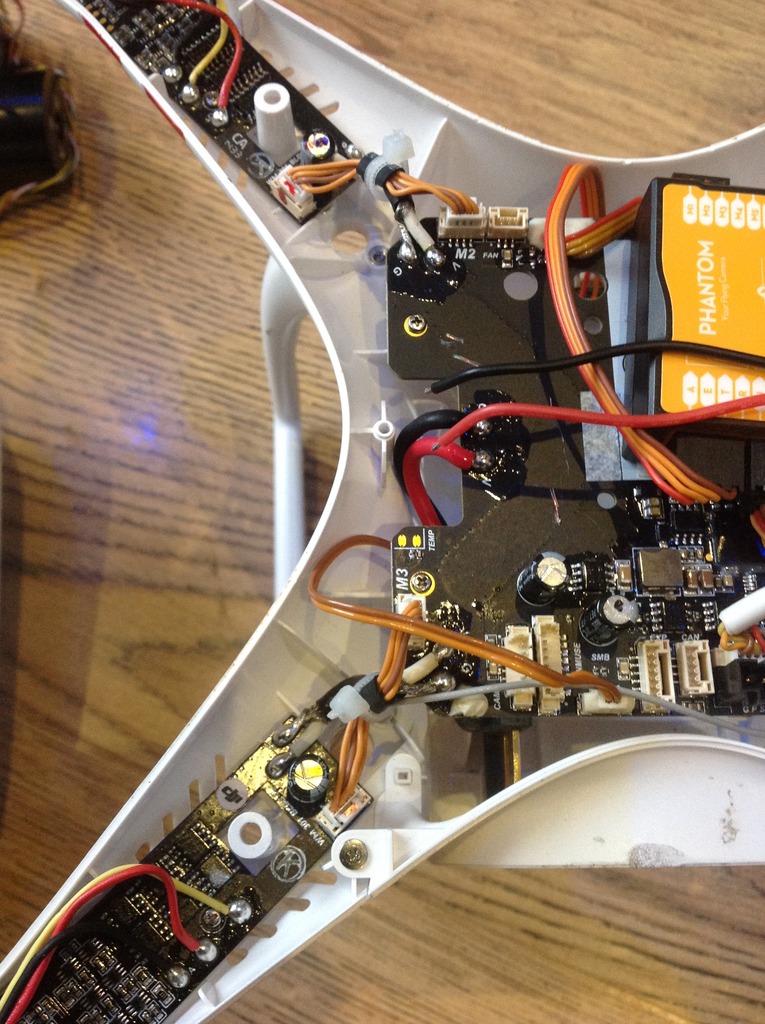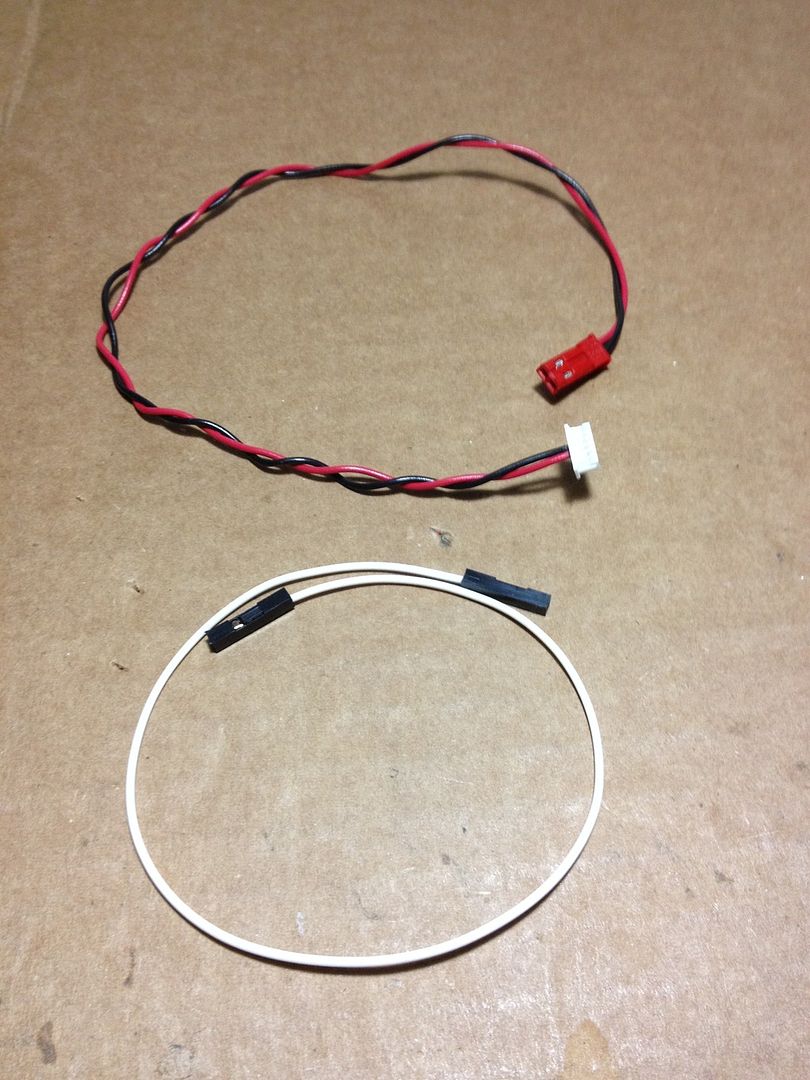Hey Kent76,
Good show! You got the hard part done!
Have you used the dial wheel Tx before or is it new?
Typical setup:
Plug Tx into RC ASSISTANT, calibrate all sticks, and dial wheel, and toggles!
( this calibrates Tx )
Next
Hook phantom to PC ASSISTANT,
Under RC TAB, calibrate all sticks again, dial wheel again, and toggles again!
While here, make sure you CLICK UPGRADE CONTROLLER, not basic!
( this calibrates Tx to phantom! )
Ok
Now go to GIMBAL TAB,
You'll need to adjust your MAX, MINIMUM, and center points.
( you'll need to play with these settings to achieve the pitch you want )
Mine are
Min: -250
Center: 0
Maximum: 950
This is just above level, level, and straight down on camera angles!
Remember only turn on with camera attached, as the camera is the BALANCE of the gimbal, you might have to mount camera and balance gimbal? With gimbal off, and camera attached, gimbal should hold position, not flop to one side, or flip down, does not have to be PERFECT, but you'll want it as close as you can get, I use stick on weights, non magnetic!
This should help with initial setup
( below is advanced! )
This below comes later as you get better, and want to make some gimbal adjustment
( and believe me there are millions of adjustments you can make through SimpleBGC )
( NOTE: DO NOT UPGRADE GIMBAL, as it uses foreign firmware, and will BRICK the gimbal if you update with the real version of firmware )
Next ( Alexmos ) SimpleBGC software, as you get more advanced,
You'll need to instal driver, and correct version of firmware, that matches your gimbal. This will help with one touch button, and calibrating accelerometer, and gyros! But this gets really in depth, and can take hours to explain!
But
You'll want to set your push button up, I use ( 1push Manually set angle ) ( 2 push calibrate accelerometer ) I disabled all the rest, secondly, you'll want to level out your gimbal ( fro t/back, and side/side and set your accelerometer, then there is a 6 step process to set your gyros!
Hope this helps, I'd be glad to help any way I can
Wires $12 shipped USA
International $12 + shipping!
Take care and good luck!
J Dot