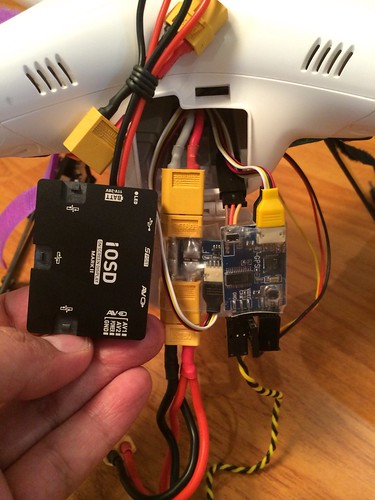xstatic said:
I have a few questions as I am considering get this unit.
Does it give an accurate voltage readout so you know when to land the copter.
Does it display the latitude and longitude on the main screen.
Are you running everything off the main battery
Do I need a deans connector for the phantom or was the wiring connectors good with what they sent.
Do you suggest me buying this unit or are there problems that are annoying.
The voltage readout is accurate although I do double check mine with a multimeter and calibrate if necessary. I even calibrate my Naza voltage readouts as they can be off by 0.2V! The current readout do need calibration. Instructions can be found here:
http://www.rcflighttest.com/home/2011/11/calibrating-the-skylark-tiny-osd-2-current-sensor/
The OSD can be configured as standard and simple. The standard mode shows the longitude and latitude on the top while the simple mode will show a 'cleaner' display and will not show the latitude and longitude. I run everything off my main battery but it requires a 5V supply, not 12V so I connect it to my F1 port which provides 5V. I use a typical servo cable with the signal wire disconnected, just positive and negative/ground. The signal wire is the tapered end of the servo connector, remove this single wire from the connector because it is not needed.
For the Phantom, you need the Skylark Tiny OSD with the XT60 connectors current sensor.
The thing that you may find annoying is that the heading is calculated from GPS, it doesn't have a compass or utilise the Phantom's built in compass. So the heading info is only accurate when you are moving, hovering stationary and rotating might not change the heading. I will double check on my next flight.
You can see my video with Skylark OSD in simple mode here, please ignore my GoPro camera's OSD: [youtube]http://www.youtube.com/watch?v=peWTQMGLxFI[/youtube]
I prefer it to my DJI iOSD ii (although these have their strengths too e.g. dual camera input, seamless integration with the Phantom's GPS and compass etc.) because everything fits in my Phantom 1 and I can see the current/amps my Phantom is pulling from my battery and compare the efficiency of different props and the effects of my Phantom's weight for example. Just yesterday I was comparing the original Phantom props and the Phantom Vision or Phantom 2 props. The newer and bigger Phantom 2 or Vision props are pulling almost 2 amps less power! That equates to longer flight times!
I am by no means an expert in these OSDs but I can compare the Skylark Tiny III and the DJI iOSD ii because I own both. Hope this helps!