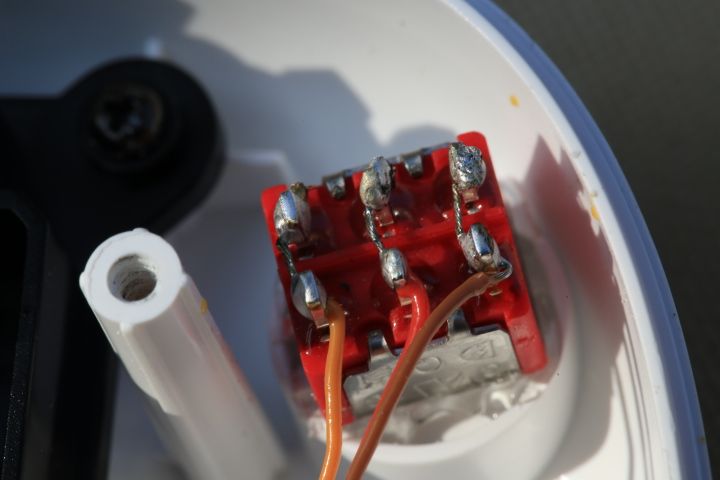(Note: All this is in reference to the P2V+)
A few months back I had read on this board where someone had either the S1 or S2 switch become flaky and replaced it. I assumed it was an uncommon failure so I didn't give it much concern. After all, any one part can prematurely fail and these switches are rated at 40,000 operations between mean time failure, well beyond our typical use.
Recently I was in the RC System Assistant software just doing a routine check of my Transmitter. The sticks were perfect and I gave the S1 (Channel U) and S2 (Channel X2) switches several operations as well. In normal operation with both switches UP the Channels should show -1000, Center position shows 0, and Down shows 1000 - all looked good. I gave the switches several more operations leaving them in the UP position -1000. Then I noticed S1 was showing that it was in the Center Position 0 ! I pushed up on the S1 switch to make sure it was fully UP - no change, still showed 0. I operated both switches a few more times and they again seem to work fine. I did a few more operations and again left both in the UP position, and now S2 showed that it was in the Center Position 0 !
BOTH switches are failing? :shock: This is Not Good.
So I decide to do more rigorous testing and observations. These switches have a relatively solid "click feel" when physically moved between the 3 positions. I made sure every test operation I did was to the full end of the switch's travel and found the following:
1. If I operate either switch "smartly", meaning with some solid authority, both switches operate 100%.
2. If I operate either switch more gently, meaning a simple flip or slow push, I observe about a 30% failure rate in BOTH switches.
3. And worse, this failure occurs in BOTH the UP and DOWN positions! This is really Not Good!
This is really Not Good!
To make sure the switches themselves were actually failing (not some software glitch), I completely removed both switches and bench tested them with an ohm meter - both fail as noted above.
OK, one switch can fail and this should be relatively rare.
But BOTH switches failing the same way suggests a more common part failure problem. :!:
Now, assuming that's true, how would this affect our flying in both the PHANTOM and NAZA modes?
(Note that when the switch fails it will physically be in either the UP or DOWN position but electrically it will be seen in the CENTER position.)
PHANTOM Mode: Has little to no effect as S1 and S2 are operated rapidly to enter the compass calibration (S1) or reset GPS home (S2). For me, since I have stayed in the Phantom Mode, my switches could have been defective since Day 1.
NAZA Mode with IOC: This is where I think it gets scary. Imagine you're happily flying and:
1. You move S1 from Center ATTI to UP GPS and you continue to drift in a strong wind with apparent loss of GPS. (The GPS is fine, you're just still in Center position ATTI.)
or
2. You've lost sight/orientation and move S2 Down to Home Lock, pull back on the right stick, you expect it to head home, and it heads somewhere else. (because you're actually in Center position Course Lock)
or
3. You've lost sight/orientation so you move S1 to Down to Fail Safe - and it doesn't come home and continues to drift away (again you're still in Center ATTI).
(The above are just 3 examples of switch failure but there are more switch fail combinations.)
Now experienced pilots might be able to save the day but when you have much less flight time under your belt, and panic sets in because the bird is not doing what you expect it to do, what's the likely result?
Might this account for some of the unexplained catastrophic fails?
What I suggest:
Rigorously test your S1 and S2 switches using the RC System Assistant software! Make sure you try softer switch operations as that's when the failures showed up. And do a LOT of test operations. Hopefully you should see 100% success. If you see ANY failures, the switch should be replaced, especially if you use the NAZA mode.
What I did:
I replaced both switches myself. Since the physical switch mount in the transmitter case won't take just any replacement switch, I sourced out and purchased new switches that are the same as the originals used by DJI. I assumed that they can't all be bad and I thoroughly tested the new ones I received - no problems. They can be bought at Jameco.com, Part# 317308. They currently cost $1.75 each USD. Jameco charges an extra $5 USD if your order is under $10 USD. So I ordered 4 switches to have 2 spares and added a small item to make the $10 minimum. Before the transmitter case is opened (4 screws), remove the batteries first. Then be careful as you lift up the back bottom of the case because there are 2 short cables (battery and USB) to disconnect from the main circuit board. You'll also have to pull down and out on the back case to fully remove it from the top swivel antenna. Be careful to not pull/stress the black thin antenna wire.
Note that replacing the switches requires soldering skills using a low wattage soldering iron. The 3 wires attached to the switch are very thin, so, as with the original DJI switch, the 3 switch terminals and attached wires should be covered with Silicone II or hot glue to support/protect them from stress. You'll also have to reuse the outside tapered nut to mount/secure the new switch.
If you are not 100% comfortable with soldering and do it yourself repair, don't attempt switch replacement yourself. In that case you should contact DJI or your authorized dealer for guidance.
I have no idea if owner switch replacement voids any DJI warranty (it probably does), so keep that in mind. It was a no brainer for me. Your mileage might vary.
Hope all this helps! Fly Safe!!
-TeeJayN
A few months back I had read on this board where someone had either the S1 or S2 switch become flaky and replaced it. I assumed it was an uncommon failure so I didn't give it much concern. After all, any one part can prematurely fail and these switches are rated at 40,000 operations between mean time failure, well beyond our typical use.
Recently I was in the RC System Assistant software just doing a routine check of my Transmitter. The sticks were perfect and I gave the S1 (Channel U) and S2 (Channel X2) switches several operations as well. In normal operation with both switches UP the Channels should show -1000, Center position shows 0, and Down shows 1000 - all looked good. I gave the switches several more operations leaving them in the UP position -1000. Then I noticed S1 was showing that it was in the Center Position 0 ! I pushed up on the S1 switch to make sure it was fully UP - no change, still showed 0. I operated both switches a few more times and they again seem to work fine. I did a few more operations and again left both in the UP position, and now S2 showed that it was in the Center Position 0 !
BOTH switches are failing? :shock: This is Not Good.
So I decide to do more rigorous testing and observations. These switches have a relatively solid "click feel" when physically moved between the 3 positions. I made sure every test operation I did was to the full end of the switch's travel and found the following:
1. If I operate either switch "smartly", meaning with some solid authority, both switches operate 100%.
2. If I operate either switch more gently, meaning a simple flip or slow push, I observe about a 30% failure rate in BOTH switches.
3. And worse, this failure occurs in BOTH the UP and DOWN positions!
To make sure the switches themselves were actually failing (not some software glitch), I completely removed both switches and bench tested them with an ohm meter - both fail as noted above.
OK, one switch can fail and this should be relatively rare.
But BOTH switches failing the same way suggests a more common part failure problem. :!:
Now, assuming that's true, how would this affect our flying in both the PHANTOM and NAZA modes?
(Note that when the switch fails it will physically be in either the UP or DOWN position but electrically it will be seen in the CENTER position.)
PHANTOM Mode: Has little to no effect as S1 and S2 are operated rapidly to enter the compass calibration (S1) or reset GPS home (S2). For me, since I have stayed in the Phantom Mode, my switches could have been defective since Day 1.
NAZA Mode with IOC: This is where I think it gets scary. Imagine you're happily flying and:
1. You move S1 from Center ATTI to UP GPS and you continue to drift in a strong wind with apparent loss of GPS. (The GPS is fine, you're just still in Center position ATTI.)
or
2. You've lost sight/orientation and move S2 Down to Home Lock, pull back on the right stick, you expect it to head home, and it heads somewhere else. (because you're actually in Center position Course Lock)
or
3. You've lost sight/orientation so you move S1 to Down to Fail Safe - and it doesn't come home and continues to drift away (again you're still in Center ATTI).
(The above are just 3 examples of switch failure but there are more switch fail combinations.)
Now experienced pilots might be able to save the day but when you have much less flight time under your belt, and panic sets in because the bird is not doing what you expect it to do, what's the likely result?
Might this account for some of the unexplained catastrophic fails?
What I suggest:
Rigorously test your S1 and S2 switches using the RC System Assistant software! Make sure you try softer switch operations as that's when the failures showed up. And do a LOT of test operations. Hopefully you should see 100% success. If you see ANY failures, the switch should be replaced, especially if you use the NAZA mode.
What I did:
I replaced both switches myself. Since the physical switch mount in the transmitter case won't take just any replacement switch, I sourced out and purchased new switches that are the same as the originals used by DJI. I assumed that they can't all be bad and I thoroughly tested the new ones I received - no problems. They can be bought at Jameco.com, Part# 317308. They currently cost $1.75 each USD. Jameco charges an extra $5 USD if your order is under $10 USD. So I ordered 4 switches to have 2 spares and added a small item to make the $10 minimum. Before the transmitter case is opened (4 screws), remove the batteries first. Then be careful as you lift up the back bottom of the case because there are 2 short cables (battery and USB) to disconnect from the main circuit board. You'll also have to pull down and out on the back case to fully remove it from the top swivel antenna. Be careful to not pull/stress the black thin antenna wire.
Note that replacing the switches requires soldering skills using a low wattage soldering iron. The 3 wires attached to the switch are very thin, so, as with the original DJI switch, the 3 switch terminals and attached wires should be covered with Silicone II or hot glue to support/protect them from stress. You'll also have to reuse the outside tapered nut to mount/secure the new switch.
If you are not 100% comfortable with soldering and do it yourself repair, don't attempt switch replacement yourself. In that case you should contact DJI or your authorized dealer for guidance.
I have no idea if owner switch replacement voids any DJI warranty (it probably does), so keep that in mind. It was a no brainer for me. Your mileage might vary.
Hope all this helps! Fly Safe!!
-TeeJayN