This was the first time it kicked in. I was scared, wasn't expecting it. I had planned to try it out in an open field when I could try it. Instead it kicked in while it was out near a stream some distance away, but not as far as I had gone before. I had lost LOS of it but had FPV and thought I had enough signal strength. Apparently not. For those few seconds I sat there looking and listening for it to appear. I knew the home point was set as I heard it announced by the go app. How many of you almost panicked the first time?
You are using an out of date browser. It may not display this or other websites correctly.
You should upgrade or use an alternative browser.
You should upgrade or use an alternative browser.
RTH first time
- Thread starter exit 4
- Start date
alokbhargava
Premium Pilot
I guess I'll feel more comfortable using it now. LOL Just surprised me.
Mark The Droner
Premium Pilot
- Joined
- Aug 26, 2015
- Messages
- 5,349
- Reaction score
- 1,772
- Joined
- Feb 2, 2016
- Messages
- 146
- Reaction score
- 8
- Age
- 54
I just make sure I can see the bird in the air. If I can see it, then I am 100000000x more comfortable.
- Joined
- Jan 19, 2016
- Messages
- 1,626
- Reaction score
- 418
- Age
- 49
You should also use the map and the orientation map as it will show you exactly where it is from you.Its a very useful function. I use it if I lose the directions
When I lose LOS and I don't want to, I usually just look at the maps and follow my way back but yeah, in a pinch, RTH (or if I'm just being lazy). Ive had a couple scares before where I was happy to hear the bird though so I can relate to that feeling, yeah!
When I lose LOS I set it to F-home lock mode. Then I'll just pull the lever back and know it's on its way back to me as indicated by the map inset.
- Joined
- Jan 19, 2016
- Messages
- 1,626
- Reaction score
- 418
- Age
- 49
nothing wrong with that method.When I lose LOS I set it to F-home lock mode. Then I'll just pull the lever back and know it's on its way back to me as indicated by the map inset.
That'll work but it just feels more organic to see it on the map coming back to the homepoint. I don't think people that use their phones, rather than tabs are even aware of that map (I call it the orientation map) where you get the green arrow and it sort of shows you where to fly (like a HUD) to get back home.
If you look at the below map, the thumbnail map on the left is what I call the orientation map although I am sure it has another name. I use it all the time to get my bearing on if they get off for some reason. The green represents the direction you need to rotate the bird in order to fly to the white dot which represents where you are. I use it all the time. When using phone you have to toggle to this map but when using a tab, it looks like this. I would go crazy without that map.
Of course you could also use the map on the right and it has the homepoint with the big H BUT if you for some reason the app loses its homepoint (which has actually happened to me once and it was because I didnt know the non cell versions of iPads don't have GPS receivers) I went to change my homepoint mid-flight and it made it somewhere on another part of town I didn't even notice that and I did an RTH and only because I was paying attention did I notice it was flying away from me. The "orientation map" knew exactly where I was though and I used it to get me to where I was able to land it where it needed to be but that was a scary call and RTH would not have worked for me there because I had lost my homepoint. I don't know why DJI even says the non cell iPads are useable. Yes, the bird has the GPS receiver but you need one at the controller for setting accurate points, follow me and a couple other things.
I guess at the end of the day that its weird that I don't trust electronics since they are a part of my every day life for work and play. I love a lot of things I don't trust I guess.

Last edited by a moderator:
- Joined
- Jan 19, 2016
- Messages
- 1,626
- Reaction score
- 418
- Age
- 49
It doesn't have to have cell activated, in order to fly with a GPS receiver on your controller, you need to have an iPhone or an iPad with the OPTION of cell. The ones without the cell option DO NOT have a GPS receiver in them and use wifi and some other methods to get you your GPS but it works wonky and I WOULD definitely not recommend flying a Phantom/Inspire without a GPS receiver for the homepoint if nothing else. After that, its the RTH and just the general safety of knowing you have GPS at the controller which is NOT 100% necessary but nice to have.I use my iPad air2 all the time. It does not have cell on it. But I have only used it at my house so far. It hooks up to my wifi for location(I guess). I don't look forward to using my iPhone when flying. I really enjoy the big screen of the iPad.
It's sometimes amazing to me the things DJI DOESN'T do like have a big warning on the box about the CSC, or let people know they are flying without GPS on the wifi iPads. It can be potentially dangerous and I found out the hard way. I was going with a lazy RTH after some shots I needed and I noticed it was landing about 20 feet away from where the homepoint would have been if I was using my iPhone 6 or now my iPad Mini w/ cell and it was landing right into the wires because the homepoint was off. I then took control of my bird because I was watching it land in the wrong place and then realized it was the right place. With wifi, you will still be able to set the homepoint but it can be 10-15 feet off of where it should be without a proper GPS receiver and as you can see, compare the difference between the wifi iPads and cell iPads.
I tested it with the non-GPS iPad a couple times and the homeports were all over the place (within a 10 foot radius) when it was setting it and I wouldn't trust that especially once airborne so luckily I found this out the first time using it and brought it back to Apple and they actually gave me the cell version for free because I was told incorrectly by a "Apple Genius" that it did in fact have GPS and the near-miss sort of ticked me off and reminded me that I can't trust what other people say.
The one on the left is the non-cell version and the right is the cellular versions of the iPads. It is important to note that YOU DO NOT need the cellular, or need to activate the cellular. Apple just decided it wouldn't be cool to put GPS in the non-cell versions. If you have a non-GPS version, you can add perfectly good GPS with an adapter for about $100 from various manufacturers.
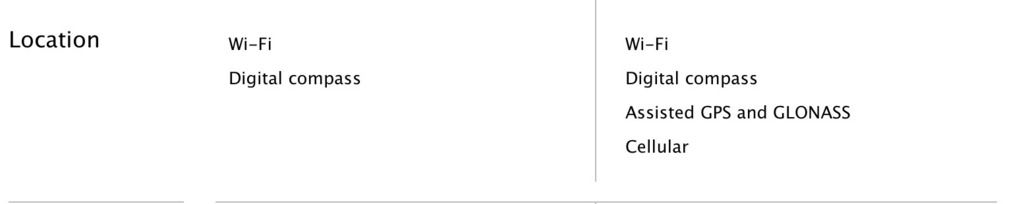
Last edited by a moderator:
Nail-biter when I experienced RTH, both times. Remember that RTH, when it functions properly, takes the shortest route (direct line) home. So, set failsafe altitude higher than anything that may intercept RTH, just in case.
- Joined
- Jan 19, 2016
- Messages
- 1,626
- Reaction score
- 418
- Age
- 49
The first time I flew my Inspire off of a mountain, I set it to a guess of where the valley was and what sea-level (by my guess would be). I shouldn't tell this story or nobody will ever listen to me here. This was seriously stupid.Nail-biter when I experienced RTH, both times. Remember that RTH, when it functions properly, takes the shortest route (direct line) home. So, set failsafe altitude higher than anything that may intercept RTH, just in case.
So I set my RTH to like 350 meters and I was flying over a valley that made the bird thousands of feet high right at take off. I don't really use RTH that often unless I'm being lazy but I'm never lazy at a new location but I was showing off to a couple people that thought my Inspire was the coolest thing they ever saw and when I told them about RTH, they couldn't believe it so I set RTH, took off my laniard and watched until I looked over at my app and saw a flashing radio control frequency loss but RTH all of a sudden I realized it was just ascending the entire time ON MY LOW BATTERY which is why I was bringing back anyway. It wasn't dangerously low because thank god for that bird, I never let it get dangerously low unless I REALLY need something that needs full battery.
So at this point, the bird is completely out of site. 400 something meters up but it's over the valley and god knows how high it actually was but it was well above the clouds and when I looked at my distance and battery life left I knew letting it land RTH would have been a gamble so I had to dis-engage RTH and rapidly descend and I got it back to me with about 11% if I remember correctly but that was my closest battery call and it was PILOT error to the max.
I set the RTH wrong. I called for an RTH unnecessary and I was cocky and wasn't watching the control to show off to the people and they say it's 3 things that usually cause accidents. Luckily, I saw that flashing red out of range or I'd have been screwed!
Oso
Premium Pilot
With respect, I'd like to clarify something. It was a bit hard to follow, so if you were already saying the same thing, I humbly apologize in advance.
Its the GPS in the Phantom itself that sets the original homepoint regardless of your mobile device. A wifi only iPad does not give GPS data to your Phantom or to your RC "by some other method."
You can however change your homepoint (in this case the location of the RC) to something other than the original homepoint if you have a GPS enabled mobile device.
The ones without the cell option DO NOT have a GPS receiver in them and use wifi and some other methods to get you your GPS
I tested it with the non-GPS iPad a couple times and the homeports were all over the place (within a 10 foot radius) when it was setting it
Its the GPS in the Phantom itself that sets the original homepoint regardless of your mobile device. A wifi only iPad does not give GPS data to your Phantom or to your RC "by some other method."
You can however change your homepoint (in this case the location of the RC) to something other than the original homepoint if you have a GPS enabled mobile device.
Last edited:
Meta4
Premium Pilot
- Joined
- Jan 8, 2014
- Messages
- 15,301
- Reaction score
- 9,243
Your Phantom will not lose its home point and having a GPS enabled tablet or phone makes no difference.n if you for some reason the app loses its homepoint (which has actually happened to me once and it was because I didnt know the non cell versions of iPads don't have GPS receivers) I went to change my homepoint mid-flight and it made it somewhere on another part of town
In this case you reset your home point to the Phantom's current location.
To clear up this misunderstanding.I WOULD definitely not recommend flying a Phantom/Inspire without a GPS receiver for the homepoint if nothing else. After that, its the RTH and just the general safety of knowing you have GPS at the controller which is NOT 100% necessary but nice to have.
It's sometimes amazing to me the things DJI DOESN'T do like ... or let people know they are flying without GPS on the wifi iPads. It can be potentially dangerous and I found out the hard way. I was going with a lazy RTH after some shots I needed and I noticed it was landing about 20 feet away from where the homepoint would have been if I was using my iPhone 6 or now my iPad Mini w/ cell and it was landing right into the wires because the homepoint was off. I then took control of my bird because I was watching it land in the wrong place and then realized it was the right place. With wifi, you will still be able to set the homepoint but it can be 10-15 feet off of where it should be without a proper GPS receiver and as you can see, compare the difference between the wifi iPads and cell iPads.
I tested it with the non-GPS iPad a couple times and the homeports were all over the place (within a 10 foot radius)
The only times that having a GPS enabled tablet or phone is only of any use is for follow-me flying or resetting home to your controller's location if you are moving around.
The GPS in the tablet is 100% unrelated to your Phantom's ability to RTH.
The Phantom has a fine GPS of it's own and this is all it uses for RTH.
Any observed variation in RTH autolanding precision is entirely due to the precision of consumer GPS and is not a fault.
- Joined
- Jan 19, 2016
- Messages
- 1,626
- Reaction score
- 418
- Age
- 49
You asked a very wise question and knowing the answer to it will make you a smarter pre-flight pilot.With respect, I'd like to clarify something. It was a bit hard to follow, so if you were already saying the same thing, I humbly apologize in advance.
Its the GPS in the Phantom itself that sets the original homepoint regardless of your mobile device. A wifi only iPad does not give GPS data to your Phantom or to your RC "by some other method."
You can however change your homepoint to something other than the original homepoint if you have a GPS enabled mobile device.
You can do either.
When you press the "H" button or the button that sets the home point, it will ask you if you want to use the bird or yourself as the homepoint and when you choose yourself (which I always do unfortunately for that circumstance above) it uses the remote to set the point, and it will even warn you by saying "you are x amount of meters away from your..." and if you hit the bird, it will just set it.
This image I am about to show you is the old app so it don't be confused as to why it looks different. It will still show the point. Someone scribbled on this as well but we will use their scribble. That circled one will set the HP at the bird, and the other will use the RC GPS to set it. The importance of knowing the difference between the two is obvious, if you set a new homepoint at the bird while it's 200 meters up and 300 yards away, not the best homepoint.
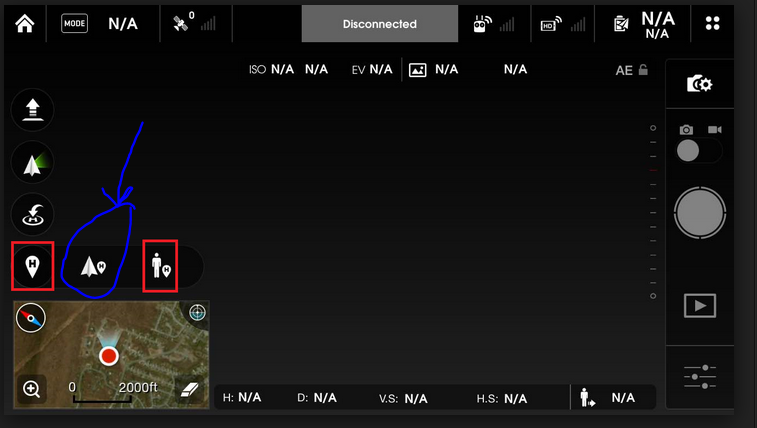
- Joined
- Jan 19, 2016
- Messages
- 1,626
- Reaction score
- 418
- Age
- 49
Your Phantom will not lose its home point and having a GPS enabled tablet or phone makes no difference.
In this case you reset your home point to the Phantom's current location.
DUDE, DO YOU JUST FOLLOW ME AROUND AND TYPE IN FALSE INFO???
Ok, I am offering this to Meta4. The FIRST person to go with a tab that only has wifi and no GPS, go outside with your Phantom, turn it to F mode and then try to go to "Follow Me" and when the Phantom software tells you to F off because you don't have a GPS at your receiver that come tell Meta4 that having a GPS enabled tablets makes a difference.
Also, contrary to what he will say, your homepoints are not set to the foot like they are with a GPS enabled tablet, and a couple other things but besides having to show that there is a difference in how accurate the homepoints are without proper GPS, go ahead and try FOLLOW ME, go META, go get yourself a non-GPS tablet and if it lets you, I will bow down to you and I will apologize for being a dumb idiot.
If not, you will do the same? DEAL?????? In the meantime, quit friggen hounding me.
*****EDIT:
I see that you did write that you know that it makes a difference for Follow me so sorry on that one but it does make a difference with RTH. YOU GET MORE accurate points with GPS receiver, Thats a fact.
Last edited by a moderator:
dirkclod
Premium Pilot
DUDE, DO YOU JUST FOLLOW ME AROUND AND TYPE IN FALSE INFO???
Ok, I am offering this to Meta4. The FIRST person to go with a tab that only has wifi and no GPS, go outside with your Phantom, turn it to F mode and then try to go to "Follow Me" and when the Phantom software tells you to F off because you don't have a GPS at your receiver that come tell Meta4 that having a GPS enabled tablets makes a difference.
Also, contrary to what he will say, your homepoints are not set to the foot like they are with a GPS enabled tablet, and a couple other things but besides having to show that there is a difference in how accurate the homepoints are without proper GPS, go ahead and try FOLLOW ME, go META, go get yourself a non-GPS tablet and if it lets you, I will bow down to you and I will apologize for being a dumb idiot.
If not, you will do the same? DEAL?????? In the meantime, quit friggen hounding me.
Oso
Premium Pilot
FYI that I wasn't asking you a question and certainly wasn't confused. Thanks though sir. I was simply trying to politely correct a few things you seemed to have misstated.You asked a very wise question and knowing the answer to it will make you a smarter pre-flight pilot.
You can do either.
When you press the "H" button or the button that sets the home point, it will ask you if you want to use the bird or yourself as the homepoint and when you choose yourself (which I always do unfortunately for that circumstance above) it uses the remote to set the point, and it will even warn you by saying "you are x amount of meters away from your..." and if you hit the bird, it will just set it.
This image I am about to show you is the old app so it don't be confused as to why it looks different. It will still show the point. Someone scribbled on this as well but we will use their scribble. That circled one will set the HP at the bird, and the other will use the RC GPS to set it. The importance of knowing the difference between the two is obvious, if you set a new homepoint at the bird while it's 200 meters up and 300 yards away, not the best homepoint.
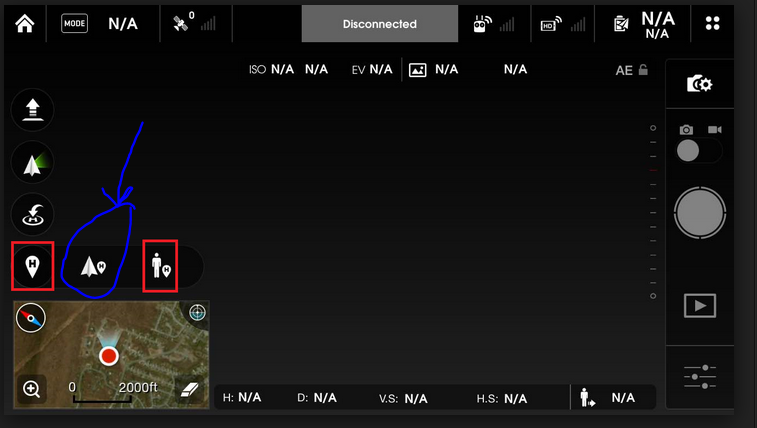
Last edited:
Meta4
Premium Pilot
- Joined
- Jan 8, 2014
- Messages
- 15,301
- Reaction score
- 9,243
I do from time to time, correct false info that could confuse new flyers .... you just give me cause to on a few occasions.DUDE, DO YOU JUST FOLLOW ME AROUND AND TYPE IN FALSE INFO???.
You would get a message like this that you get if you try to reset homepoint to a tablet that doesn't have GPS:Ok, I am offering this to Meta4. The FIRST person to go with a tab that only has wifi and no GPS, go outside with your Phantom, turn it to F mode and then try to go to "Follow Me" and when the Phantom software tells you to F off because you don't have a GPS at your receiver that come tell Meta4 that having a GPS enabled tablets makes a difference.

Of course having GPS makes a difference.
As I said above The only times that having a GPS enabled tablet or phone is only of any use is for follow-me flying or resetting home to your controller's location if you are moving around.
But it makes zero difference to your normal homepoint or RTH - NO DIFFERENCE .
What you're suggesting is very wrong.Also, contrary to what he will say, your homepoints are not set to the foot like they are with a GPS enabled tablet, and a couple other things but besides having to show that there is a difference in how accurate the homepoints are without proper GPS, go ahead and try FOLLOW ME, go META, go get yourself a non-GPS tablet and if it lets you, I will bow down to you and I will apologize for being a dumb idiot.
Your tablet enabled GPS will have zero effect on your Phantom's RTH accuracy because the Phantom will only uses its own GPS - and the tablet's GPS is no more accurate than that on the Phantom (if anything, it's likely to be less accurate because it doesn't have a good antenna and it's probably got a poorer view of the sky).
Any consumer GPS whether a Garmin handheld, your Phantom or your tablet is subject to the variable precision of the GPS system which will give an accuracy usually within 10 feet and sometimes a bit more.
It's not a fact at all ... it's a misunderstanding on your part.I see that you did write that you know that it makes a difference for Follow me but it does make a difference with RTH. YOU GET MORE accurate points with GPS receiver, Thats a fact.
Similar threads
- Replies
- 8
- Views
- 1K
- Replies
- 1
- Views
- 1K
- Replies
- 2
- Views
- 2K
- Replies
- 9
- Views
- 2K
- Replies
- 17
- Views
- 1K







