This isn't the first time I've seen my P2V do this, but...
This is one of the first P2V units to ship as I pre-purchased fairly early on. That being said, it obviously has the radius battery connector pins and not the newer crenelated pins. It has every bit of new firmware, software and apps available. I currently have an RE700 installed. The RE700 allows me much better app preview resolution and apparently a longer range, though that's still untested. What this RE700 does not do, and should, is show me the voltage percentage remaining for the RE700 in the app. This does not show in either IOS or Android apps...
Today I was flying fairly close in, and the P2V began to descend on its own with flashing red rear LEDs.... I was able to force it to stay up so I could hand catch. With the P2V back on top of the case, the rear lights went back to a slow flashing green... All looked go, so up it went again... Within a minute, right back to the red lights... This is with my original battery. The original battery has the smaller, round, pads. Here's the state of that battery.
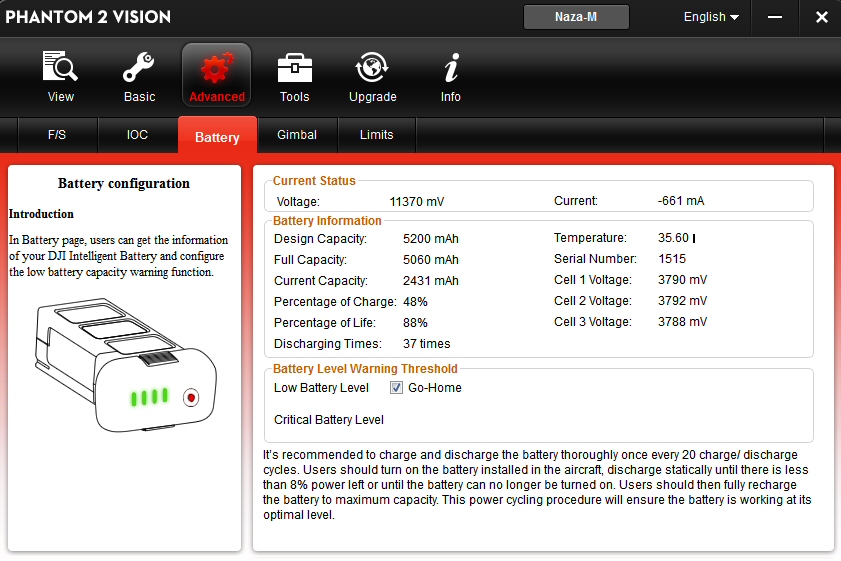
Nothing alarming going on there, that I can see...
I put in my newer battery, with the larger square pads and flew it for seven minutes, without issue. No problems at all... Here's the state of that battery...

Is this a battery pin contact issue? There was absolutely no warning of any kind on the screen. Nothing!
Has anyone else seen this or have any input?
Thanks...
-slinger
This is one of the first P2V units to ship as I pre-purchased fairly early on. That being said, it obviously has the radius battery connector pins and not the newer crenelated pins. It has every bit of new firmware, software and apps available. I currently have an RE700 installed. The RE700 allows me much better app preview resolution and apparently a longer range, though that's still untested. What this RE700 does not do, and should, is show me the voltage percentage remaining for the RE700 in the app. This does not show in either IOS or Android apps...
Today I was flying fairly close in, and the P2V began to descend on its own with flashing red rear LEDs.... I was able to force it to stay up so I could hand catch. With the P2V back on top of the case, the rear lights went back to a slow flashing green... All looked go, so up it went again... Within a minute, right back to the red lights... This is with my original battery. The original battery has the smaller, round, pads. Here's the state of that battery.
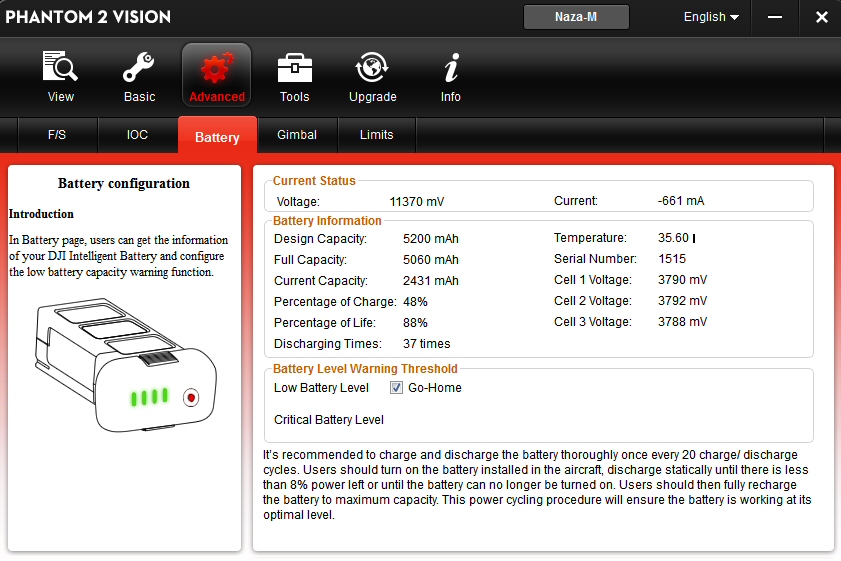
Nothing alarming going on there, that I can see...
I put in my newer battery, with the larger square pads and flew it for seven minutes, without issue. No problems at all... Here's the state of that battery...

Is this a battery pin contact issue? There was absolutely no warning of any kind on the screen. Nothing!
Has anyone else seen this or have any input?
Thanks...
-slinger







