You are using an out of date browser. It may not display this or other websites correctly.
You should upgrade or use an alternative browser.
You should upgrade or use an alternative browser.
RC beeping when turned on
- Thread starter t2adze
- Start date
alokbhargava
Premium Pilot
- Joined
- Jan 3, 2016
- Messages
- 681
- Reaction score
- 56
- Age
- 54
P3 is not on. But even when it is not on, and i move a stick - it stops beeping.RC starts beeping if it is unable to connect to P3. Check if P3 is on.
And before it didn't do this. I always turned on RC first as i remember
- Joined
- Dec 17, 2015
- Messages
- 139
- Reaction score
- 41
left stick in the full descend position when turning it on? mine beeps too. not sure what the purpose is but it stops beeping as soon as I flip it up to the neutral position.
My RC developed this new behaviour following firmware uodate. Red light and five beeps. Controller was at 75% charge. Charged to 100% and back to normal behaviour.
- Joined
- Mar 8, 2016
- Messages
- 619
- Reaction score
- 244
- Age
- 67
My early generation P3P does that. Beeps forever until I jiggle the right stick. It sometimes takes a few wiggles. Mine has nothing to do with the craft being on or not.
I once pressed the RTH button a little hard and it's sort of permanently depressed, though it still does move slightly and functions appropriately with a normal push. The beeping at RC start-up seems to have started at about the same time, leading me to wonder if the two aren't somehow related.
I once pressed the RTH button a little hard and it's sort of permanently depressed, though it still does move slightly and functions appropriately with a normal push. The beeping at RC start-up seems to have started at about the same time, leading me to wonder if the two aren't somehow related.
I think its an obstruction error on the controller. The controller needs to register 0,0 position on both sticks when the controller is turned on. Try and recalibrate the sticks again and see if it goes away.
Stick calibration did nothing in my case. Behaviour started with firmware update and resolved following full charge of controller. It might be that the new firmware has a revised battery level calibration routine.
alokbhargava
Premium Pilot
I believe this is a new unannounced behavior.P3 is not on. But even when it is not on, and i move a stick - it stops beeping.
And before it didn't do this. I always turned on RC first as i remember
- Joined
- Mar 8, 2016
- Messages
- 619
- Reaction score
- 244
- Age
- 67
Report: stick calibration caused my old first-gen P3P start-up beeps to go away. Finally. To think I've been putting up with this for nearly a year.I think its an obstruction error on the controller. The controller needs to register 0,0 position on both sticks when the controller is turned on. Try and recalibrate the sticks again and see if it goes away.
Thanks Mako!
I did the upgrade to RC 1.6, and it seemed to go well. iPad Mini 4 on iOS 9.3.1
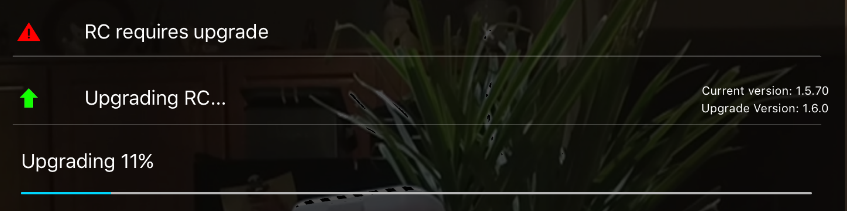
After powering up the RC later, it showed Upgrade Required again. I clicked to install, and it started but this time the screen showed Current version: Unknowm, Upgrade Version 1.6.0
After beeping for at least 30 minutes, I came back to the Go screen which no longer showed the upgrading dialog.
So I powered down the RC, and now when powered up, it shows the red LED for about 15 seconds then it starts flashing and the RC beeps. The Go app shows "Remote controller connected, please connect your aircraft.", but of course the RC does not connect to anything because it is too busy beeping!
If I go into "Linking Remote Controller", the beeping tone changes and the status LED changes to blue, but never responds to the AC even after pressing the link button on the AC.
I have tried reinstalling the Go app, charged the RC battery to four LED's overnight, calibrated the sticks.
Is there a way to reset the RC to a state that it will take a firmware upgrade again?
After powering up the RC later, it showed Upgrade Required again. I clicked to install, and it started but this time the screen showed Current version: Unknowm, Upgrade Version 1.6.0
After beeping for at least 30 minutes, I came back to the Go screen which no longer showed the upgrading dialog.
So I powered down the RC, and now when powered up, it shows the red LED for about 15 seconds then it starts flashing and the RC beeps. The Go app shows "Remote controller connected, please connect your aircraft.", but of course the RC does not connect to anything because it is too busy beeping!
If I go into "Linking Remote Controller", the beeping tone changes and the status LED changes to blue, but never responds to the AC even after pressing the link button on the AC.
I have tried reinstalling the Go app, charged the RC battery to four LED's overnight, calibrated the sticks.
Is there a way to reset the RC to a state that it will take a firmware upgrade again?
Received this from DJI Support, it solved my issue!
- In the DJI Home screen there is a graduation cap or the academy icon on the right upper corner
- Please hold that icon down for about 5-10 secs and a downgrade for the Rc should prompt
- re install the 1.5.7 and the Rc should install that update and then you should have connection between the Drone and RC again
- In the DJI Home screen there is a graduation cap or the academy icon on the right upper corner
- Please hold that icon down for about 5-10 secs and a downgrade for the Rc should prompt
- re install the 1.5.7 and the Rc should install that update and then you should have connection between the Drone and RC again
Similar threads
- Replies
- 14
- Views
- 1K
- Replies
- 9
- Views
- 2K
- Replies
- 3
- Views
- 2K







