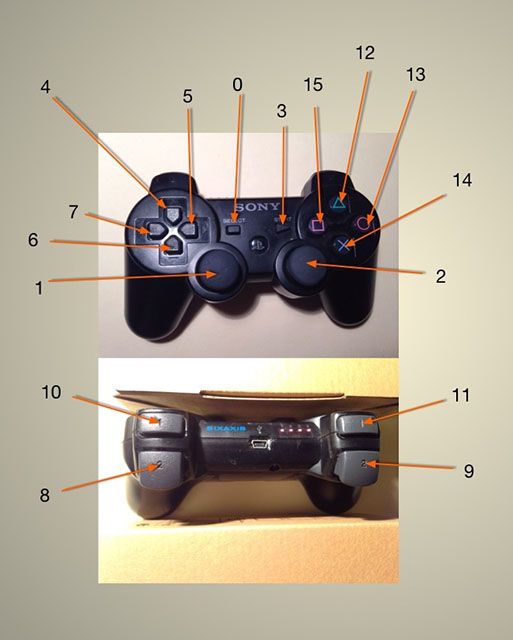jondrew said:Shrimpfarmer said:Noël said:I'm using the "Hobbyking 6CH RC Flight Simulator System (Mode 2)" with heli-x (PC).
Working great.
More info @ http://e2b.org/8o
Hi Noel
Not sure if your using the Phantom Model but if you do have it what are your impressions on how it flys compared to real world? Also with your controller are you able to assign commands to any switches? I can't get Heli-x to recognise any PS3 controller buttons. Its a shame as being able to flick between idle up 1 and 2 in the sim would be useful.
Did you ever get Heli-x or recognize PS3 buttons? I set it up last night and was able to do it. I can get you a button map if you have not already done so
If you have a button map then please share for the benefit of all sim users. I didn't get it to work well so I have been using two keyboard keys.