Dear DJI’s equipment users
A few days ago I bought brand new (form the shop) Phantom 3 Professional.
Since the very first time I observe that every time I do start my Transmitter (RC) first and the Phantom next the GIMBAL is going through the self-test (moving in every available direction) which is normal procedure and stops in the final position which I believe should be straight ahead.
What I observed in my case is the fact that the GIMBAL STOPS ALWAYS IN THE SAME POSITION POINTING SLIGHTLY TO THE LEFT (round about 5 degrees). To have a leveled horizon I need to “Adjust Roll” with -0,8°.
Please see the pictures for reference.

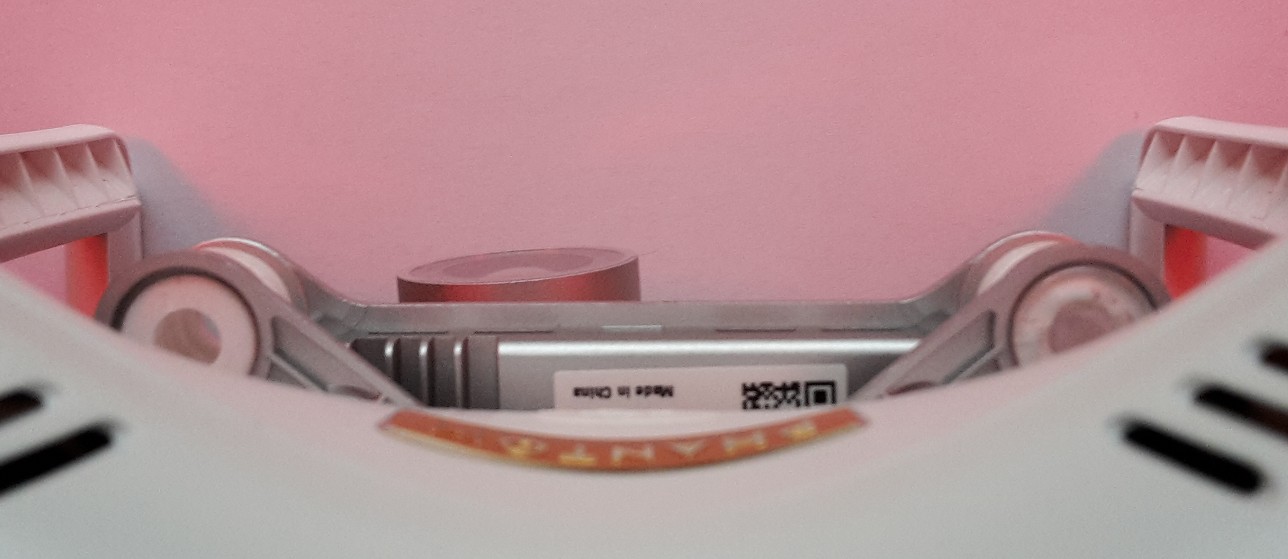
Reading international forums I did proposed suggestions in similar cases but this does not helped in my case. The problem I have is from the beginning (unboxing) with the previous and present software / firmware I used:
iOS 8 and iOS 9;
DJI GO App version 2.4.2;
RC 1.3.20 and the latest 1.5.70
Phantom 1.4.10 and the latest 1.5.30
I did a few IMU calibrations straight after powering up the Phantom (not used for several hours) and on top of that I did the Auto Gimbal Calibration as well.
I did these calibrations in different places but always on the leveled and flat surface.
May I ask you to check yours Phantoms how they behavior, and what is the final position of GIMBAL after self-test (before you even start the motors) PLEASE?
May question is does the GIMBAL should point exactly straight forward?
Thank you in advance for your responds to this message.
A few days ago I bought brand new (form the shop) Phantom 3 Professional.
Since the very first time I observe that every time I do start my Transmitter (RC) first and the Phantom next the GIMBAL is going through the self-test (moving in every available direction) which is normal procedure and stops in the final position which I believe should be straight ahead.
What I observed in my case is the fact that the GIMBAL STOPS ALWAYS IN THE SAME POSITION POINTING SLIGHTLY TO THE LEFT (round about 5 degrees). To have a leveled horizon I need to “Adjust Roll” with -0,8°.
Please see the pictures for reference.
Reading international forums I did proposed suggestions in similar cases but this does not helped in my case. The problem I have is from the beginning (unboxing) with the previous and present software / firmware I used:
iOS 8 and iOS 9;
DJI GO App version 2.4.2;
RC 1.3.20 and the latest 1.5.70
Phantom 1.4.10 and the latest 1.5.30
I did a few IMU calibrations straight after powering up the Phantom (not used for several hours) and on top of that I did the Auto Gimbal Calibration as well.
I did these calibrations in different places but always on the leveled and flat surface.
May I ask you to check yours Phantoms how they behavior, and what is the final position of GIMBAL after self-test (before you even start the motors) PLEASE?
May question is does the GIMBAL should point exactly straight forward?
Thank you in advance for your responds to this message.







