You are using an out of date browser. It may not display this or other websites correctly.
You should upgrade or use an alternative browser.
You should upgrade or use an alternative browser.
Phantom 3 PRO Crashed with "Critically Low Voltage" message
- Thread starter grigorriy
- Start date
Lol like mine straight down to an empty street from 280 feet. I picked up a few stress cracks of my own that night.You were lucky that you had the time to land. Imagine you didn't have enough time to land, and crashed, you would have probably wanted it to crash into woods than clear hard surface without any leaves and branches to slow it down.
Sent from my Nexus 6 using Tapatalk
- Joined
- Jul 13, 2015
- Messages
- 35
- Reaction score
- 4
- Age
- 54
I think it's a good idea to have on the setting that shows you the voltage of the lowest cell in the main screen near the percentage value. 3.3 volts seems to be the agreed absolute minimum, but they go amber below 3.62
- Joined
- Aug 16, 2015
- Messages
- 103
- Reaction score
- 33
- Age
- 49
I didn't read through all the replies but this has happened to me twice now and both times it was on a partially charged battery after letting it sit for a day or two from a previous flight. Battery percentage both times were over 50% and both times the phantom tried to land itself but I was able to take over control and fly it back. I think I have been really lucky with these two incidents. I don't know if it has anything to do with flying on partial batteries from a previous flight?
Same scenario for me yesterday...partial battery of 54% and was only flying about 20 feet up nearby and after about 2 minutes got the critical low battery warning and it landed. I figured it was due to it being colder out (45F) and the battery voltage dropping? I had not read this post prior...Doat!I didn't read through all the replies but this has happened to me twice now and both times it was on a partially charged battery after letting it sit for a day or two from a previous flight. Battery percentage both times were over 50% and both times the phantom tried to land itself but I was able to take over control and fly it back. I think I have been really lucky with these two incidents. I don't know if it has anything to do with flying on partial batteries from a previous flight?
Attachments
Last edited:
Thank you for that explanationAnytime you get this error go to that screen and see what the voltage is on each cell as indicated by the cool green bars. They should be all relatively equal-- if one of the cells is .10 or greater lower than the others then there is a problem with the battery cell balance. In the case of the critical battery error, I would suspect to see one very low cell, maybe as much as .30 to .50 lower than the other cells. If the individual voltage on any cell close to 3.0 volts-- then don't use the battery unless you can balance the cells by recharging it.
How many flights do you have on that battery and how low do you usually fly it?
Sent from my SM-G900P using Tapatalk
Not sure if you looked at my flight log but my cells didn't show that that issue. Still think there's more to this thing. Hibernate mode on the batteries etc..Anytime you get this error go to that screen and see what the voltage is on each cell as indicated by the cool green bars. They should be all relatively equal-- if one of the cells is .10 or greater lower than the others then there is a problem with the battery cell balance. In the case of the critical battery error, I would suspect to see one very low cell, maybe as much as .30 to .50 lower than the other cells. If the individual voltage on any cell close to 3.0 volts-- then don't use the battery unless you can balance the cells by recharging it.
How many flights do you have on that battery and how low do you usually fly it?
Sent from my Nexus 6 using Tapatalk
Got mine around 45%. See screenshot and healthy drones. Luckily I was able to save. Is it worth using the battery again or try and get a replacement?
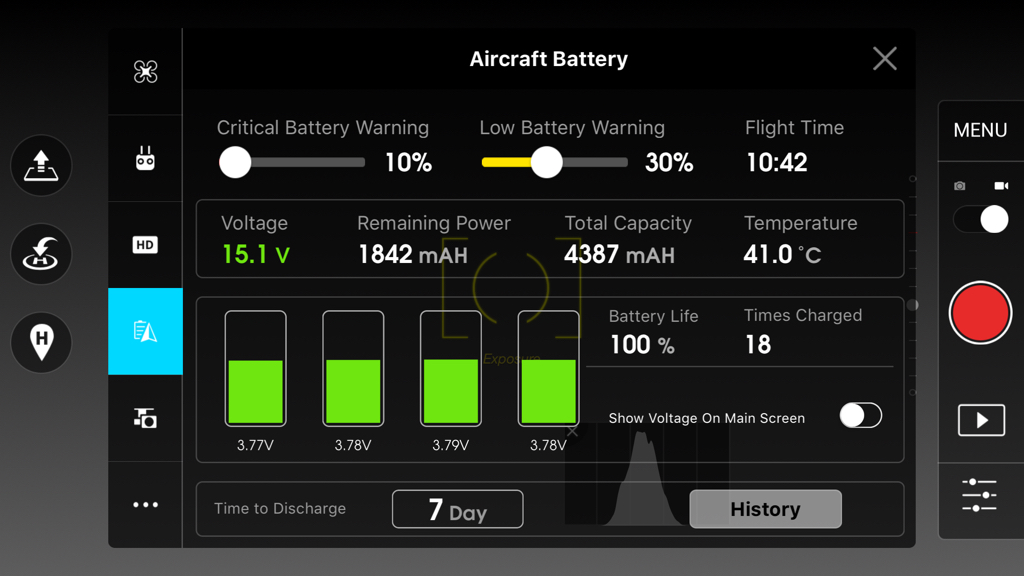

HealthyDrones.com - Innovative flight data analysis that matters
HealthyDrones.com - Innovative flight data analysis that matters
The battery voltage on the cells look balanced and good. You have 18 flights on it-- you may want to deep cycle the battery to 8 % and recharge it. DJI recommends after 20 flights. This does not condition the battery but recalibrates the Smart Battery circuit. This may be the issue with this battery-- the Smart Battery may not be reading the voltages properly. Deep cycling may fix the issue.Got mine around 45%. See screenshot and healthy drones. Luckily I was able to save. Is it worth using the battery again or try and get a replacement?
View attachment 35877
View attachment 35878
HealthyDrones.com - Innovative flight data analysis that matters
Just had the same thing happen to me yesterday. 2nd flight on the same battery. Had around 50% on it.... Took off vertical and at around 200feet got the critical low voltage while the p3a started descending. As I throttled her up, she would barely hover. Freaked me out. Managed to clear a tree line and land it safely.
I have the latest firmware
I have the latest firmware
- Joined
- Apr 5, 2016
- Messages
- 1
- Reaction score
- 0
- Age
- 34
Just had the same thing happen to me yesterday. 2nd flight on the same battery. Had around 50% on it.... Took off vertical and at around 200feet got the critical low voltage while the p3a started descending. As I throttled her up, she would barely hover. Freaked me out. Managed to clear a tree line and land it safely.
I have the latest firmware
Even latest firmware still happen this? OMG..
Any DJI news or reply feedback regarding this problem?
this is so innocent..
Mark The Droner
Premium Pilot
- Joined
- Aug 26, 2015
- Messages
- 5,349
- Reaction score
- 1,772
Just had the same thing happen to me yesterday. 2nd flight on the same battery. Had around 50% on it.... Took off vertical and at around 200feet got the critical low voltage while the p3a started descending. As I throttled her up, she would barely hover. Freaked me out. Managed to clear a tree line and land it safely.
I have the latest firmware
You really need to launch on full battery. Yes, you can cheat sometimes and you might be okay, but you better be gentle.
If you are in a kamikaze mood and wanted to achieve a critical low voltage or a drop from the sky on purpose, I don't know a better way to do it than this way:
Had around 50% on it.... Took off vertical and at around 200feet ...
- Joined
- Feb 2, 2017
- Messages
- 3
- Reaction score
- 2
- Age
- 52
My P3P gave me the critical voltage message on a battery that had about 64% charge. Cells were all in the green range. Fortunately I was flying it in my living room and landed safely. I recharged that battery and flew successfully outside to 50% I am not on the current remote firmware, as this causes the video down link to tablet to display garbled, but back one version works fine, and now this. This is a firmware issue folks...
I had dji on live chat after the garbled video issue and they told me to send the drone in. I laughed at that, but obviously something is wrong between hardware/firmware that dji physically needs the drone to fix and I would say both problems are related.
I had dji on live chat after the garbled video issue and they told me to send the drone in. I laughed at that, but obviously something is wrong between hardware/firmware that dji physically needs the drone to fix and I would say both problems are related.
Just a quick observation on a very old thread. I continue to see folks commenting on critical battery warnings and subsequent crashes.
Personally, when I know I intend to fly, I fully charge all 4 batteries I have at home. Then always put 2 of them on chargers in the car to make certain they are topped up when I get to my destination using power inverters. IMO, 400 watts is the minimum to consider. Never a battery issue.
Personally, when I know I intend to fly, I fully charge all 4 batteries I have at home. Then always put 2 of them on chargers in the car to make certain they are topped up when I get to my destination using power inverters. IMO, 400 watts is the minimum to consider. Never a battery issue.
Steve-can you charge 2 P3p batteries at once with this inverter through car lighter/power outlet? Or only one at a time?
And would a 600/650w inverter be any better- or can we not get enough juice from the inside car outlet to matter?
And would a 600/650w inverter be any better- or can we not get enough juice from the inside car outlet to matter?
- Joined
- Jan 13, 2016
- Messages
- 148
- Reaction score
- 41
I always, always, always take off with a fully charged battery. I won't fly if the remote is less than 70%. When I flew my Standard, I would not fly unless the phone was at least 80%. Same is true for the iPad mini that I use with the Pro (when connected to the remote, the remote delivers the voltage needed to charge it, so it is less of an issue).
Just my two cents,
Rob
Just my two cents,
Rob
Would a 600/650w inverter be any better? Not really.Steve-can you charge 2 P3p batteries at once with this inverter through car lighter/power outlet? Or only one at a time?
And would a 600/650w inverter be any better- or can we not get enough juice from the inside car outlet to matter?
I can and do charge 2 batteries at a time with my 400 watt inverter. I'm always part of the "bigger is better" crowd when it comes to anything A/C-D/C electrical conversion. However, bigger is better means to me exceeding the minimum requirement by a reasonable margin to prevent overheating - over time. In this case, the current draw for the chargers to work properly is only 168 watts. That means doubling the current draw by two now takes 15.46 D/C volts X the amount of time it takes to charge two batteries that are not 100 % depleted. Topping off two batteries at 12.8 volts inverted, that are at 30%, takes approximately 15 minutes. That 15 minutes isn't long enough to create an overheating issue - barely warm to the touch [inverter and chargers] - and once the batteries reach 100%, they stop receiving a charge.
I have more than one inverter, of different ratings for the loads they need to carry. I choose to use the 400 Watt inverter because there's no downside to me just leaving it in the car - it's too small for my other requirements. IMO, There is no reason to spend more money [presuming someone doesn't already have an inverter] for higher output wattage for a short charging time-frame but if you have - or may eventually have - a need for more power then it might be worth the extra cost but for around the $100 difference in cost, I'd say it isn't worth it.
I've been doing this for around two years with no issues at all with the same inverter being used to charger 2 batteries at a time.
As always YMMV.
You won't be disappointed.
One last note - don't be alarmed when you connect two outputs and you only see one "light" at a time. That's the way inverters work - they will routinely cycle back and forth when the overall draw of both outputs is exceeded. In the case of our chargers, it does slightly exceed the output as the smart batteries & chargers "take what they need" a little at a time.
You can use this on-line converter to calculate inverter requirements. I knew it was out there - just forgot where to find it...
One last note - don't be alarmed when you connect two outputs and you only see one "light" at a time. That's the way inverters work - they will routinely cycle back and forth when the overall draw of both outputs is exceeded. In the case of our chargers, it does slightly exceed the output as the smart batteries & chargers "take what they need" a little at a time.
You can use this on-line converter to calculate inverter requirements. I knew it was out there - just forgot where to find it...
Similar threads
- Replies
- 9
- Views
- 2K
- Replies
- 6
- Views
- 3K
- Replies
- 6
- Views
- 2K
- Replies
- 2
- Views
- 3K








