Hi. Just bought my Phantom 3 and am having problems with my orientation when in the air at a long distance. Trouble is I can't see the direction it is facing therefor cannot decide where to move my right throttle Any suggestions please
You are using an out of date browser. It may not display this or other websites correctly.
You should upgrade or use an alternative browser.
You should upgrade or use an alternative browser.
Phantom 3. Disorientation when flying
- Thread starter Bella
- Start date
If you are just starting out, then keep the P3 close to you until you get comfortable with the bird and the App.
The app will show you the P3's orientation, and a view the camera sees. Then its up to you.
But practice close to you, do the DJI beginners exercises that come with the bird.
The app will show you the P3's orientation, and a view the camera sees. Then its up to you.
But practice close to you, do the DJI beginners exercises that come with the bird.
Meta4
Premium Pilot
- Joined
- Jan 8, 2014
- Messages
- 15,300
- Reaction score
- 9,242
Apart from the camera view, there's a lot of info in the app.Hi. Just bought my Phantom 3 and am having problems with my orientation when in the air at a long distance. Trouble is I can't see the direction it is facing therefor cannot decide where to move my right throttle Any suggestions please
The radar display shows you where the Phantom is and which way it's pointing.
Next time you fly have a look at it to see how it works.

Great video on how to get orientation on a copter that is far away. Once you get it down you'll be surprised how well it works.
On top of the good advises you got here, I think you should use the simulator thats built in to the Go app (ios ver only). It will help you a lot in terms of reading the data on the screen and understanding it without the fear of crushing the drone.
I used to struggle with this - I have a spotter with binoculars. But easiest way is look at camera display if you can see it in bright sunlight!
Failing that you always have the RTH button.
Failing that you always have the RTH button.
Hi Bella
Tony Perry's video is very good, and he explains it really well, this is the routine I use, when the drone is too far away to establish which way its facing.
Stop all stick inputs, and wait a few seconds, leave the drone in GPS mode, push the right-hand stick to the right, if the drone moves towards the right, then the front of the quad is facing forwards, (ie away from you) if it moves towards the left when you push the stick right the drone is facing towards you.
So if it moves right when you push the stick right, return the stick to the middle, and then pull backwards on the stick, it will fly towards you, ( albeit backwards) if it moves left when you push the stick right, then return the stick to the middle and push the stick forwards, it will fly towards you.
If you do these two manoeuvres and you cant tell if it moves left or right with appropriate stick input, then it probably is sideways on to you. therefore push the stick forwards, and you will see if it moves left or right, if it moves for example to the right, then push the left stick towards the right for a second or so (and vice versa), then do the above routine again, doing this will allow you to understand which way the quad is facing, and it will help to establish the relationship between the Drone movements and stick input.
When you have established its orientation, and then attempt to fly it to you, it probably wont fly straight at you but it will fly towards you, and as it gets nearer you will be better able to determine its orientation, I advise you do this routine with the Drone near to you regardless of whether or not you know which way it's facing, so that you learn the routine off by heart, once you do it will be second nature to you.
Its worth practising these manoeuvres, so that it becomes second nature, once you master it in GPS then try it in ATTI mode.
Hope this helps
Regards Waylander
Tony Perry's video is very good, and he explains it really well, this is the routine I use, when the drone is too far away to establish which way its facing.
Stop all stick inputs, and wait a few seconds, leave the drone in GPS mode, push the right-hand stick to the right, if the drone moves towards the right, then the front of the quad is facing forwards, (ie away from you) if it moves towards the left when you push the stick right the drone is facing towards you.
So if it moves right when you push the stick right, return the stick to the middle, and then pull backwards on the stick, it will fly towards you, ( albeit backwards) if it moves left when you push the stick right, then return the stick to the middle and push the stick forwards, it will fly towards you.
If you do these two manoeuvres and you cant tell if it moves left or right with appropriate stick input, then it probably is sideways on to you. therefore push the stick forwards, and you will see if it moves left or right, if it moves for example to the right, then push the left stick towards the right for a second or so (and vice versa), then do the above routine again, doing this will allow you to understand which way the quad is facing, and it will help to establish the relationship between the Drone movements and stick input.
When you have established its orientation, and then attempt to fly it to you, it probably wont fly straight at you but it will fly towards you, and as it gets nearer you will be better able to determine its orientation, I advise you do this routine with the Drone near to you regardless of whether or not you know which way it's facing, so that you learn the routine off by heart, once you do it will be second nature to you.
Its worth practising these manoeuvres, so that it becomes second nature, once you master it in GPS then try it in ATTI mode.
Hope this helps
Regards Waylander
The bottom left part of your scree is the radar and that's your friend. Look at the pointer. That's the direction the craft is facing. Use the radar and you will alway know the crafts direction. Tap on it and it get bigger tap again and it minimizes. Nice function and really useful.
Hi Bella
RoyVa is probably correct , I don't have a Phantom 3 :-( but the routine I described will get the bird home even if the video feed/signal is lost, or your monitor or tablet fails, so long as you have flight control of the bird this will get it back, it's good to use FPV or automatic return to home etc, but if things go wrong, you need a well practised flying regime to get you out of trouble when things go wrong, even if you are forced to fly in atti mode.
Well that's my 10 cents worth..
Waylander
RoyVa is probably correct , I don't have a Phantom 3 :-( but the routine I described will get the bird home even if the video feed/signal is lost, or your monitor or tablet fails, so long as you have flight control of the bird this will get it back, it's good to use FPV or automatic return to home etc, but if things go wrong, you need a well practised flying regime to get you out of trouble when things go wrong, even if you are forced to fly in atti mode.
Well that's my 10 cents worth..
Waylander
There are two functions that get the bird back to you. One is kicking in the H/l and pulling the reverse switch and where ever she is she comes back to the middle of the pie. The other is the Failsafe. Those tow can save you if you get disoriented or loose sight of the bird and don't know where she is or what direction she is headed. In over a years flying both have save me a many a time.
Hi RoyVa
Again I agree with what you say.. even the Phantom 1 has "Home", "Course Lock" and as a last resort "Fail Safe" modes, which can get you home.
even the Phantom 1 has "Home", "Course Lock" and as a last resort "Fail Safe" modes, which can get you home.
But I understood from Bella's (new to P3P) thread, that he was asking what to do when he could not establish which way the bird was facing at long distance, ie what he could see, so from that description I assumed that he was still in visual range, albeit a long ways off, so unless he clarifies further I thought he was asking for advice with what to do in the situation when he could see the bird but did not know which way it was facing, he said he was not sure what stick input to use (" I can't see the direction it is facing therefor cannot decide where to move my right throttle Any suggestions please" - Bella).
RoyVa my fellow flyer, it not my intention to Dis you, I'm trying to answer the question I thought Bella was asking regarding stick input, if he is new to flying, he should learn and practise routines to get out of trouble, as I'm sure you have done over you're many years of flying.
Regards
Waylander
Again I agree with what you say..
But I understood from Bella's (new to P3P) thread, that he was asking what to do when he could not establish which way the bird was facing at long distance, ie what he could see, so from that description I assumed that he was still in visual range, albeit a long ways off, so unless he clarifies further I thought he was asking for advice with what to do in the situation when he could see the bird but did not know which way it was facing, he said he was not sure what stick input to use (" I can't see the direction it is facing therefor cannot decide where to move my right throttle Any suggestions please" - Bella).
RoyVa my fellow flyer, it not my intention to Dis you, I'm trying to answer the question I thought Bella was asking regarding stick input, if he is new to flying, he should learn and practise routines to get out of trouble, as I'm sure you have done over you're many years of flying.
Regards
Waylander
Meta4
Premium Pilot
- Joined
- Jan 8, 2014
- Messages
- 15,300
- Reaction score
- 9,242
I thought he was asking for advice with what to do in the situation when he could see the bird but did not know which way it was facing, he said he was not sure what stick input to use (" I can't see the direction it is facing therefor cannot decide where to move my right throttle Any suggestions please" - Bella).
If Bella is new to flying, the simplest answer for him is that the app has the information they are wanting. It's right there on the screen. You just have to look at it.
- Joined
- Aug 20, 2014
- Messages
- 289
- Reaction score
- 104
Hi. Just bought my Phantom 3 and am having problems with my orientation when in the air at a long distance. Trouble is I can't see the direction it is facing therefor cannot decide where to move my right throttle Any suggestions please
Bella, you can fly it with the map if you get disoriented.
I prefer using the map over the radar. Even if the map is not cached, you can still see your position and position and orientation of the bird. I start yawing, with left stick, until it is facing me, then I am oriented and can push the right stick forward to get it flying to me. If you would prefer exact translation of your movements, then yaw it until it is facing away from you on the map. At this point right moves it right, left moves it left, etc...
Very nice video.
I would add one more comment.
If when you pitch forward it does not apperently move, then maintain forward movement with the right stick, but yaw left with the left stick.
If it turns to the left, you are flying away so keep turning left until it is coming back straight at you.
If it turns right it is flying towards you so turn right and bring it back.
I would also add that flying model airplanes is a great exercise for learning orientation. Because they never hover and you have to continually pay attention to orientation and you quickly get used to the reverse inputs when flying nose in.
I think it is absolutely crucial to learn to fly w/o GPS and I/O (intelligent orientation) modes. Because sooner or later you will loose those functions, and when you do it should not be an emergency, just a comfortable flight back.
One thing we do flying model helicopters (not multi rotors) is turn tail in when we get lost or confused this way it is easy because back is back and left is left etc on the right stick. So if you are far out you can orient your heli or MR so you are flying away and then just navigate back by pulling back on the right stick correcting left and right also with the right stick. Some pure heli pilots frown on backing in from a long distance but it does work, just don't fly too fast and on a MR it is perfectly fine.
And as stated above practice a lot and fly a lot in Atti to get used to dealing with wind.
Have fun and fly safe.
I would add one more comment.
If when you pitch forward it does not apperently move, then maintain forward movement with the right stick, but yaw left with the left stick.
If it turns to the left, you are flying away so keep turning left until it is coming back straight at you.
If it turns right it is flying towards you so turn right and bring it back.
I would also add that flying model airplanes is a great exercise for learning orientation. Because they never hover and you have to continually pay attention to orientation and you quickly get used to the reverse inputs when flying nose in.
I think it is absolutely crucial to learn to fly w/o GPS and I/O (intelligent orientation) modes. Because sooner or later you will loose those functions, and when you do it should not be an emergency, just a comfortable flight back.
One thing we do flying model helicopters (not multi rotors) is turn tail in when we get lost or confused this way it is easy because back is back and left is left etc on the right stick. So if you are far out you can orient your heli or MR so you are flying away and then just navigate back by pulling back on the right stick correcting left and right also with the right stick. Some pure heli pilots frown on backing in from a long distance but it does work, just don't fly too fast and on a MR it is perfectly fine.
And as stated above practice a lot and fly a lot in Atti to get used to dealing with wind.
Have fun and fly safe.
Having said all of the above, I have never experienced a loss of GPS on my quad here in Ireland, whereas all three of my previous phantoms (1, P2V and V+) regularly fell below 6 sats and automatically dropped into ATTI mode. I have yet to see this in five months of flying the p3. And this is confirmed by all my flight stats that I uploaded to Healthydrones.com
I have lost signal a few times in the last few weeks, mostly down low and near buildings, here is an example. For about 30 seconds the App switched to No GPS mode.
With my old S800 I have often lost GPS lock even up high. But the new GPS receivers in the P3P are much better as they use the Russian satellites as well. And on a Naza I once completely lost GPS and a lot of control functions suddenly, but I managed to land OK. DJI replaced that Naza on that F550 within a week. No questions asked, that was good service.
So I am just saying it may not happen to you but chances are if you fly a lot you may loose GPS. And it happens often that the tablet/phone or GO app freezes or runs low on Batts or the cable gets disconnected to the TX (Remote Controller). So you should be ready to fly w/o the aids in the app and GPS IMHO.
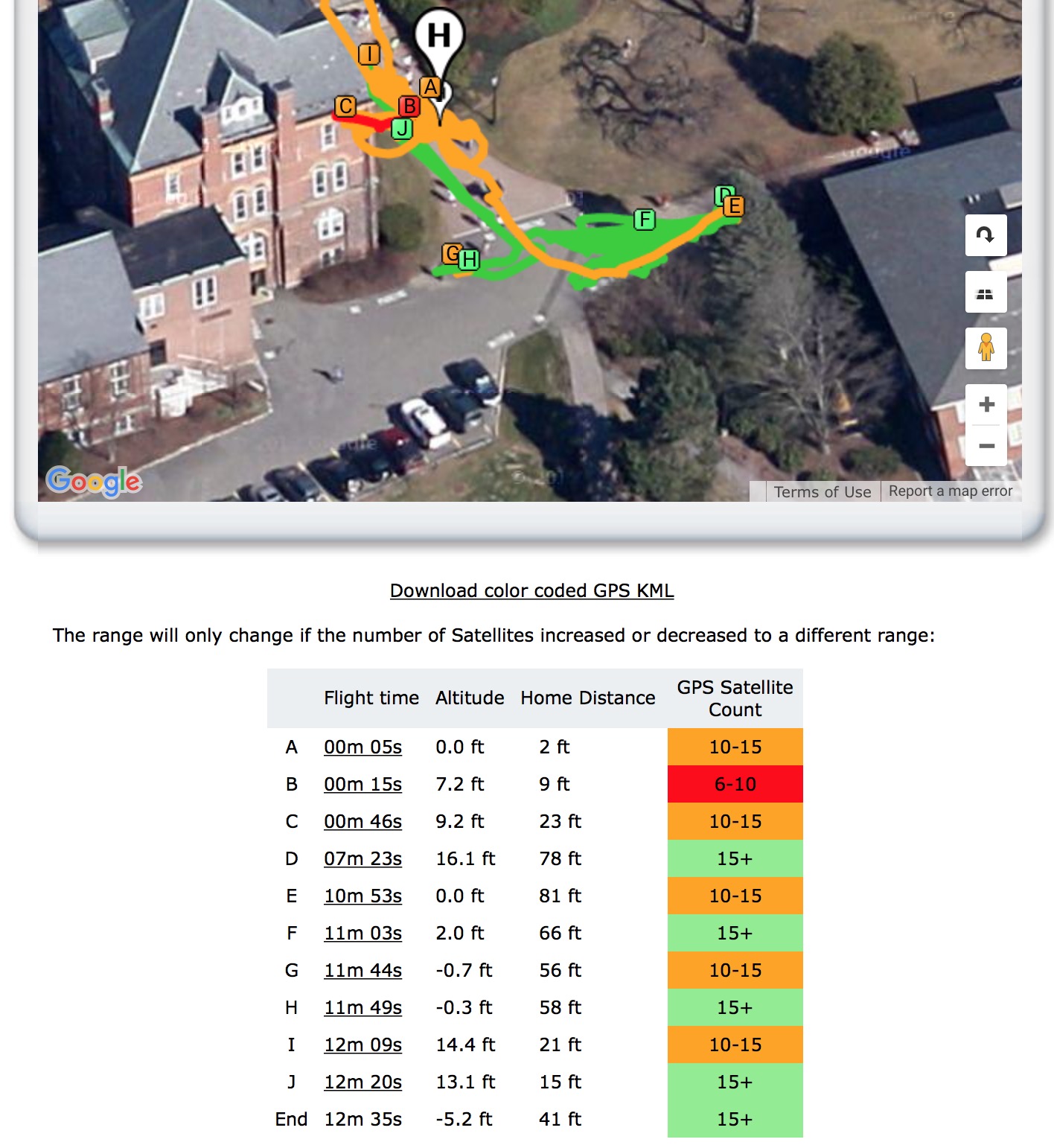
With my old S800 I have often lost GPS lock even up high. But the new GPS receivers in the P3P are much better as they use the Russian satellites as well. And on a Naza I once completely lost GPS and a lot of control functions suddenly, but I managed to land OK. DJI replaced that Naza on that F550 within a week. No questions asked, that was good service.
So I am just saying it may not happen to you but chances are if you fly a lot you may loose GPS. And it happens often that the tablet/phone or GO app freezes or runs low on Batts or the cable gets disconnected to the TX (Remote Controller). So you should be ready to fly w/o the aids in the app and GPS IMHO.
The bottom left part of your screen is the radar......Tap on it and it get bigger tap again and it minimizes.......
Does that apply to the P3?
Similar threads
- Replies
- 4
- Views
- 1K
- Replies
- 1
- Views
- 1K
- Replies
- 14
- Views
- 1K







