Hi everyone. New to the forum. This is my first post. I actually just bought my first phantom today from a guy. Actually two from him. Haha. Does anyone know if you can buy this piece for the camera? The piece that the gear hooks to and moves the camera up and down. I have a picture posted also. I have looked most of the day online and can't find it. Don't really know what it would be called. Any help
Is greatly appreciated.
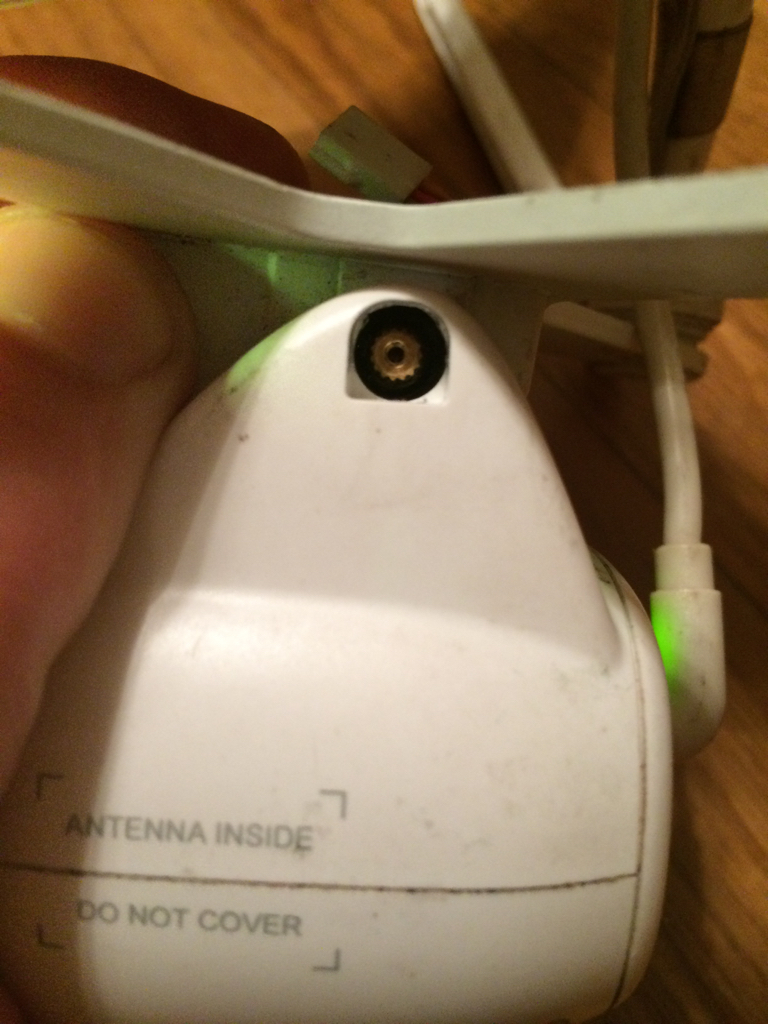
Is greatly appreciated.







