I have had my Standard for a couple of months now and because of winter, have just been able to take it out to test it's range. I am pointing remote correctly, withfully updated firmware(1.5.70) and app(2.72), and after four hours of flying in a variety of places including out in the country, my best range is 447 meters. Usually it is between 50 and 150 m before RTH is set off. I checked DJI site when I decided to purchase this and they claim up to 1000 k. Is there a problem with my machine? I have an Argtek extender unit but I don't want to disturb even the glue on the rc antenna wires before I find if this is normal in case it voids the warranty. This doesn't seem normal to me when I see many others getting one or two km even with stock antenna. Is this a problem that I should be creating a ticket with DJI for or is it just the luck of the draw? I am in Canada so I assume my rc is fcc. How does one tell if it is using fcc or ce? Also, one last question. Does anyone know what the small hole with an x beside it on the back of the remote is for? It is not mentioned in the online Manuel.
You are using an out of date browser. It may not display this or other websites correctly.
You should upgrade or use an alternative browser.
You should upgrade or use an alternative browser.
P3 Standard Range...Very disappointed
- Thread starter JonnyRobinson
- Start date
msinger
Approved Vendor
- Joined
- Oct 30, 2014
- Messages
- 31,962
- Reaction score
- 10,787
- Location
- Harrisburg, PA (US)
- Website
- phantomhelp.com
It's set to FCC since you're in Canada. There is no way to view/set that setting. It's automatically set based on your Phantom's GPS location.How does one tell if it is using fcc or ce?
Thanks. Then I should be getting a lot more range than I am.It's set to FCC since you're in Canada. There is no way to view/set that setting. It's automatically set based on your Phantom's GPS location.
I was not happy with the range of my first P3S and exchanged for a new one. The new one perform much better(3-4 times range). So I think it is normal to see different range performance between different P3S.
Also, make sure antenna is straight up and try to fly low while maintaining direct los without any obstacle.
Sent from my iPhone using PhantomPilots mobile app
Also, make sure antenna is straight up and try to fly low while maintaining direct los without any obstacle.
Sent from my iPhone using PhantomPilots mobile app
It is a pleasure to welcome you to the Phantom Pilots forum. I hope that you will take advantage of the benefits that come with membership and that you will be able to use the forum for the exchange of innovative ideas and as a resource for current developments in Phantom quadcopter’s.
Range depends on many factors. There is a place I fly where in one direction I can go much further than in the other direction. If there is a lot of "noise" in the air it will limit it too. Trees, buildings etc, all factors. You must also have your antenna oriented correctly.
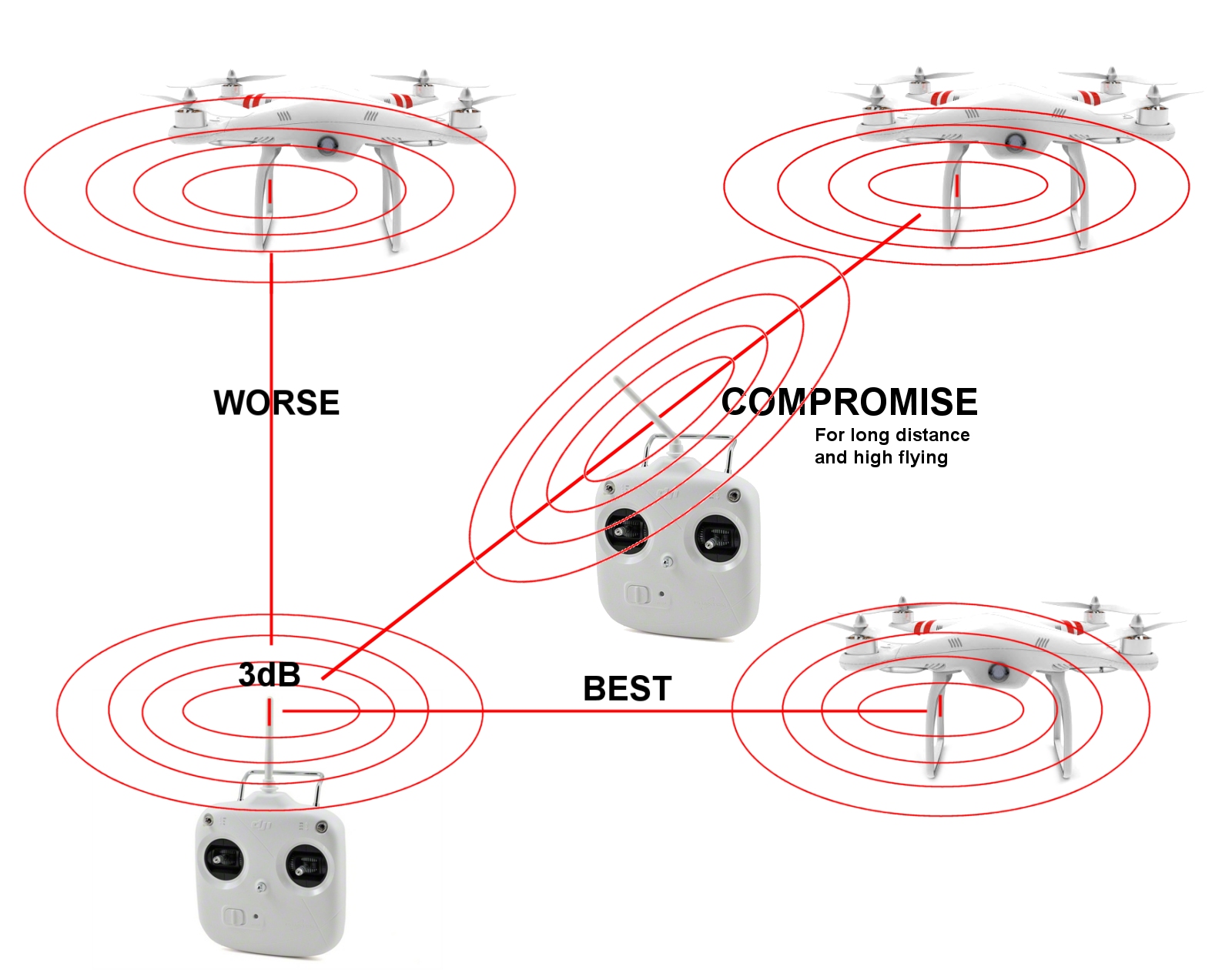
Range depends on many factors. There is a place I fly where in one direction I can go much further than in the other direction. If there is a lot of "noise" in the air it will limit it too. Trees, buildings etc, all factors. You must also have your antenna oriented correctly.
- Joined
- Aug 30, 2014
- Messages
- 199
- Reaction score
- 122
I had a similar problem. It turned out to be a loose connection on the main antenna wire inside the RC. Some of them come with the connectors not pushed fully home, they should click firmly into place.
I don't know if this is your issue but it wouldn't hurt to have a look. I went from 200 meters to 1000 meters in ideal conditions. Good luck.
I don't know if this is your issue but it wouldn't hurt to have a look. I went from 200 meters to 1000 meters in ideal conditions. Good luck.
Can't hurt to check... remove the 4 screws and carefully wiggle the 2 halves side to side until it separates. There are wires connecting the 2 halves so be careful.I had a similar problem. It turned out to be a loose connection on the main antenna wire inside the RC. Some of them come with the connectors not pushed fully home, they should click firmly into place.
I don't know if this is your issue but it wouldn't hurt to have a look. I went from 200 meters to 1000 meters in ideal conditions. Good luck.
The pic shows where the antennas connect. Be sure the connectors are level and appeared to be secure.
I had a similar problem. It turned out to be a loose connection on the main antenna wire inside the RC. Some of them come with the connectors not pushed fully home, they should click firmly into place.
I don't know if this is your issue but it wouldn't hurt to have a look. I went from 200 meters to 1000 meters in ideal conditions. Good luck.
Thanks for your comment. I had the rc apart and thought I checked the wires last night but after your suggestion, I just re opened it to check more closely and the 5.8 wire is loose although it is fully on the male post. I would take it off and close up the female end a bit to make for a tighter fit but I don't want disturb their glue(even though it is not holding it very well) for fear that if it is not the problem, I am concerned that DJI may not honor their warranty. My Argtek booster is sitting here waiting for me to do something with it but I thought I would check here to see if others are having this problem first and I will call DJI to see what they have to say. I did wiggle the 5.8 wire and pushed it on as far as it will go but it still seems a little loose. The signal strength on the go app both were showing full bars but it is still losing signal and returning to home. I will try flying it again tomorrow and see if it is any better. Thanks again for your post.
- Joined
- Apr 15, 2016
- Messages
- 50
- Reaction score
- 13
- Age
- 37
I have the same issue. I was able to get to 900m once. Now I can barely get past 300m. I noticed that going straight out into the field behind me only lets me get to about 200-300m, while going diagonally in a different direction in the field let me get too around 600m. What annoys me is that there is no decay of radio signal for me, it's full 5 bars of RC and then it's completely gone, and then it's full 5 bars 3 seconds later, and then it is completely gone again. Ive tried relinking the transmitter to phantom, checked the connections, made a windsurfer, etc with no great results. What I find interesting is that I had no problem with range, until one day where I can no longer get past 200-300 m. Definitely looking into a DBS Itelite mod.
- Joined
- Nov 28, 2015
- Messages
- 135
- Reaction score
- 15
- Age
- 46
Can't hurt to check... remove the 4 screws and carefully wiggle the 2 halves side to side until it separates. There are wires connecting the 2 halves so be careful.
The pic shows where the antennas connect. Be sure the connectors are level and appeared to be secure.
Thanks. WoW! Is that the factory glue on your rc. Mine only has small dobs on it that really don't hold much and the main connector is loose although it is fully seated.Can't hurt to check... remove the 4 screws and carefully wiggle the 2 halves side to side until it separates. There are wires connecting the 2 halves so be careful.
The pic shows where the antennas connect. Be sure the connectors are level and appeared to be secure.
Attachments
Silicone to hold them in place from the factory. Should be solid from the factory. Be sure your connectors are level with the board. Some have been crooked, or loose.
dirkclod
Premium Pilot
Yea, Thanks. I already have the Argtek antenna system sitting here ready to put on. Not as good but if I were to get the range that I see others getting with it I would be more than happy. I will probably go with your suggestion after my warranty runs out.Itelite dbs mod ...
Sent from my iPad using PhantomPilots mobile app
My app shows both wifi and rc signal at full strength when i get the all too familiar 'signal lost' message. I have never been able to get more than 447 m. And that was out in the country over a corn field.I have the same issue. I was able to get to 900m once. Now I can barely get past 300m. I noticed that going straight out into the field behind me only lets me get to about 200-300m, while going diagonally in a different direction in the field let me get too around 600m. What annoys me is that there is no decay of radio signal for me, it's full 5 bars of RC and then it's completely gone, and then it's full 5 bars 3 seconds later, and then it is completely gone again. Ive tried relinking the transmitter to phantom, checked the connections, made a windsurfer, etc with no great results. What I find interesting is that I had no problem with range, until one day where I can no longer get past 200-300 m. Definitely looking into a DBS Itelite mod.
I haven't seen anyone say they got any real increase from the ARGtek but maybe you will. It requires the same basic install as the DBS which is a proven increase in signal.Yea, Thanks. I already have the Argtek antenna system sitting here ready to put on. Not as good but if I were to get the range that I see others getting with it I would be more than happy. I will probably go with your suggestion after my warranty runs out.
I bought the ARGtek system for three reasons...One is of course the money. Another is because I have seen lots of youtube videos of owners having good results with this system. Most say they get at least double the range. I also do not want to put holes in my rc before the warranty runs out. I was aware that the DBS system is better before I went with the ARGtek system for the reasons mentioned above. Thanks for your input.I haven't seen anyone say they got any real increase from the ARGtek but maybe you will. It requires the same basic install as the DBS which is a proven increase in signal.
Thanks for your comment. I think I will put my original message up over at the dji forum and see if anyone from dji will comment with any ideas. As far as exchanging it, that would probably be out of the question for me as I have had it for almost three months even though I have not flown it much because of our Crappy winters here.I was not happy with the range of my first P3S and exchanged for a new one. The new one perform much better(3-4 times range). So I think it is normal to see different range performance between different P3S.
Also, make sure antenna is straight up and try to fly low while maintaining direct los without any obstacle.
Sent from my iPhone using PhantomPilots mobile app
You are correct, the ARGtek has come down in cost since it first came out so it is cheaper. It was about $75 when it came out. I will be interested to see what your results are.I bought the ARGtek system for three reasons...One is of course the money. Another is because I have seen lots of youtube videos of owners having good results with this system. Most say they get at least double the range. I also do not want to put holes in my rc before the warranty runs out. I was aware that the DBS system is better before I went with the ARGtek system for the reasons mentioned above. Thanks for your input.
I did my DBS without holes, didn't want to go that route either. Besides, once you pull off the antenna cables the warranty is gone on the TX anyways. Be real careful when you are working with those tiny U.fl connectors, some people have broken them off the board. Get them as clean as possible.
This says to have the antenna parallel to the P3's legs. I usually have the antenna folded and horizontal.
Thanks. I know how delicate those connectors can be from Iphone antenna cables I have replaced. I figured that if I disturbed the original glue they very well may be able to tell and that would be the end of my warranty. That is why I have yet to install the ARGtek system I have had sitting here for three days. I think I may cross post my original message to the DJI forum and see if someone from dji will reply and possibly do something about my range problem.You are correct, the ARGtek has come down in cost since it first came out so it is cheaper. It was about $75 when it came out. I will be interested to see what your results are.
I did my DBS without holes, didn't want to go that route either. Besides, once you pull off the antenna cables the warranty is gone on the TX anyways. Be real careful when you are working with those tiny U.fl connectors, some people have broken them off the board. Get them as clean as possible.
Similar threads
- Replies
- 14
- Views
- 2K
- Replies
- 2
- Views
- 1K
- Replies
- 4
- Views
- 1K
- Replies
- 1
- Views
- 2K









