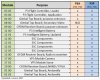RockyDog:
Appreciate your input but I also read the release notes prior to installing and they give no clue what component level other than the AC you should be at after applying 1.7.60 . The red upgrade msg states you need to upgrade the AC, RC, and camera but only the AC is changed when viewed by the app. I am comfortable the AC and the app are current but is the camera current and the RC @ 1.5.80? Instead of digging thru 14 pages of often conflicting input why couldn't DJI add one simple sentence stating the current AC,RC, App, levels and a method to verify your battery and camera levels?
You can check and verify your battery was or was not updated. It shows on your
LOG_AB file. The LOG_AB file shows "need upgrade" during the version check process if that module has an upgrade available in whichever FW bin is on the SD card at P3 startup. If so, that module is upgraded. If not, no change is made. The LOG_AB file shows the version check of each individual module, then shows if any needed FW update for that module was successful.
Note that the
LOG_AB file is a
different txt file than you look at for the general overall "success" indication.
If you've done a update,
look on your SD card in the following path.
(Some of the folders may be hidden):
MISC/LOG/
Then find your LOG_AB file:
P3X_FW_LOG_AB.txt (P3P)
or P3S_FW_LOG_AB.txt (P3A).
For example, below is the text from when I updated my P3A from 1.5 to 1.6 which
included a battery update that I needed to do on my three batteries. When the battery FW version is checked at startup, the log shows "need upgrade" for module 11 as you can see bolded below in the example. The module 11 check is for the battery. Once I did the initial FW update and then cycled through my two additional batteries, I just checked this log to see that the batteries were indeed updated. A log entry is generated for each battery, so I knew it was done.
The same applies for the other listed modules. If any of them need an update it will show "need upgrade" and then show if that upgrade was successful or not.
[00012379]========== remo-con disconnect. boot(15) ============
[00012460]Packet [C:\P3S_FW_V01.06.0040.bin] detected, card sn [0xa0ce14a2].
[00012531]Packet upgrade start...
[00012609]Packet checking...
[00012687]Packet vlink 01.06.0040 <-> 01.05.0030.
[00012759]Record vlink 01.06.0040 <-> 01.05.0030 (flow = 0).
[00012836]Done.
[00012910]Version checking[1]...
[00013027][03 05][00] v34.2.0.9 -> v34.2.0.9
[00013151][03 06][00] v2.4.10.7 -> v2.4.10.7
[00013227][04 00][00] v1.41.0.0 -> v1.41.0.0
[00013391][11 00][00] v1.7.0.0 -> v1.7.15.1 need upgrade.
[00013525][12 00][00] v1.10.0.0 -> v1.10.0.0
[00013635][12 01][00] v1.10.0.0 -> v1.10.0.0
[00013759][12 02][00] v1.10.0.0 -> v1.10.0.0
[00013906][12 03][00] v1.10.0.0 -> v1.10.0.0
[00013991][15 00][00] v1.1.2.0 -> v1.1.2.0
[00014234][17 00][00] v1.1.1.7 -> v1.1.1.7
[00014395][17 01][00] v1.0.2.7 -> v1.0.2.7
[00014486][19 00][00] v1.0.8.96 -> v1.0.8.96
[00014559][01 00][00] v1.22.4095 -> v1.22.4095
[00014635][01 01][00] v1.22.4095 -> v1.22.4095
[00014726][09 00][00] v2.13.0.0 -> v2.13.0.0
[00014802]Done.
[00016875]Waiting for user confirm...
[00026946]Timeout, start upgrade automatically.
[00027098]Firmware upgrading[1]...
[00027187][11 00] Firmware upgrade start...
[00074884][11 00] Firmware upgrade finished successfully.
[00074958]Done.