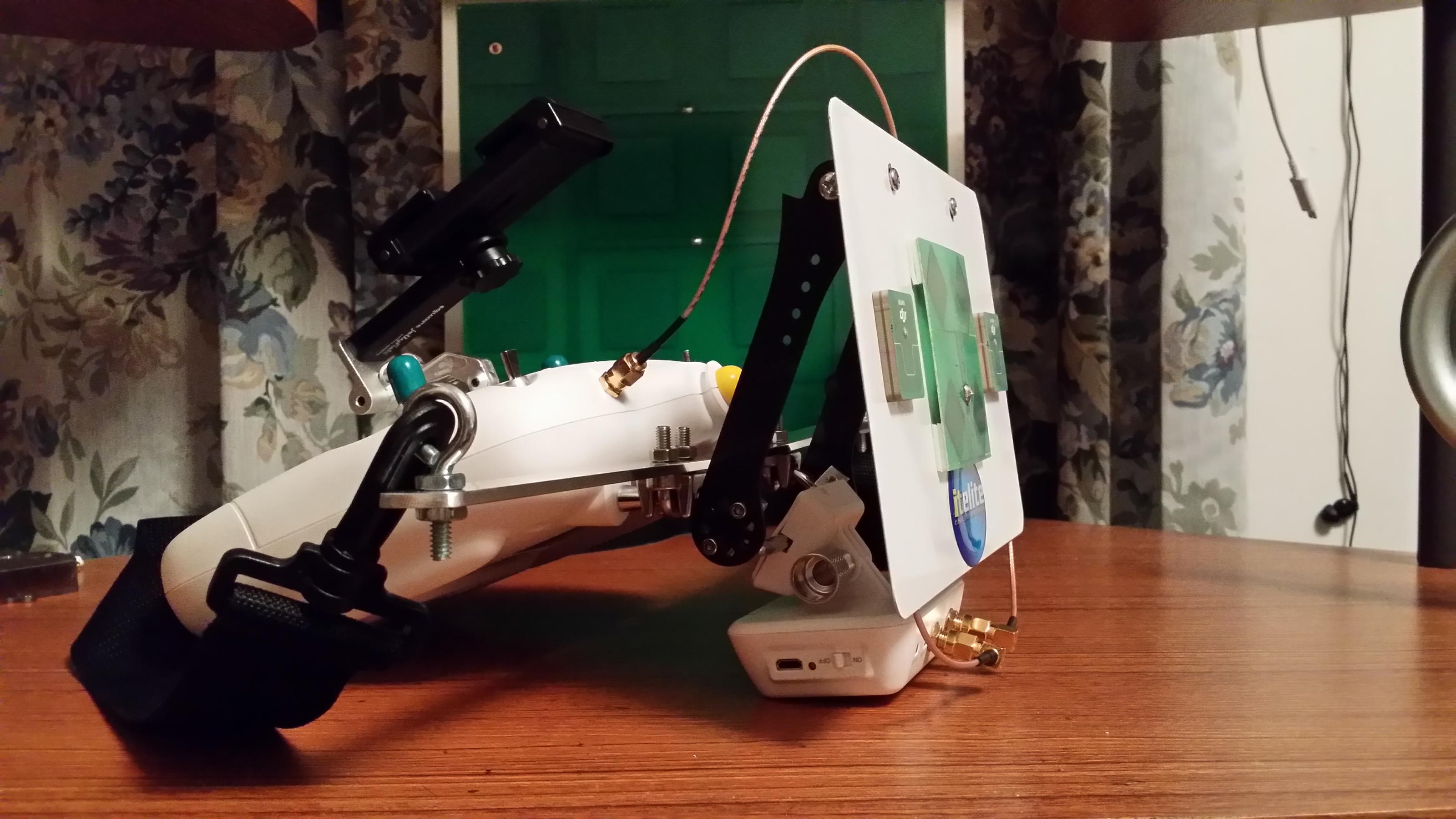Actual flight testing this morning... results were awesome
Today's setup.... just a simple short range panel using the stock DJI repeater antennas and a 14dBi patch for the tx... (I figure we are all modding the repeater for RP-SMA connectors so why not pop out the antennas and use them for something right?)
So ... how far will it go? I have no idea.... I went 10,000ft this morning and never lost video feed... never had a glitch or a freeze... This is especially impressive on the return flight when the antennas on the phantom are at their worst apparent angle to the controller... really pleased with this result and was totally unexpected with this antenna setup.
Comparison?...
With this same antenna setup... If I don't boost the Phantom at all I can easily fly out 3 to 4 thousand feet but on the return flight the video glitches and freezes quite a bit until I get back inside 3000 feet... If I boost with the other booster app I can fly out over a mile and a half but get the same video glitch problems on the way back until I get inside 6000 feet or so...
Today's stats...
Range: 10,240ft
Alt: 312ft
Boost: 100mw
Wanted to switch over and try a longer range antenna setup but the wind started picking up and the dreaded gimbal freak out started showing itself towards the end of my first battery so i ended my day and will sort things out before I try anything crazy.
Keep up the good work and here's hoping you keep up with the updates and features :ugeek: