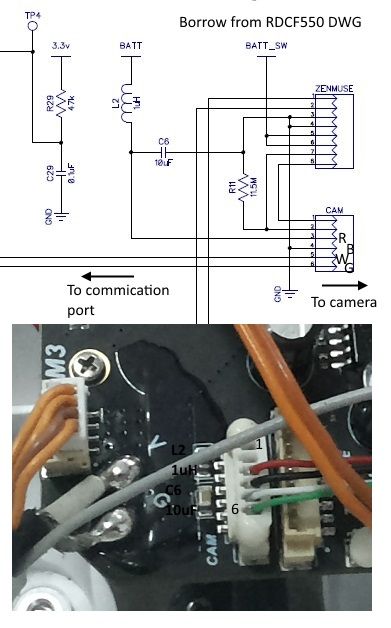you all can go into the precise soldering on these components but unless you have a laser heat solder or really really thin tip with digitally controllable temp gauge
you are most likely going to damage something else while replacing it.
get a new board ($60) and replace the whole thing. or send it over so i can replace it for you.
you are most likely going to damage something else while replacing it.
get a new board ($60) and replace the whole thing. or send it over so i can replace it for you.