I would be very interested to hear different views on which mode people choose to fly. Is IOC a "safer" bet to better ensure a safer return from a longer distance flight? I haven't done much CL flying yet but would be interested to learn from others' experience. Cheers!
You are using an out of date browser. It may not display this or other websites correctly.
You should upgrade or use an alternative browser.
You should upgrade or use an alternative browser.
Normal Orientation versus IOC Course Lock?
- Thread starter Skylark
- Start date
GadgetGuy
Premium Pilot
- Joined
- Jun 18, 2015
- Messages
- 6,881
- Reaction score
- 2,199
IOC Course Lock currently allows you to easily fly the aircraft either towards you or away from you, without regard to the true aircraft nose orientation, which always remains the camera view on the P3P, as the only way to turn the camera left or right, if not hovering in place, is to fly in that direction as well.
So, Course Lock allows you to fly along a straight line, while changing the camera view by rotating the aircraft. It allows a flyby of a landmark while always keeping the camera pointed at the landmark, without travelling in a circle.
It also allows long range flying, while flying straight out and back, with the camera being able to be rotated around to look in any direction, while underway, without veering off course.
It is also the simplest way to fly the aircraft straight back to you, until you can determine its orientation, if you have lost visual and can't read the compass. Just set the current aircraft orientation to be the nose, and pull back on the right stick. Eventually, you'll recover signal and can switch out of IOC to regain normal control.
It is an advanced mode of flying that should be fully understood before using. P-GPS is a far safer mode of flying for someone just starting out. Hope that helps.
So, Course Lock allows you to fly along a straight line, while changing the camera view by rotating the aircraft. It allows a flyby of a landmark while always keeping the camera pointed at the landmark, without travelling in a circle.
It also allows long range flying, while flying straight out and back, with the camera being able to be rotated around to look in any direction, while underway, without veering off course.
It is also the simplest way to fly the aircraft straight back to you, until you can determine its orientation, if you have lost visual and can't read the compass. Just set the current aircraft orientation to be the nose, and pull back on the right stick. Eventually, you'll recover signal and can switch out of IOC to regain normal control.
It is an advanced mode of flying that should be fully understood before using. P-GPS is a far safer mode of flying for someone just starting out. Hope that helps.
Last edited:
- Joined
- Jul 4, 2015
- Messages
- 29
- Reaction score
- 12
- Age
- 76
I used CL to fly along side a train crossing the creek I live on.
Made it easy to do long straight run while turning camera to follow engine.
Practice in open field first with altitude and test everything including RTH.
I got a surprise when I hit RTH button and P3p started landing straight down.
Always be ready to cancel RTH and know what happens when mode switch is in each position.
Made it easy to do long straight run while turning camera to follow engine.
Practice in open field first with altitude and test everything including RTH.
I got a surprise when I hit RTH button and P3p started landing straight down.
Always be ready to cancel RTH and know what happens when mode switch is in each position.
Thanks, guys! I am practising flying ATTI at the moment to give myself a fighting chance should things go pear shaped..lol. It certainly isn't easy in gusty conditions as I have found.
Thanks for your input re CL and I shall be more ambitious using it. Also looking forward to Home Lock, if and when DJI include it in the firmware.
I am a photographer with a fixed wing pilots license - much easier to fly accurately than a quad. Guess I'll get the hang of it.
Thanks for your input re CL and I shall be more ambitious using it. Also looking forward to Home Lock, if and when DJI include it in the firmware.
I am a photographer with a fixed wing pilots license - much easier to fly accurately than a quad. Guess I'll get the hang of it.
I have been recently wanting to try and use CL lately but when I'm up in the air It occurs to me I should not be trying it out just randomly. That I should make a point to take the Phantom to a safe location like an open field and then test it out.
Question:
Does CL mean you lose GPS stability? Will it suddenly drift with the wind in CL mode?
If you lost visual on the Phantom. How would you know the orientation of the nose and be able to set it so that when you pull back it comes towards you? What if the nose happend to be turned 90 degrees from you and you set CL and toggled it to the current Aircraft orientation to be the nose. Pulling back on the stick would zip it off away from you via the left or right of your position wouldn't it?
Question:
Does CL mean you lose GPS stability? Will it suddenly drift with the wind in CL mode?
It is also the simplest way to fly the aircraft straight back to you, until you can determine its orientation, if you have lost visual and can't read the compass. Just set the current aircraft orientation to be the nose, and pull back on the right stick. Eventually, you'll recover signal and can switch out of IOC to regain normal control.
If you lost visual on the Phantom. How would you know the orientation of the nose and be able to set it so that when you pull back it comes towards you? What if the nose happend to be turned 90 degrees from you and you set CL and toggled it to the current Aircraft orientation to be the nose. Pulling back on the stick would zip it off away from you via the left or right of your position wouldn't it?
I may well be corrected by others but my understanding is that it's best to establish the orientation on the ground. One CL has a front & back this will remain this way even if you take off normally and then switch to CL in the air.
I may well be corrected by others but my understanding is that it's best to establish the orientation on the ground. One CL has a front & back this will remain this way even if you take off normally and then switch to CL in the air.
Mine too. Besides if you don't know which way the Phantom is pointing, resetting the IOC isn't going to help. But if you know that the front is facing away from you at takeoff, then turning it on should keep that orientation.
- Joined
- Jul 4, 2015
- Messages
- 29
- Reaction score
- 12
- Age
- 76
If you lose sight of P3 and keep pulling back on right stick it can get/be behind you and pull back on right stick will then have it going away from you. Good time to switch out of CL, press RTH till you get view of it and go back to CL or do what ever you want.
Where nose is pointed in the air makes no difference once CL set on ground. You can use left stick to spin P3 around aiming any direction and use right stick to go forward, back, left and right.
Where nose is pointed in the air makes no difference once CL set on ground. You can use left stick to spin P3 around aiming any direction and use right stick to go forward, back, left and right.
Honestly I'm getting the feeling that Course Lock (CL) is probably better for close range specific shots and not the best for just flying out of visual range with. The Home Lock (HL) is the one were really waiting for when you lose sight of the phantom and just want to pull it back to you no matter where the nose is facing.
Hopefully avail soon.
Hopefully avail soon.
Hear hear. Let's hope it's in the next update.Honestly I'm getting the feeling that Course Lock (CL) is probably better for close range specific shots and not the best for just flying out of visual range with. The Home Lock (HL) is the one were really waiting for when you lose sight of the phantom and just want to pull it back to you no matter where the nose is facing.
Hopefully avail soon.
GadgetGuy
Premium Pilot
- Joined
- Jun 18, 2015
- Messages
- 6,881
- Reaction score
- 2,199
Was your aircraft by chance within 65 feet of the transmitter when you initiated the RTH?I used CL to fly along side a train crossing the creek I live on.
Made it easy to do long straight run while turning camera to follow engine.
Practice in open field first with altitude and test everything including RTH.
I got a surprise when I hit RTH button and P3p started landing straight down.
Always be ready to cancel RTH and know what happens when mode switch is in each position.
If so, it will always autoland in place, instead of going up to the RTH specified altitude, and then flying straight back to the Home Point, and descending from there. It is not properly documented (should be!), but this is the way RTH is designed, according to bladestrike, who works for DJI tech support. To test the normal function of RTH, you must be more than 65 feet away from the transmitter.
N017RW
Premium Pilot
I had the same frustration about the documeting of this but I believe it is in an updated manual revision.
One other member has posted the updated text/graphics which do document this.
One other member has posted the updated text/graphics which do document this.
GadgetGuy
Premium Pilot
- Joined
- Jun 18, 2015
- Messages
- 6,881
- Reaction score
- 2,199
You can play with the CL without confirming it, to see what it will do in the instruction screens before actually entering into it. Flip the switch to F and select Course Lock on the screen, and read what it will do. You can cancel after reading what it will do. Basically, whatever the craft orientation is relative to you at that moment (even if you don't know what it is) becomes the front and back for purposes of control with the right stick, instead of the actual nose direction. The instruction screen is a little obscure. I would recommend testing it at altitude in a wide open area to make sure you understand how it works, and what it does. Flipping the switch back to P at any time cancels the setting and returns to actual nose forward control.
GadgetGuy
Premium Pilot
- Joined
- Jun 18, 2015
- Messages
- 6,881
- Reaction score
- 2,199
It's actually been renamed "Orientation Lock" in the Pilot app.
When the switch is flipped to F, this is the screen that pops up.
By "current nose direction", they really mean the current side of the aircraft which is facing away from you. A bit confusing, as the current nose direction is actually where the real nose of the aircraft is currently pointing, which is normal flight mode, so activating Orientation Lock wouldn't change anything! Must be a Chinese translation!
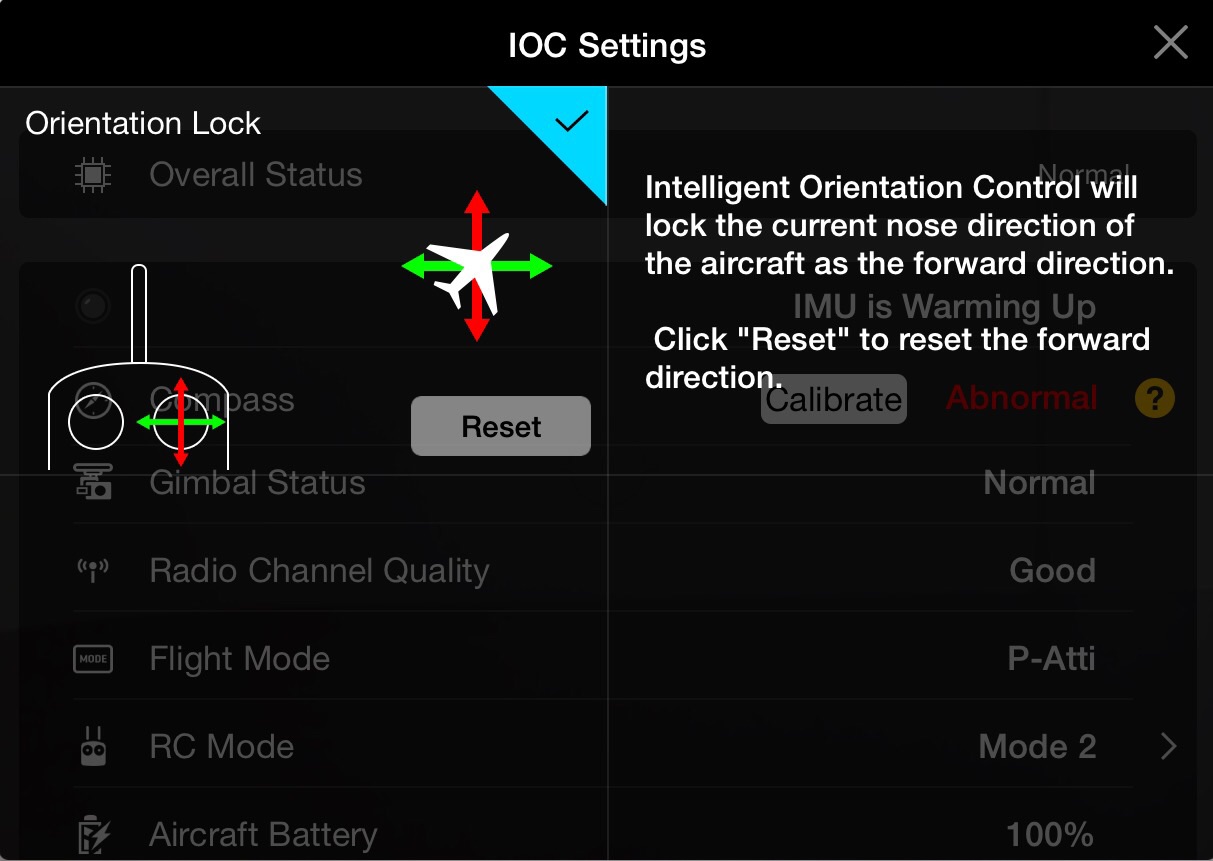
When the switch is flipped to F, this is the screen that pops up.
By "current nose direction", they really mean the current side of the aircraft which is facing away from you. A bit confusing, as the current nose direction is actually where the real nose of the aircraft is currently pointing, which is normal flight mode, so activating Orientation Lock wouldn't change anything! Must be a Chinese translation!
Last edited:
- Joined
- Jul 4, 2015
- Messages
- 29
- Reaction score
- 12
- Age
- 76
In my case aircraft was over a 100 yards away. That's what surprised me.Was your aircraft by chance within 65 feet of the transmitter when you initiated the RTH?
If so, it will always autoland in place, instead of going up to the RTH specified altitude, and then flying straight back to the Home Point, and descending from there. It is not properly documented (should be!), but this is the way RTH is designed, according to bladestrike, who works for DJI tech support. To test the normal function of RTH, you must be more than 65 feet away from the transmitter.
I tried it again later and got same result, straight down slowly like landing.
I pressed RTH button to turn off and flew it back.
I am aware of the difference when close to transmitter with RTH.
Will play with it tomorrow to see if same happens.
Any you feel like testing also would be great.
Mode switch F, CL set on ground before takeoff, go 50 yards or more and press RTH on transmitter. Of course be high enough to turn off RTH and take control. Would like to know result.
Another explanation maybe when you are in CL (course Lock) pushing UP on the right stick, will take the craft farther away, Pulling DOWN on the right stick, will bring it backwards, Left will move it to the left and right, move the craft to the right. No matter which way the nose is pointing.
This is not the same as HL (Home-Lock) - where this action will use the home location as the center point. So when you pull down on the right stick, it will always come back to the home position, which could be a diagonal line between home location and the craft.
This is not the same as HL (Home-Lock) - where this action will use the home location as the center point. So when you pull down on the right stick, it will always come back to the home position, which could be a diagonal line between home location and the craft.
Similar threads
- Replies
- 12
- Views
- 3K
- Replies
- 4
- Views
- 5K
- Replies
- 25
- Views
- 4K
- Replies
- 9
- Views
- 1K







