Hello, hope someone can help. Everything was working fine, including post-HDMI module...then,
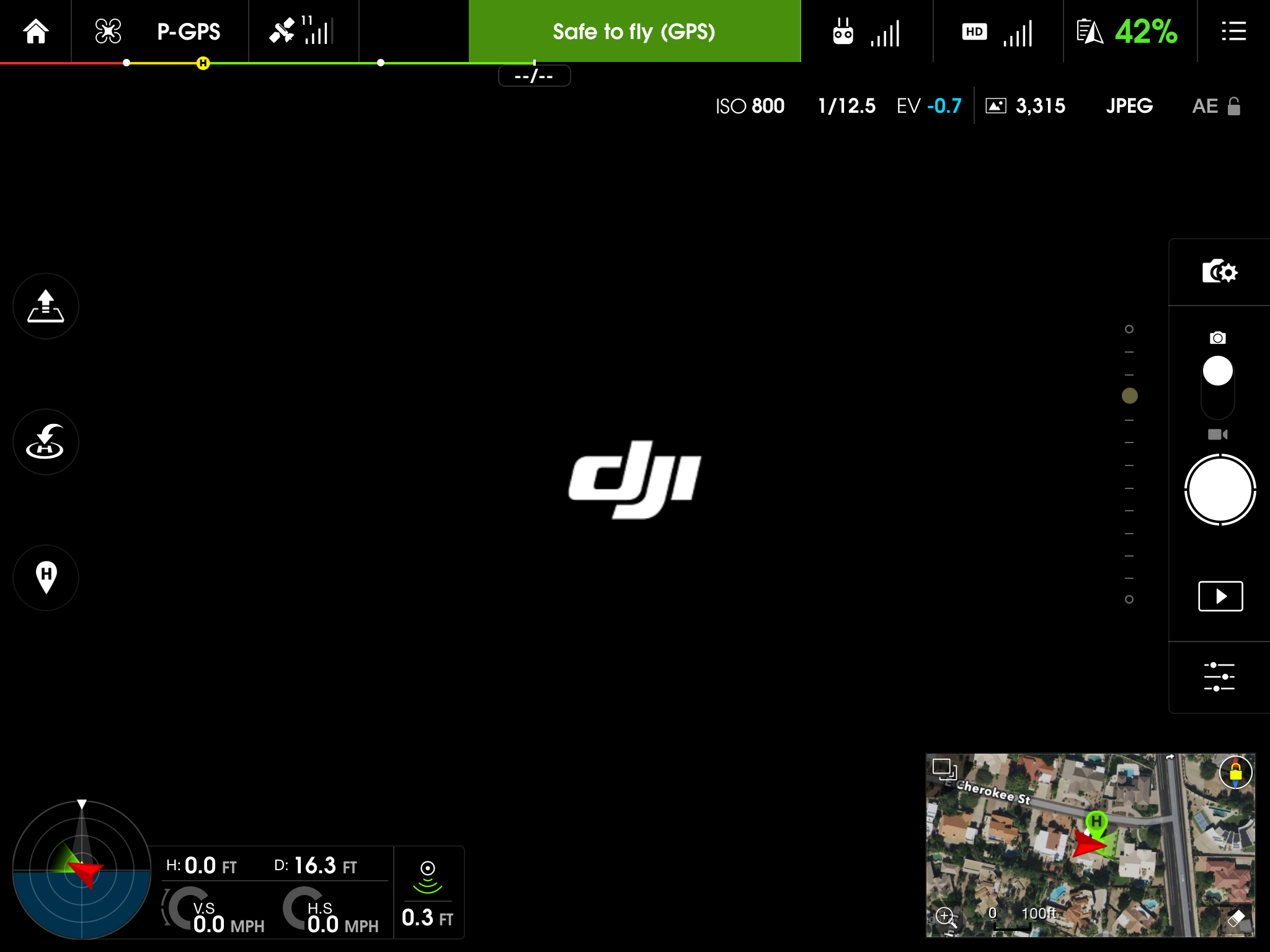
Then, after I upgraded firmware 1.3.20 and app version 2.0.0 on ipad mini 3, as well as added the HDMI module, I have lost live video feed, except occasionally I will get a few seconds, and then it stops. Interestingly, the "Safe to Fly" green bar is showing and a "DJI" logo is showing. So it seems to be thinking it is getting a signal, but it is not. I've tried many things, including changing all the Image Transmission settings, but nothing I've tried so far fixes the problem. Here is a screenshot of what the iPad is showing.
I've tried having the iPad in Airplane mode, etc. prior to this, I could leave Wifi on to download Google maps and still had fine video signal.
I should note, I do not believe the HDMI module has anything to do with it. I installed it and had several nice flights through the HDMI and iPad simultaneous feed and no problem. It was when I did the most recent required firmware update that live video feed stopped working.
The new app does ask to be "calibrated" very often.
Any help appreciated! -Paul in Arizona
Then, after I upgraded firmware 1.3.20 and app version 2.0.0 on ipad mini 3, as well as added the HDMI module, I have lost live video feed, except occasionally I will get a few seconds, and then it stops. Interestingly, the "Safe to Fly" green bar is showing and a "DJI" logo is showing. So it seems to be thinking it is getting a signal, but it is not. I've tried many things, including changing all the Image Transmission settings, but nothing I've tried so far fixes the problem. Here is a screenshot of what the iPad is showing.
I've tried having the iPad in Airplane mode, etc. prior to this, I could leave Wifi on to download Google maps and still had fine video signal.
I should note, I do not believe the HDMI module has anything to do with it. I installed it and had several nice flights through the HDMI and iPad simultaneous feed and no problem. It was when I did the most recent required firmware update that live video feed stopped working.
The new app does ask to be "calibrated" very often.
Any help appreciated! -Paul in Arizona







