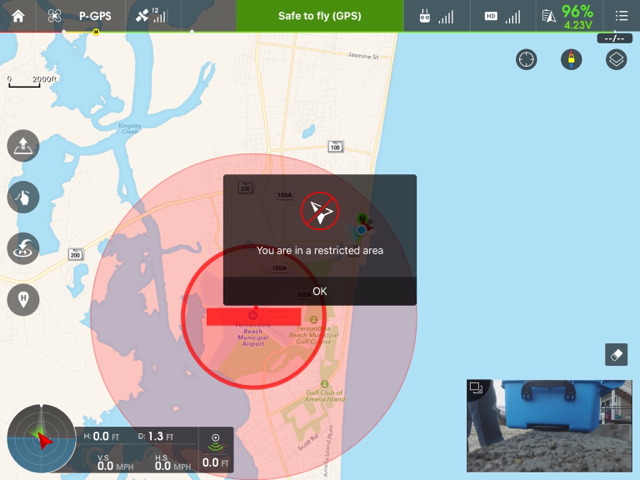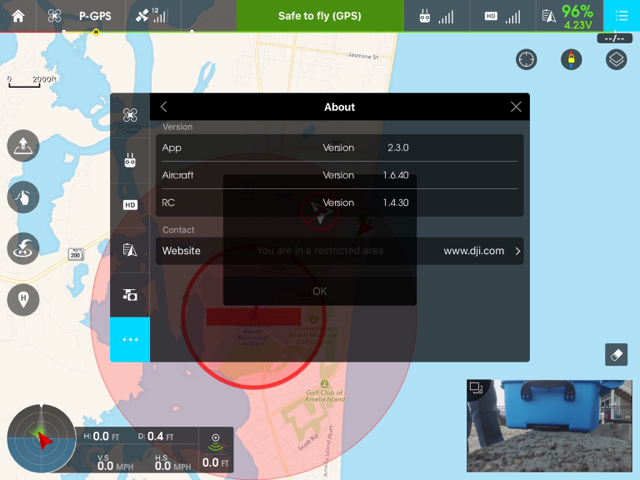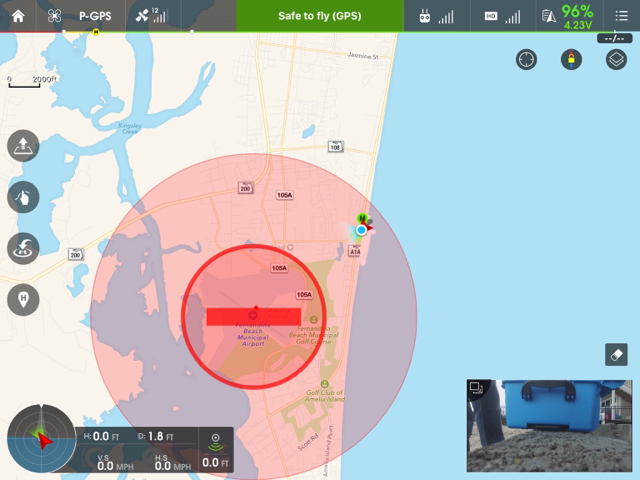Funny i was in mexico last week, the island of "Isla mujeres". Im running FW 1.4 and DJI app 2.4.3 on Android. Now im not fully aware but this is what happened.
One day when i was there, i got the warning that i was in restricted area, i dont remeber seeing and red zones on my map and it flew fine. No height restriction at all. i ascended to max height and back down quickly with no issues. Note my cell phone had not data connection while i was at that location...
When i went back to my hotel, like 30 kms away, i did open the DJI app while my phone was connected to wifi...but not connected to the bird.
I was back on the island of isla mujeres two days later, at the same location, perhaps 300 feet away. I noticed that now the DJI app showed a NFZ with a smaller dark red circle and a lighter red circle with a bigger radius. I was in the lighter red zone. I got the same warning as before telling me that i was in a restricted area. However the bird refused to take off this time.
It kept blinking red lights and the DJI app showed error message "IMU is calibrating" with some something else saying that i was "near or inside a NFZ".
That was it, i couldnt fly the P3 there. Strange thing is that my previous day's location was much much closer to the air strip. I still dont know why i was able to fly on the first day and not the second day.
On another note. From what im told, that air strip was not in use and was for emergencies or something only. I was safe with the flying and always kept an eye on planes if one was to come by. Infact there was more danger of hitting sea gulls there than a plane.