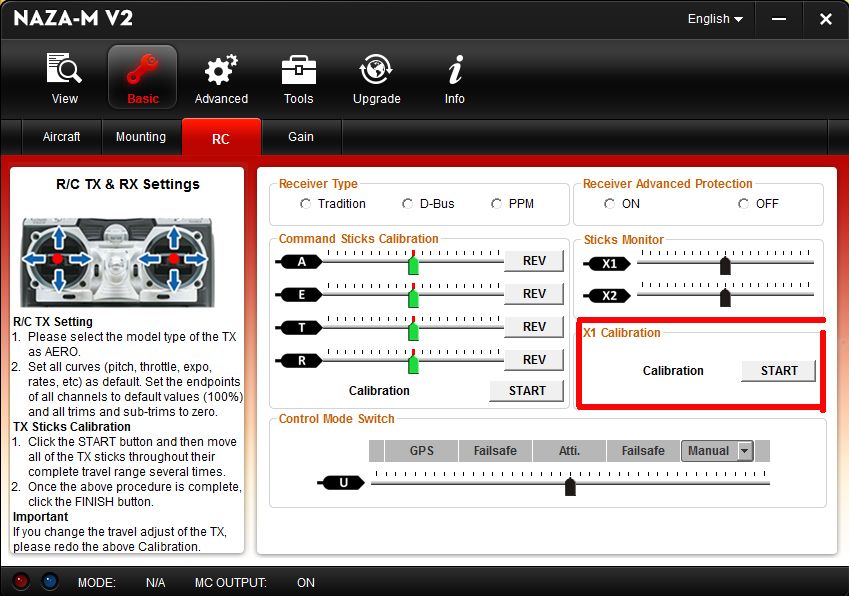- Joined
- May 2, 2014
- Messages
- 18
- Reaction score
- 0
T0Rtur3 said:onderwaterfoto said:Hi there,
I also purchased this gimbal for the Phantom FC40. I will replace the FC40 camera with a gopro and i'm going to use the 2.4 boscam for FPV. What I'm really interested in is of course how to tilt the gimbal with the 7th channel on the remote. I hope somebody will post a step by step guide. I will follow this thread.
I just recently setup the tilt. I can give you a step by step maybe sometime this weekend if you haven't figured it out yet.
Hi tortur,
Please do. I have some technical knowledge but i prefer the good advies of someone who succesfully did it. So maybe post it here so it is useful for all.