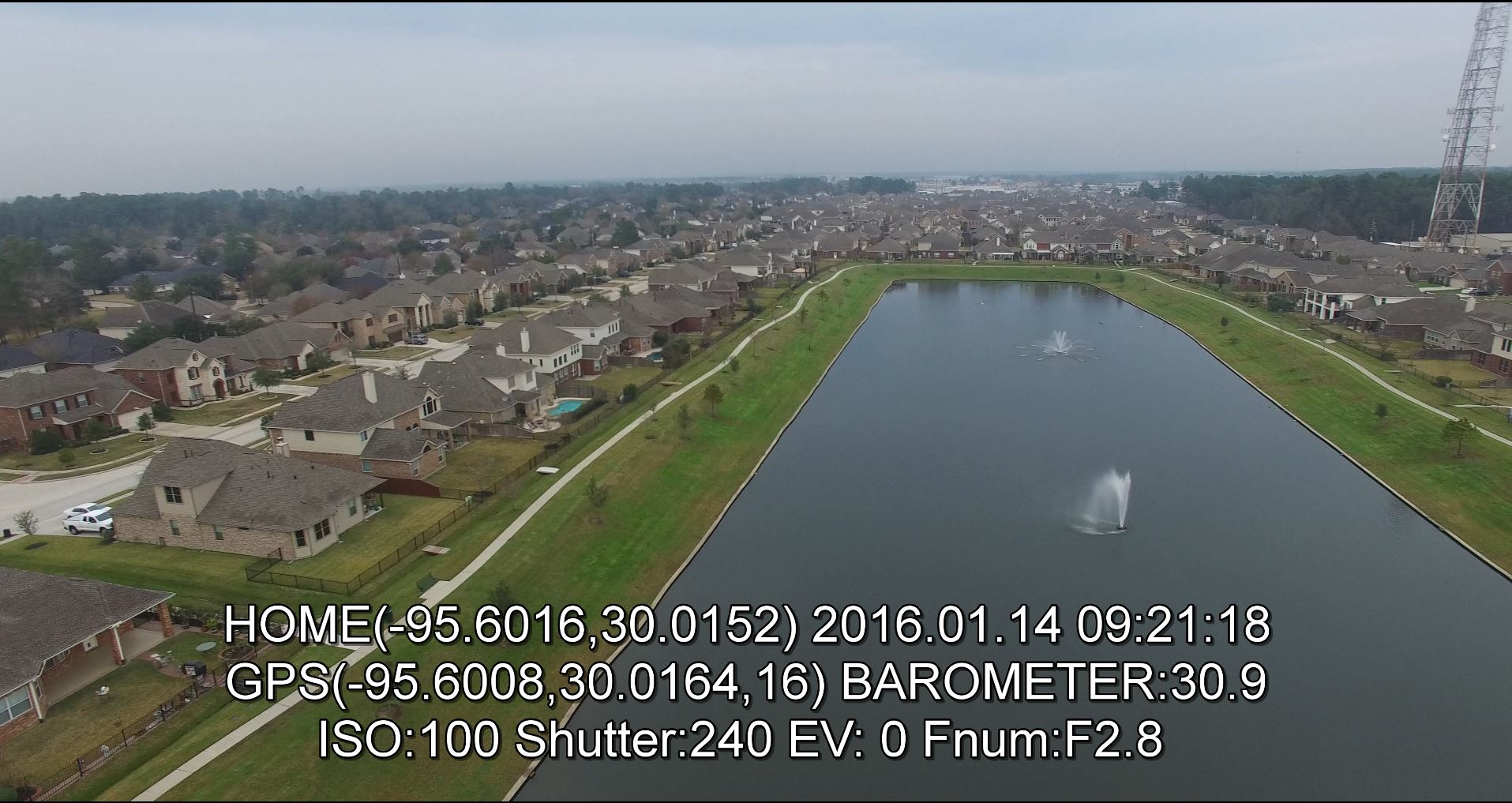no reason aprently with the format on pc
try to format with dji go
have you a better quality of real time image on your smart phone compar to the advanced ?
and how many is set your bitrate 4 or 10mbps?
(if you can't set it swap your smart phone to us location in setting)
thanks
I will try formatting the card from DJI Go this evening. I did not notice in difference in the real time video feed on my iPad Mini 2 but I also did not pay attention to the bitrate setting. My goal this morning was to determine if the fan was indeed working which it is. It does seem the 4K camera swap is working as designed for the most part. I just need more time to thoroughly review and configure my DJI Go software and reformat the card.