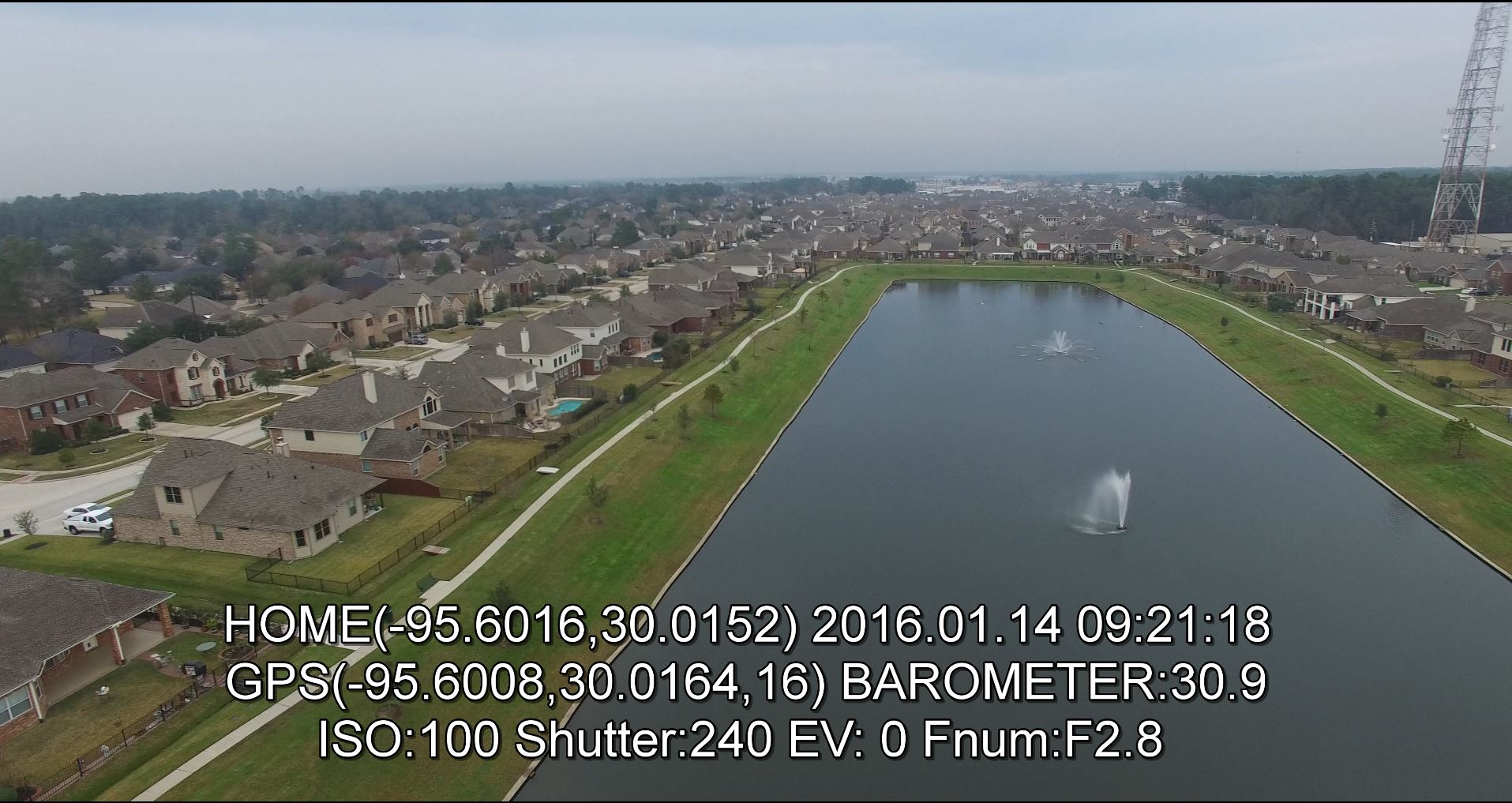OK. You were right to question that.
Watching the cached video on my PC screen, the P3P camera definitely gives a better image.
There is a sort of scanning effect on the P3A on complex images.
I've just tested the bitrate of various cached files with VLC and MediaInfo, for:
> P3A
> P3P with EU auto setting
>P3P with US min and max bitrates.
MediaInfo summaries attached.
First surprise is that the frame rate goes up from 25fps on the P3A to 30fps on the P3P (its apparently using US NTSC codec for that).
I think those Min and Max quality settings might be ceilings for a variable bitrate stream.
I only tested on a simple static scene, and as you can see, I did not get the bitrates I had set to.
Better repeat the check on a complex moving screen to see whether the bitrate increases to the set value.
Anyway I'm off to Paris first thing in the morning, so end of playtime.
I can send links to the various cached files at the weekend if you want to see for yourself using VirtualDub.
But certainly I would expect the video quality with FPV goggles to be much better with the P3P camera.
I guess the stepping effect I was seeing on live feed using P3P with iPad Mini was just
View attachment 40238 the graphics limitation of the iPad.