I searched first, I hope this has not been covered a million times already.
My Phantom 3 Advanced now being restricted by the software/firmware and I have a few questions.
My house is located roughly 4.8 miles from two different airports, one local and one regional. My understanding is at that distance, I should be able to fly to nearly 400 feet.
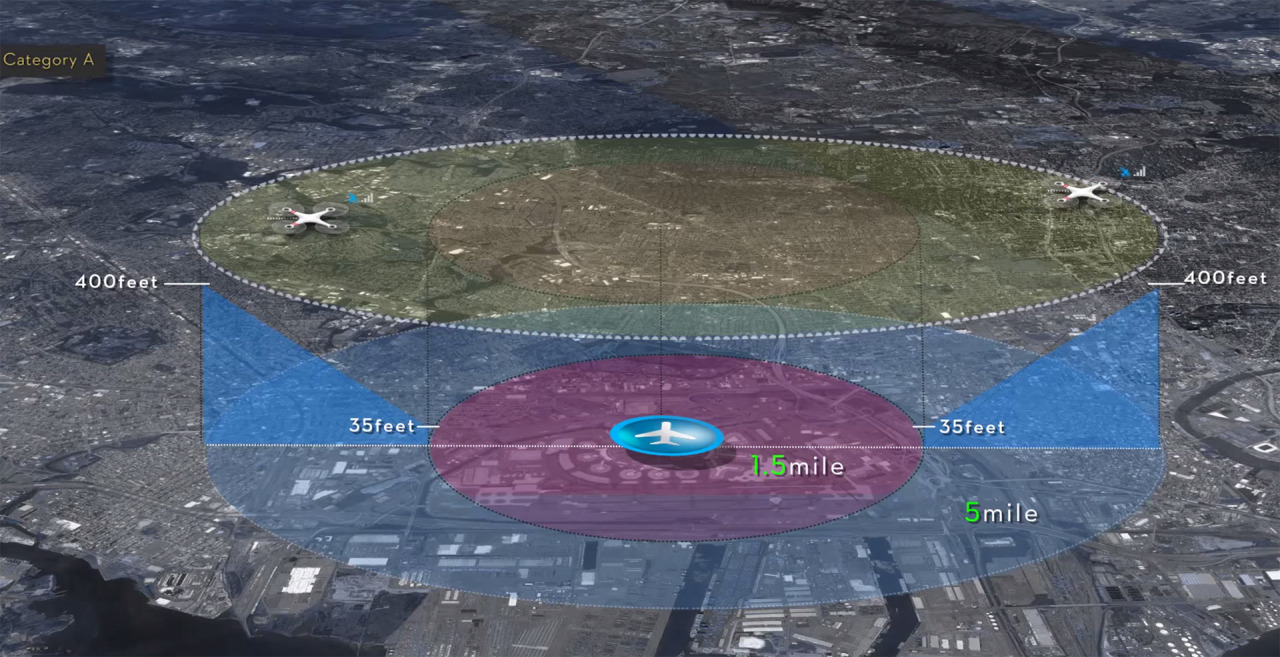
And yet I'm not able to fly above 150 feet. At 150 feet a warning pop up appears that says "You are in a restricted area" and the drone will not let me go higher. The problem is that the trees in my area are about 130 feet high, not much room to spare. So I have a few questions:
1. Any idea why I would be restricted to 150 feet when I'm that far away from an airport?
2. What is the altitude restriction referenced to? Is it X feet above the ground where my home point is? It is X feet above the altitude of the airport itself?
3. If it is the height above the ground at the home point, would the height restriction follow the contour of the terrain? In other words, if I reset my home point to the lowest point of my property and fly it toward an uphill rise, will the maximum altitude adjust to the terrain or remain X feet above the home point?
4. Am I stuck with whatever they program into my drone or is there a path/method to change the restriction?
I made the mistake of calling DJI support before trying here. They told me "every airport decides their own altitude limit". And I don't think that makes any sense.
Any help appreciated. Thanks very much.
My Phantom 3 Advanced now being restricted by the software/firmware and I have a few questions.
My house is located roughly 4.8 miles from two different airports, one local and one regional. My understanding is at that distance, I should be able to fly to nearly 400 feet.
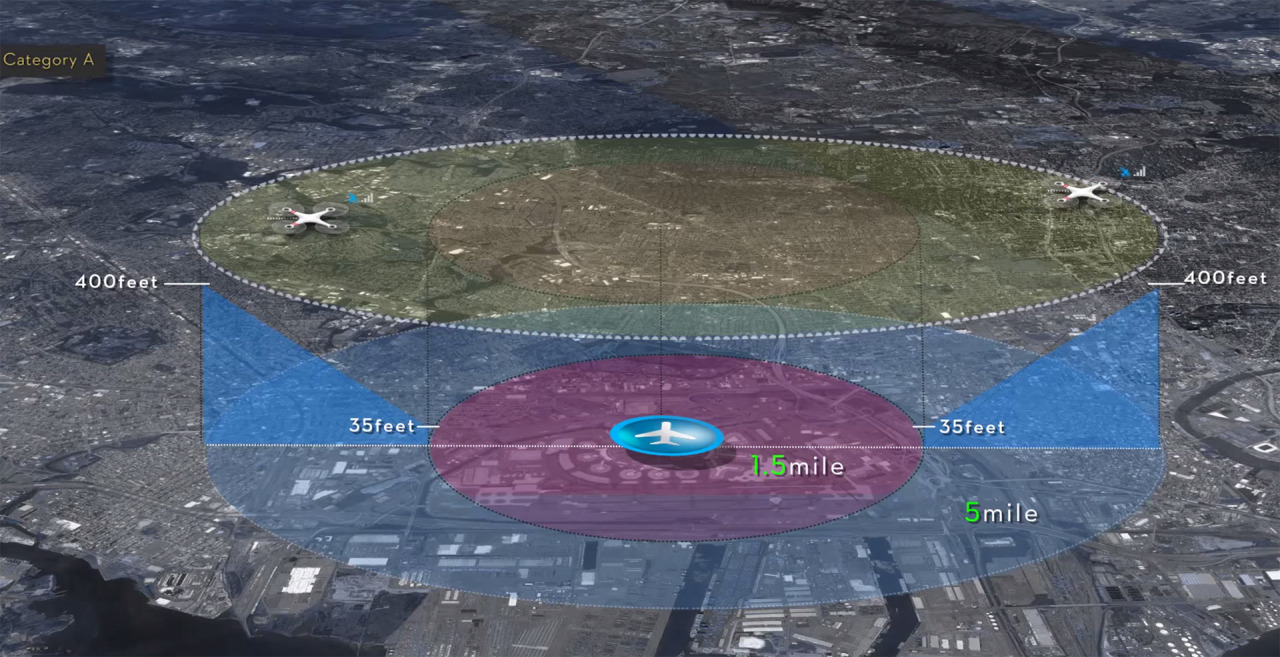
And yet I'm not able to fly above 150 feet. At 150 feet a warning pop up appears that says "You are in a restricted area" and the drone will not let me go higher. The problem is that the trees in my area are about 130 feet high, not much room to spare. So I have a few questions:
1. Any idea why I would be restricted to 150 feet when I'm that far away from an airport?
2. What is the altitude restriction referenced to? Is it X feet above the ground where my home point is? It is X feet above the altitude of the airport itself?
3. If it is the height above the ground at the home point, would the height restriction follow the contour of the terrain? In other words, if I reset my home point to the lowest point of my property and fly it toward an uphill rise, will the maximum altitude adjust to the terrain or remain X feet above the home point?
4. Am I stuck with whatever they program into my drone or is there a path/method to change the restriction?
I made the mistake of calling DJI support before trying here. They told me "every airport decides their own altitude limit". And I don't think that makes any sense.
Any help appreciated. Thanks very much.







