- Joined
- Aug 24, 2015
- Messages
- 13
- Reaction score
- 2
- Age
- 49
I need a bit of help and I'm hoping all the experience here will guide me in the correct direction.
First I want to say I love this forum! I have learned so much so that you, thank you, thank you!
I did a lot of searching and reading, but I have not come to a solution yet. I also have not contacted DJI support yet.
I just relieved my Phantom 3 Advanced Tuesday. I had a few good flights with no problems. I was loving it to say the least. Before my first flight I had to update the controller. It did it via wifi of my iPhone six I use on the controller. After all that was done I still had some notifications under the status page saying I needed to update the battery, camera, and aircraft. The unit still allowed me to fly with no issues despite the need for updating. I put in 6 solid flights with no issues. On the seventh flight I booted up like normal and boom. No signal red button at the top of the screen. The P3 flys with no problems just no video feed at all.
So I figured I needed to do a firmware update. I followed all the procedures and then some but it will not initiate a firmware upgrade. I shut down the P3 put in the freshly formatted card with the firmware in the root directory. I boot up the P3 and it does its normal boot routine. The first time I let it sit for an hour. The entire time it was doing the finished update beep pattern but with a longer space in between repeats. I shut it down and checked the card. No text file.
I tried it over and over on every way. Formatted in aircraft and out. I even started with the oldest update In case I had to do it in order from oldest to newest. The camera does recognize whether there is a card in the unit or not. I have not confirmed if it still takes pictures yet despite the lack of video feed. I will asap.
I'll include some screen captures that I think apply.
The channel bars pictured below bounce all over the place and the colors change from green to blue in random ways.
Any ideas? Or further info I need to provide?
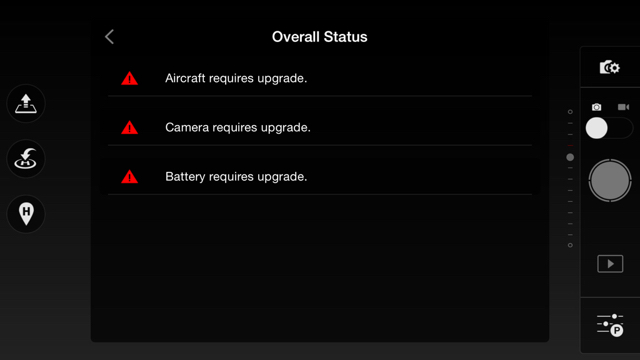
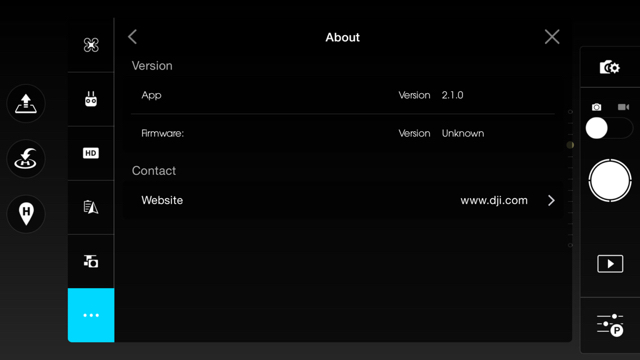
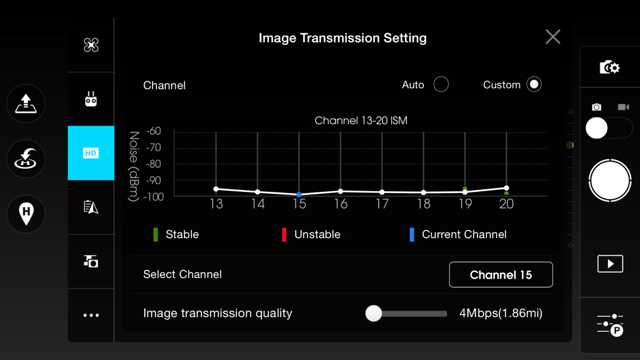
First I want to say I love this forum! I have learned so much so that you, thank you, thank you!
I did a lot of searching and reading, but I have not come to a solution yet. I also have not contacted DJI support yet.
I just relieved my Phantom 3 Advanced Tuesday. I had a few good flights with no problems. I was loving it to say the least. Before my first flight I had to update the controller. It did it via wifi of my iPhone six I use on the controller. After all that was done I still had some notifications under the status page saying I needed to update the battery, camera, and aircraft. The unit still allowed me to fly with no issues despite the need for updating. I put in 6 solid flights with no issues. On the seventh flight I booted up like normal and boom. No signal red button at the top of the screen. The P3 flys with no problems just no video feed at all.
So I figured I needed to do a firmware update. I followed all the procedures and then some but it will not initiate a firmware upgrade. I shut down the P3 put in the freshly formatted card with the firmware in the root directory. I boot up the P3 and it does its normal boot routine. The first time I let it sit for an hour. The entire time it was doing the finished update beep pattern but with a longer space in between repeats. I shut it down and checked the card. No text file.
I tried it over and over on every way. Formatted in aircraft and out. I even started with the oldest update In case I had to do it in order from oldest to newest. The camera does recognize whether there is a card in the unit or not. I have not confirmed if it still takes pictures yet despite the lack of video feed. I will asap.
I'll include some screen captures that I think apply.
The channel bars pictured below bounce all over the place and the colors change from green to blue in random ways.
Any ideas? Or further info I need to provide?







