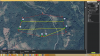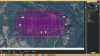Hi all,
i have a question about Litchi, and stable versions of software for all devices (tablet, RC, phantom).
There is a need of somewhat complicated mission for producing orthophoto maps. So, after reading posts here i almost have decided to go with Litchi (please advise if there is a better app for Android).
I like the fact that the maps can be pre-planned on PC and uploaded to the app.
My main concern is about stable software versions, and combination of versions for all devices used.
I remember reading here (can't find that post now) about Litchi having some problems when the aircraft is coming back home, it overshoots home location and flies away. After people having this problem software was updated and it was all good, so i have read. Really wouldn't like something like this to happen and lose my Phantom.
Does anybody have good-tested combination of software versions forking with Litchi?
I am currently running:
GO app 2.6.0 (Google Nexus 7 2012 - overclocked and working very nice)
RC 1.5.70
Phantom 1.6.40
Any help is much appreciated!
i have a question about Litchi, and stable versions of software for all devices (tablet, RC, phantom).
There is a need of somewhat complicated mission for producing orthophoto maps. So, after reading posts here i almost have decided to go with Litchi (please advise if there is a better app for Android).
I like the fact that the maps can be pre-planned on PC and uploaded to the app.
My main concern is about stable software versions, and combination of versions for all devices used.
I remember reading here (can't find that post now) about Litchi having some problems when the aircraft is coming back home, it overshoots home location and flies away. After people having this problem software was updated and it was all good, so i have read. Really wouldn't like something like this to happen and lose my Phantom.
Does anybody have good-tested combination of software versions forking with Litchi?
I am currently running:
GO app 2.6.0 (Google Nexus 7 2012 - overclocked and working very nice)
RC 1.5.70
Phantom 1.6.40
Any help is much appreciated!